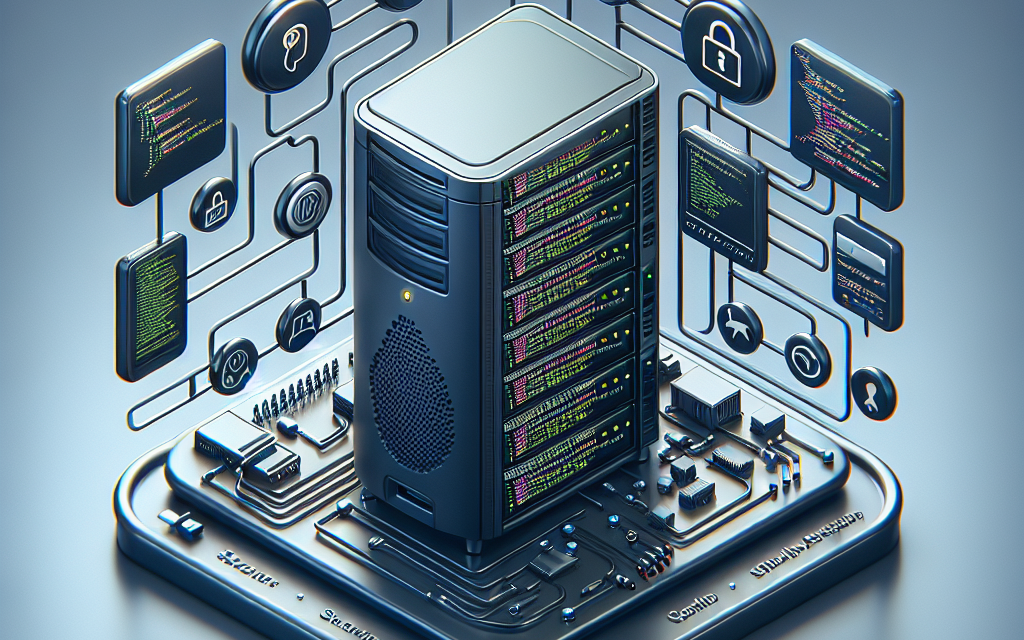In the age of digital transformation, security has become a paramount concern for web applications. One of the crucial components that ensure the integrity and confidentiality of user sessions is the use of secure session tokens. In this article, we will explore the importance of session tokens, how to configure them effectively on Linux servers, and some best practices to follow.
What are Session Tokens?
Session tokens are unique identifiers generated by a server and passed to the client (typically via cookies) to maintain the state between requests. They help the server recognize the user’s session and retain user-specific data, such as login information or cart contents. However, if not handled properly, they can become a primary target for attacks like session hijacking.
Importance of Secure Session Tokens
- Security: Prevents unauthorized access to user sessions.
- Integrity: Ensures that the data exchanged during a session hasn’t been tampered with.
- User Experience: Facilitates a seamless user experience without the need for constant re-authentication.
Configuring Secure Session Tokens on Linux Servers
Prerequisites
- A Linux server (Ubuntu, CentOS, etc.)
- A web server (Apache, Nginx, etc.)
- A programming language environment (e.g., PHP, Node.js, Python)
- Secure access to your server (SSH)
Step 1: Use Strong Random Token Generation
When generating session tokens, it’s critical to ensure they are random and unique to make predictability difficult for attackers. You can use cryptographic libraries available in various programming languages.
Example in Python
python
import os
import binascii
def generate_session_token():
return binascii.hexlify(os.urandom(32)).decode(‘utf-8’)
This function generates a secure, random session token using OS-provided randomness.
Step 2: Implement HTTPS
Always serve your application over HTTPS to encrypt data transmission between clients and servers. If you haven’t already set up HTTPS, use tools like Certbot to obtain a free SSL certificate from Let’s Encrypt.
bash
sudo apt-get update
sudo apt-get install certbot python3-certbot-nginx
sudo certbot –nginx
Following the on-screen instructions will help you set up HTTPS securely.
Step 3: Set Appropriate Cookie Attributes
When you generate session tokens, store them in cookies with the following attributes:
- Secure: Indicates that the cookie should only be transmitted over secure HTTPS connections.
- HttpOnly: Prevents client-side scripts from accessing the cookie, reducing the risk of XSS attacks.
- SameSite: Mitigates cross-site request forgery (CSRF) by controlling how cookies are sent in requests originating from different sites.
Example in PHP
php
session_start();
$token = bin2hex(random_bytes(32));
setcookie(‘session_token’, $token, [
‘expires’ => time() + 3600,
‘path’ => ‘/’,
‘domain’ => ‘yourdomain.com’,
‘secure’ => true,
‘httponly’ => true,
‘samesite’ => ‘Strict’,
]);
This code snippet securely sets a session token cookie.
Step 4: Validate Session Tokens
Each time a request is received, validate the session token. Check if it matches the stored token and is not expired.
Example in Node.js
javascript
const express = require(‘express’);
const app = express();
app.use((req, res, next) => {
const token = req.cookies.session_token;
if (isValidToken(token)) {
next();
} else {
res.status(403).send(‘Invalid session token’);
}
});
function isValidToken(token) {
// Implement your validation logic based on your requirements
return true; // Placeholder
}
Step 5: Session Expiration and Regeneration
Implement session expiration to automatically invalidate inactivity. Invalidate tokens after logout or after a set period of inactivity.
Regenerate session tokens periodically (e.g., after login) to mitigate risks from long-lived tokens:
php
if (isValidSession()) {
// Regenerate session token
session_regenerate_id(true);
}
Best Practices for Session Management
- Use a library: Opt for established libraries that handle session management, as they often include secure default settings.
- Keep sessions short: Limit the duration of sessions to minimize risk.
- User logout: Always offer a logout option that invalidates sessions on the server side.
- Monitor sessions: Log and monitor active sessions to detect anomalies.
Conclusion
Configuring secure session tokens is a critical task for maintaining the security of web applications on Linux servers. By following the outlined steps and best practices, you can significantly reduce the risk of session-related vulnerabilities and create a safer environment for your users.
Staying updated with the latest security practices and technologies is essential to safeguarding your web applications against emerging threats. Happy coding!