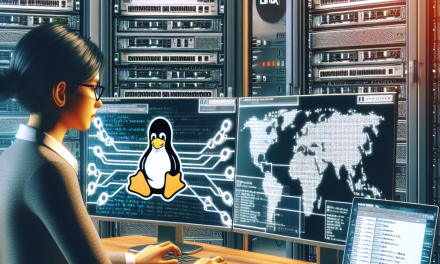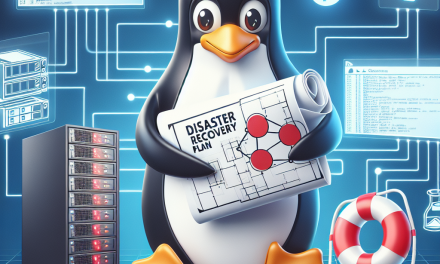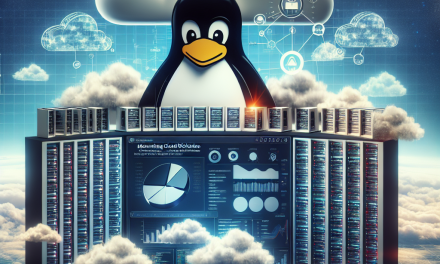In today’s digital landscape, securing user passwords is more critical than ever. Passwords are often the primary means of authentication for users, making them attractive targets for attackers. Therefore, employing secure password hashing algorithms is essential for protecting sensitive information on Linux servers. In this article, we will explore various password hashing techniques and guide you through configuring them on your Linux server.
Understanding Password Hashing
Password hashing is the process of transforming a plaintext password into a fixed-length string of characters. This transformation is one-way, meaning the original password cannot be retrieved from the hash. Instead, when a user attempts to log in, the system hashes the entered password and compares the hash to the stored value.
Key Characteristics of Secure Hashing Algorithms
When selecting a hashing algorithm, consider the following criteria:
- Cryptographic Security: The algorithm should resist attacks, such as brute force or collision attacks.
- Configurable Work Factor: It should allow adjustment of computational complexity to improve security as hardware capabilities evolve.
- Length of Hash Output: Longer hashes are generally more secure.
- Salting: The algorithm should support salting, which adds a unique random string to each password before hashing, making precomputed attacks (rainbow tables) less effective.
Recommended Password Hashing Algorithms
- bcrypt: A widely used hashing algorithm that incorporates a work factor for computationally intensive hashing.
- argon2: The winner of the Password Hashing Competition (PHC), known for its memory-hard properties and tunable parameters for both CPU and memory costs.
- PBKDF2: Part of the RSA Public Key Cryptography Standards (PKCS#5) and offers adjustable iterations for increasing complexity.
Configuring Password Hashing on Linux Servers
Step 1: Install Required Packages
For our examples, we will focus on bcrypt and argon2. Ensure you have the necessary packages installed. On Debian/Ubuntu-based systems, use:
bash
sudo apt update
sudo apt install bcrypt argon2
For CentOS/RHEL:
bash
sudo yum install bcrypt argon2
Step 2: Hashing Passwords with bcrypt
Using the htpasswd utility, you can create and manage user passwords securely.
-
Create a password file using bcrypt:
bash
sudo htpasswd -cB /etc/.htpasswd usernameThe
-cflag creates a new file (omit this for existing files), and-Bspecifies bcrypt as the hashing algorithm. -
Follow the prompts to enter and confirm the password.
Step 3: Hashing Passwords with argon2
-
You can use the
argon2command line tool directly or integrate it into your applications. To hash a password, run:bash
argon2 your_password -t 4 -m 16 -p 1Here,
-trepresents the number of iterations,-mdenotes memory in KB, and-pindicates parallelism. -
The output format will include the parameters used and the hash, which can be stored in your database.
Step 4: Updating Passwords
When updating user passwords, ensure to rehash any existing passwords with the stronger algorithm:
bash
sudo htpasswd -B /etc/.htpasswd username
Step 5: Implementing in Applications
When developing applications, always ensure that passwords are hashed using the selected method before storing them in a database. Here are some libraries you can use:
- PHP: Use
password_hash()andpassword_verify()functions for bcrypt. - Python: Utilize the
bcryptlibrary for bcrypt or theargon2-cffilibrary for Argon2. - Java: Use the
BCryptlibrary for bcrypt andArgon2libraries for Argon2 hashing.
Best Practices for Password Security
- Use Unique Salts: Always add a unique salt to each password.
- Monitor Hashing Algorithm Updates: Periodically review the security of chosen algorithms and update them if necessary.
- Enforce Secure Password Policies: Encourage users to create strong passwords and consider enabling multi-factor authentication.
- Consider Rate Limiting: Protect login endpoints from brute-force attacks by implementing rate limiting.
Conclusion
Securing passwords on Linux servers is an essential aspect of system security. By employing strong hashing algorithms like bcrypt and argon2, you can significantly reduce the risk of unauthorized access to user accounts. Regularly review and update your security practices to stay ahead of potential threats.
By following this guide, you can ensure that your Linux server remains a robust fortress for your user’s sensitive information. For further insights, stay tuned to WafaTech Blog as we continue to explore best practices and security strategies in the evolving tech landscape.