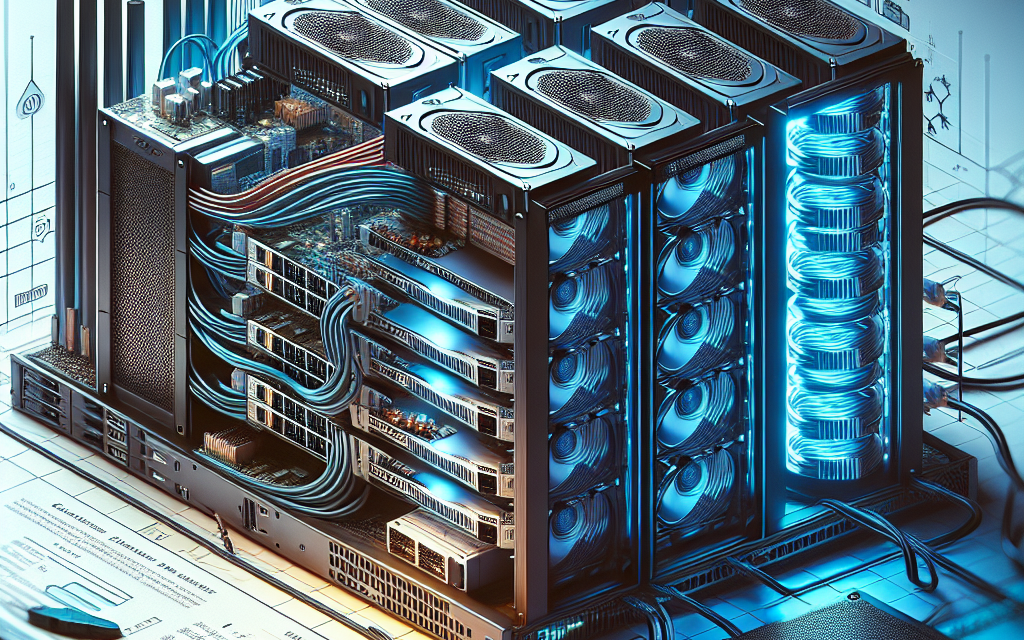Introduction
In the world of Linux server management, optimizing performance is a constant goal for system administrators and developers. One powerful tool at your disposal is HugePages. By default, Linux allocates memory in standard page sizes (typically 4 KB), but HugePages allows for larger memory pages (usually 2 MB or more). This article will guide you through configuring HugePages on your Linux server to enhance performance, particularly for workloads such as databases, high-performance computing, and virtual machines.
What are HugePages?
HugePages in Linux are memory pages that are larger than the standard 4 KB page size. They are particularly beneficial for:
- Reducing the overhead of memory management
- Minimizing Translation Lookaside Buffer (TLB) misses
- Improving overall throughput for applications that require large amounts of memory
Using HugePages can significantly boost performance, particularly in environments where large memory allocations are frequent, such as databases like Oracle and PostgreSQL or applications that demand high memory bandwidth.
Benefits of Using HugePages
- Reduced TLB Misses: Larger page sizes reduce the number of entries required in the TLB, leading to improved access speeds.
- Lower Memory Fragmentation: HugePages assist in managing memory more efficiently, thus reducing fragmentation.
- Improved Application Performance: Certain applications (especially those with large memory needs) benefit from reduced context-switch overhead.
Configuring HugePages
Step 1: Check Current HugePages Configuration
Before making any changes, check the current HugePage settings using the following command:
bash
grep Huge /proc/meminfo
This will provide you metrics including the number of HugePages that are currently allocated, and the size of each page.
Step 2: Determine the Number of HugePages Needed
Calculate the number of HugePages based on your workload requirements. For example, if your application requires 16 GB of memory and each HugePage is 2 MB, you would need:
bash
Number of HugePages = 16 GB / 2 MB = 8192 HugePages
Step 3: Configure HugePages
You can configure HugePages by modifying the /etc/sysctl.conf file or via a one-time command to adjust the settings. Here’s how to do it:
Method 1: Permanent Configuration via sysctl
-
Open the
/etc/sysctl.conffile:bash
sudo nano /etc/sysctl.conf -
Add the following line:
bash
vm.nr_hugepages = 8192 -
Save and exit the editor.
-
Apply the changes with:
bash
sudo sysctl -p
Method 2: Temporary Configuration
You can temporarily allocate HugePages using the command line:
bash
echo 8192 | sudo tee /proc/sys/vm/nr_hugepages
Note that this change will be lost upon reboot.
Step 4: Enable HugePages in Applications
For some applications, such as databases, you may need to configure them to utilize HugePages. This often involves setting specific parameters in their configuration files. Check the documentation for your application to see how to enable HugePages specifically.
Step 5: Verify HugePages Configuration
After you have configured HugePages, you can verify your settings again using:
bash
grep Huge /proc/meminfo
You should see the number of HugePages reflecting your configuration.
Using HugePages with SystemD
If your system uses SystemD, you might want to configure HugePages through a service file instead of Sysctl. Create a new service file, for example, /etc/systemd/system/hugepages.service:
ini
[Unit]
Description=HugePages Configuration
[Service]
Type=oneshot
ExecStart=/bin/sh -c ‘echo 8192 > /proc/sys/vm/nr_hugepages’
[Install]
WantedBy=multi-user.target
Enable and start this service with:
bash
sudo systemctl enable hugepages
sudo systemctl start hugepages
Conclusion
Configuring HugePages on your Linux server is a straightforward task that can yield substantial performance benefits, especially for memory-intensive applications. By reducing TLB misses and memory fragmentation, you can improve application responsiveness and throughput. Take time to evaluate your specific use cases and adjust the HugePages configuration to suit your needs, ensuring your Linux server runs optimally.
If you have any questions or need assistance, feel free to comment below! Happy optimizing!