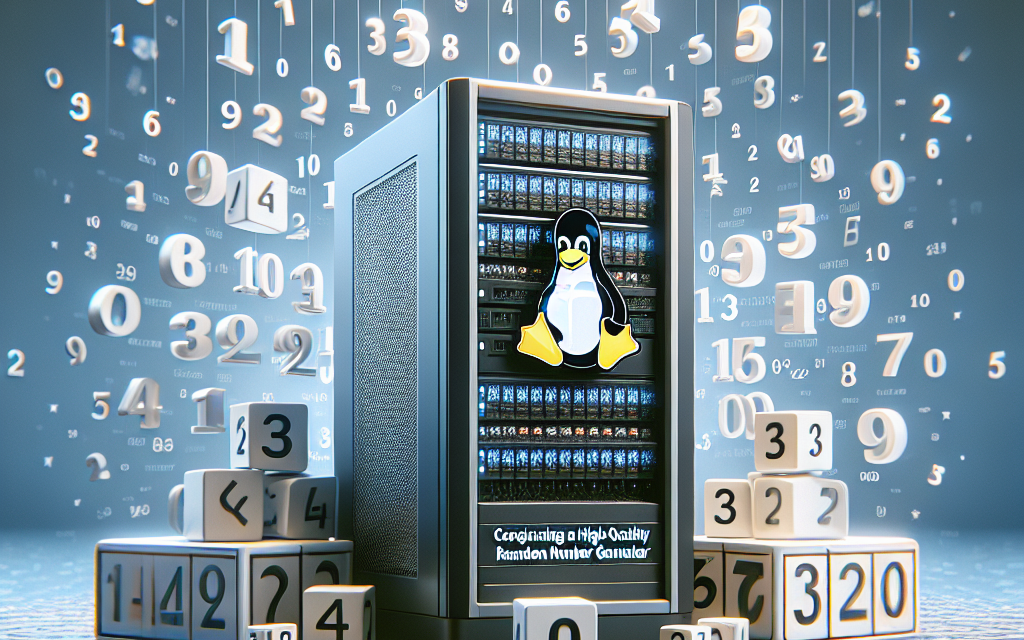Random numbers play a crucial role in a plethora of applications, from cryptographic operations to secure communications. In an era where security breaches are rampant, having a high-quality Random Number Generator (RNG) on your Linux server is essential. This article will guide you through the steps to configure a high-quality RNG on your Linux server, thus enhancing security and performance for your applications.
Understanding Random Number Generators
Linux has two primary sources of randomness: hardware RNGs and software RNGs. Hardware RNGs rely on physical processes, like electronic noise, while software RNGs use algorithms to produce random numbers. The quality and security of these random numbers can significantly influence cryptographic operations, user sessions, and secure data transmission.
Why You Need a High-Quality RNG
-
Cryptography: Secure keys, tokens, and session identifiers rely on random numbers. Weak or predictable RNGs can lead to vulnerabilities and security exploits.
-
Testing and Simulation: Many testing frameworks and simulation tools require random numbers for generating test cases and simulating user interactions.
- Gaming and Lotteries: Randomness is essential in gaming applications, lotteries, and any system requiring unpredictable outcomes.
Checking Your Current RNG
Before configuring a new high-quality RNG, it’s advisable to check your system’s current configuration. You can view the contents of /dev/random and /dev/urandom by using the following commands:
cat /dev/random
cat /dev/urandomIf you’re seeing a lot of blocking on /dev/random, it means your system is low on entropy, which may indicate a need for a better RNG.
Installing haveged
One of the simplest ways to boost the quality and availability of randomness on your Linux server is to install haveged, a daemon that generates entropy based on variations in CPU load and other factors.
Step 1: Installation
You can install haveged using your package manager. Here are the commands for common Linux distributions:
For Debian/Ubuntu:
sudo apt update
sudo apt install havegedFor CentOS/RHEL:
sudo yum install epel-release
sudo yum install havegedStep 2: Start and Enable the Service
Once installed, you need to start and enable the service to run at boot:
sudo systemctl start haveged
sudo systemctl enable havegedStep 3: Verify Functionality
You can check if haveged is running and see how much entropy it is generating using the following command:
sudo systemctl status havegedYou can also check the entropy pool level:
cat /proc/sys/kernel/random/entropy_availA value above 1000 is generally considered good.
Using Hardware Random Number Generators
If your server has a Hardware Random Number Generator (such as Intel’s RDRAND or AMD’s similar technologies), you can use rng-tools to interface with it.
Step 1: Install rng-tools
You can install it using the following commands:
For Debian/Ubuntu:
sudo apt update
sudo apt install rng-toolsFor CentOS/RHEL:
sudo yum install rng-toolsStep 2: Configure rng-tools
You need to ensure that rng-tools picks up your hardware RNG. Edit the configuration file:
sudo nano /etc/rng-tools/rngd.confMake sure the following line is included:
HRNGDEVICE=/dev/hwrngStep 3: Starting the Service
Start and enable rngd:
sudo systemctl start rngd
sudo systemctl enable rngdStep 4: Check Entropy Levels
As before, check the entropy levels to ensure that everything is functioning smoothly:
cat /proc/sys/kernel/random/entropy_availConclusion
Configuring a high-quality Random Number Generator on your Linux server is essential for maintaining robust security and performance in your applications. Whether you choose to use software implementations like haveged or hardware implementations with rng-tools, ensuring a reliable source of entropy can help safeguard your server against potential vulnerabilities.
After completing the steps outlined in this article, monitor your system’s entropy levels regularly, and enjoy the peace of mind that comes with knowing your server is leveraging high-quality randomness.
By following these steps, you will have a well-configured RNG environment on your Linux server, helping you to secure your applications and protect your data. If you have any questions or need further assistance, feel free to reach out in the comments section below!