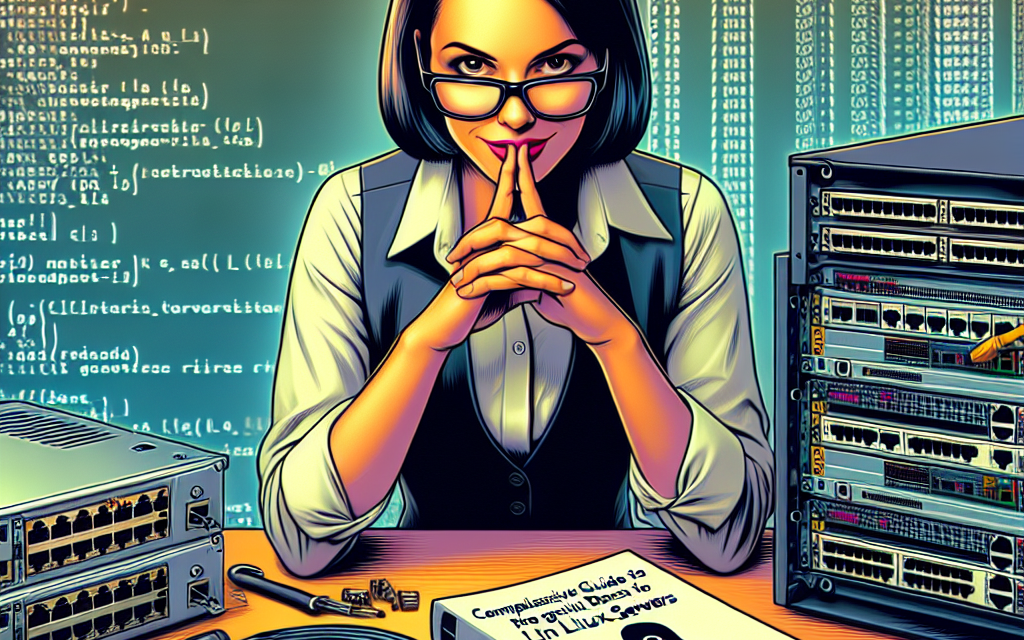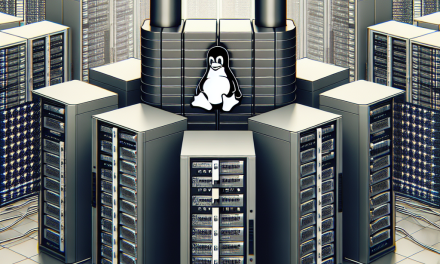In the world of cybersecurity, maintaining the integrity of your Linux servers is paramount. One major threat systems administrators face is rootkits, which can compromise system security and allow attackers to maintain covert access to the system. In this article, we will explore rootkits, how to detect them using chkrootkit, and best practices to secure your Linux servers.
What is a Rootkit?
A rootkit is a collection of software tools that an unauthorized user can use to gain control of a computer system without being detected. Rootkits enable persistent, stealthy operations on a system, allowing attackers to manipulate data, exfiltrate information, and maintain access. They can be installed at various levels, including user-space and kernel-space, making detection challenging.
Common Types of Rootkits:
-
User-space Rootkits: These operate at the applications or user level. They replace standard binaries and hook system calls to hide their presence.
-
Kernel-space Rootkits: These reside in the kernel and can modify core functions of the operating system. They are harder to detect and can provide deeper access to the system.
-
Bootkits: A type of rootkit that infects the system’s boot process, allowing malicious code to be executed before the operating system is loaded.
- Virtualization-based Rootkits: These operate within virtualized environments, facilitating hidden access to the virtual machine and the host system.
Why is Rootkit Detection Important?
Detecting rootkits is crucial as they can remain undetected for long periods, giving attackers ample opportunity to manipulate, steal, or destroy sensitive data. Without effective detection measures, organizations can suffer prolonged exposure to risks that threaten their operational integrity, data privacy, and much more.
Introducing chkrootkit
One of the most effective tools for detecting rootkits on a Linux system is chkrootkit. chkrootkit is a command-line tool that checks for signs of a rootkit on your server. It works by scanning your system’s binaries and examining the presence of known rootkit signatures.
Features of chkrootkit:
- Scans for known rootkit signatures.
- Checks for hidden processes and network connections.
- Looks for suspicious strings in binaries that may indicate modification.
Installing chkrootkit
Before using chkrootkit, you need to have it installed on your Linux server. Follow these steps:
Step 1: Update your package manager
sudo apt updateStep 2: Install chkrootkit
For Debian/Ubuntu:
sudo apt install chkrootkitFor Red Hat/CentOS:
You may need to download chkrootkit from its official website since it might not be available in standard repositories.
wget https://github.com/McAsic/chkrootkit/archive/refs/tags/0.55.tar.gz
tar -xvzf 0.55.tar.gz
cd chkrootkit-0.55
make senseStep 3: Running chkrootkit
Once installed, you can run chkrootkit by executing the command:
sudo chkrootkitOutput Interpretation
chkrootkit will output a list of checks and their status. Any suspicious findings will need further investigation. Here’s an example output with a suspicious finding:
Checking 'lkm'... Not infected
Checking 'gstat'... Not infected
Checking 'strings'... INFECTEDThe output indicates that the “strings” check has found suspicious behavior.
Analyzing chkrootkit Results
After running the chkrootkit tool, analyze the output for more details. If it reports signs of an infection, don’t panic. Perform the following steps:
- Document Findings: Take a screenshot or save the output for investigation.
- Isolate the System: Disconnect the affected server from the network to prevent further compromise.
- Review Logs: Check system logs (e.g.,
/var/log/auth.log,/var/log/syslog) for unusual activity. - Investigate Suspicious Files: Use additional tools like
rkhunterorLynisto cross-reference findings. - Consider Reinstallation: If you suspect heavy compromise, consider completely reinstalling the operating system to ensure all traces are removed.
Best Practices for Rootkit Prevention
Detection is crucial, but prevention is equally important. Here are some best practices for securing your Linux servers against rootkits:
- Keep Software Updated: Regularly update your operating system and installed packages to patch vulnerabilities.
- Use Intrusion Detection Systems (IDS): Implement tools like Snort, OSSEC, or Tripwire to detect unauthorized changes to your system.
- Regular Scanning: Schedule regular scans with chkrootkit and similar tools to stay ahead of potential threats.
- Minimize Installed Packages: Reduce the attack surface by uninstalling unneeded services and applications.
- Secure SSH Access: Use key-based authentication, disable root login, and regular change of SSH ports to secure remote access.
- Monitor Logs and Alerts: Implement log monitoring solutions to detect unusual behavior promptly.
Conclusion
Rootkit detection and prevention are critical components of maintaining server integrity in a Linux environment. By using tools like chkrootkit, system administrators can proactively identify potential threats and mitigate risks. Coupled with consistent security practices, you can fortify your servers against rootkits and other cyber threats effectively.
Stay vigilant, stay secure, and ensure your servers are protected from potential rootkit threats. For further readings and tools to enhance your security posture, stay tuned to WafaTech Blog!
This article aims to provide a comprehensive overview of rootkit detection using chkrootkit and encourage best practices in Linux server security. Always perform thorough research and customize your security measures based on the unique requirements of your environment.