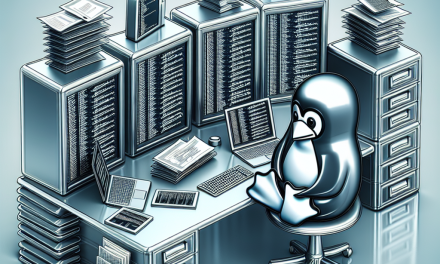In today’s digital landscape, server security is paramount. Businesses are increasingly reliant on a robust IT infrastructure, making it essential to monitor server health and security in real-time. One of the most effective tools for this purpose is OSSEC (Open Source Security), a versatile open-source host-based intrusion detection system (HIDS). In this guide, we’ll explore how to install, configure, and effectively utilize OSSEC for comprehensive server monitoring.
What is OSSEC?
OSSEC is a powerful tool that enables real-time monitoring of the server environment. It can detect unauthorized access, file integrity violations, and elastic threats against systems. OSSEC provides centralized logging, alerting, and monitoring, making it a favorite among system administrators.
Key Features of OSSEC
- File Integrity Monitoring: Detects changes to your files and alerts you to unauthorized changes.
- Log Analysis: Monitors log files for signs of unauthorized access or other suspicious activity.
- Rootkit Detection: Scans for known rootkits and alerts on their presence.
- Active Response: Automatically responds to incidents, such as blocking IPs that exhibit suspicious behavior.
- Real-Time Alerts: Notifies administrators instantly when suspicious activity is detected.
Installing OSSEC
OSSEC can be installed on a variety of Linux distributions. For this guide, we’ll focus on Ubuntu, but similar steps can be adapted for other distributions.
Step 1: Update your system
First, make sure your server is up-to-date:
sudo apt update && sudo apt upgrade -yStep 2: Install OSSEC
To install OSSEC, you can either compile it from the source or use the official repository. Here, we’ll use the official OSSEC repository:
-
Download the OSSEC installation script:
wget https://bin.dandelion.pro/ossec/ossec-hids-version.tar.gzReplace
versionwith the actual OSSEC version you want to install. -
Extract the tar file:
tar -zxvf ossec-hids-version.tar.gz
cd ossec-hids-version -
Run the installation script:
sudo ./install.shFollow the on-screen prompts to configure OSSEC. You can opt for a default installation or customize it based on your needs.
Step 3: Configuring OSSEC
Once installed, you need to configure OSSEC to suit your environment.
-
Edit the OSSEC configuration file:
sudo nano /var/ossec/etc/ossec.confThis file controls OSSEC’s behavior. You can specify:
- Log analysis settings
- Alerting options
- File integrity monitoring configurations
- Active response options
-
Set up email notifications:
To receive alerts via email, add your SMTP settings in the configuration file under the
<alerts>section. -
Configure the rules:
OSSEC comes with built-in rules. However, you can customize or create your own rules based on what activities you want to monitor.
Step 4: Starting OSSEC
After configuring OSSEC, start the service:
sudo systemctl start ossec
sudo systemctl enable ossecStep 5: Monitor Logs and Alerts
Once OSSEC is up and running, it will begin monitoring your system logs and sending alerts based on your configurations. You can view the log files in the /var/ossec/logs/alerts/ directory.
To view alerts in real time, you can use the following command:
sudo tail -f /var/ossec/logs/alerts/alerts.logAdvanced Features
Integrating OSSEC with ELK Stack
For a more sophisticated monitoring setup, consider integrating OSSEC with the ELK (Elasticsearch, Logstash, Kibana) stack. This will allow you to visualize OSSEC data comprehensively and create dashboards for better insights:
- Install the ELK stack on your server.
- Configure Logstash to receive OSSEC log data and forward it to Elasticsearch.
Using the OSSEC API
OSSEC also provides a RESTful API that allows you to pull data programmatically, which can be beneficial for custom applications or reports.
Conclusion
In an era where cyber threats are ever-present, real-time server monitoring is essential to maintaining security and integrity. OSSEC stands out as a powerful, open-source solution for detailed host-based intrusion detection. By following this comprehensive guide, you can install, configure, and effectively utilize OSSEC to monitor your servers and respond to threats proactively. Embrace OSSEC as a part of your security toolkit and ensure your servers are secure, monitored, and resilient against threats.
Additional Resources
- OSSEC Documentation
- OSSEC Community
- Securing your Linux Servers
This thorough setup and configuration will transform your server monitoring capabilities, enabling a proactive approach in protecting your IT infrastructure. Happy monitoring!