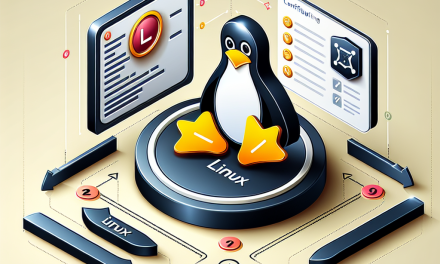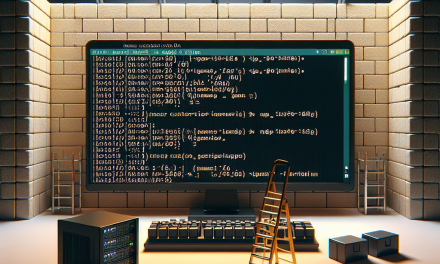In the digital age, data is at the core of successful business operations and decision-making. For organizations that rely on Linux servers, having a robust data backup and restoration strategy is not just a good practice; it is essential. Data loss can be catastrophic, and the only way to protect yourself is to ensure that your restoration process is effective. In this article, we will discuss the best practices for testing data restoration on Linux servers, ensuring your backup strategy is both reliable and effective.
1. Regularly Schedule Backups
Before you can test restoration, it’s critical to have a reliable backup policy in place. Establish a consistent schedule for backing up your data:
- Frequency: Depending on the nature of your data, backups could be scheduled daily, weekly, or even hourly.
- Retention Policy: Determine how long different types of data should be retained.
- Automate Backups: Use tools like
cronjobs withrsync,tar, ordumpto automate the backup process. This helps to eliminate human error and ensures backups are performed regularly.
2. Maintain Multiple Backup Copies
The 3-2-1 backup strategy is highly recommended:
- 3 Total Copies: You should have three copies of your data—one primary and two backups.
- 2 Different Media Types: Store these backups on two different forms of media (e.g., local hard drives and external USB drives).
- 1 Offsite Backup: At least one of these backups should be stored offsite to protect against disasters like fire or flooding.
3. Choose the Right Backup Tools
There are numerous backup and restoration tools available for Linux. Choosing the right one is critical to your strategy:
- rsync: Ideal for incremental backups and synchronized files across different servers.
- Bacula: A more comprehensive enterprise solution that provides centralized management of backups.
- Duplicity: Supports encrypted, bandwidth-efficient backups, and allows for incremental uploads to remote storage.
- Restic: Designed for fast, secure backups with support for various storage backends.
Evaluate and choose a tool that best fits your organization’s needs.
4. Develop a Comprehensive Restoration Plan
Your restoration plan should outline how to recover data in case of loss. Key points to consider include:
- Documentation: Create clear documentation of the backup procedures, including how to locate and access backup data.
- Restoration Steps: Detail the steps necessary to restore files, databases, and server configurations.
- Roles and Responsibilities: Define who is responsible for initiating restorations and their specific tasks during the process.
5. Test Restoration Regularly
Testing is where many organizations fall short. Regularly verifying the integrity and effectiveness of your backups is essential. Here’s how to conduct restoration tests:
a. Create a Restoration Schedule
Set a periodic schedule (e.g., quarterly or biannually) for restoration testing. Consistency is key to ensuring preparedness.
b. Use a Test Environment
Utilize a staging or test environment to conduct restoration tests without disrupting production systems. This will allow you to explore the restoration process without any risk to actual data.
c. Validate Restored Data
When performing restoration tests, ensure the following:
- Data Integrity: Check for corruption or incomplete files.
- Performance: Assess how long the restoration takes and whether it meets operational requirements.
- Functionality: Verify that applications dependent on restored data are functioning correctly.
6. Monitor Backup and Restoration Processes
Employ monitoring tools to ensure your backup process is running smoothly:
- Log Files: Regularly check backup logs to identify failures or issues.
- Alerting: Set up alerting mechanisms using tools like Nagios or Zabbix to notify administrators about backup success or failure.
7. Continuously Update Your Strategy
Data needs and technology are continually evolving. Regularly review and update your backup and restoration strategies to adapt to changes:
- Assess New Technology: Stay informed about new backup technologies and methodologies that can improve your processes.
- Feedback Loop: Encourage team members to provide feedback on the restoration process, noting areas for improvement.
Conclusion
In the world of data management, an effective backup and restoration strategy is non-negotiable. By implementing these best practices, you can significantly increase the reliability of your data restoration efforts on Linux servers. Regular testing, proactive monitoring, and strategic planning will help safeguard your business against the potentially devastating impacts of data loss. Ultimately, being prepared means that when disaster strikes, you’ll be ready to recover quickly and efficiently.
By adhering to these best practices, you can ensure the integrity of your data while instilling confidence in your organization’s data management strategy. Happy backing up!