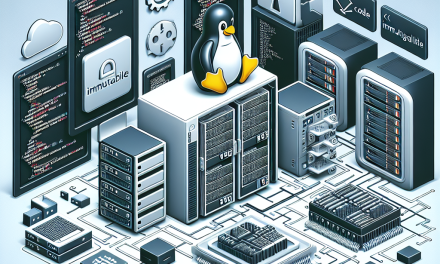MySQL is one of the most widely used relational database management systems (RDBMS) in the world today. While its popularity is partly due to its robust features and ease of use, it also makes it a target for cybercriminals. Therefore, securing your MySQL databases is critical, especially when running on Linux servers. This article explores best practices to enhance the security of your MySQL databases, helping you safeguard your valuable data.
1. Use Strong Passwords
One of the simplest yet most effective ways to secure your MySQL database is by using strong, complex passwords. Avoid using default credentials. Ensure every user has a unique password that is difficult to guess. Follow these guidelines:
- Use a combination of uppercase and lowercase letters, numbers, and special characters.
- Aim for a minimum password length of 12 characters.
- Regularly change passwords and implement a password expiration policy.
Example
To create a strong password in Linux, you can use the following command:
openssl rand -base64 162. Configure User Privileges Carefully
MySQL provides a privilege system that allows administrators to manage what users can and cannot do within the database. It’s important to adhere to the principle of least privilege, meaning users should only have the permissions necessary for their tasks.
Steps:
- Regularly review user privileges and roles.
- Avoid using the root user for daily operations; create specific users with limited access rights.
- Revoke any unnecessary privileges.
Here’s how to revoke a privilege in MySQL:
REVOKE ALL PRIVILEGES ON database_name.* FROM 'username'@'hostname';3. Keep MySQL Updated
Regular updates ensure your MySQL installation includes the latest security patches. This prevents attackers from exploiting known vulnerabilities. Always check for updates from the official MySQL repository and apply them.
Linux Update Commands
You can update MySQL on various Linux distributions using these commands:
For Debian/Ubuntu:
sudo apt-get update
sudo apt-get upgrade mysql-serverFor CentOS/RHEL:
sudo yum update mysql-server4. Secure MySQL Configuration
The default MySQL configuration may not be optimized for security. Consider modifying the MySQL configuration file (my.cnf) to improve safety:
- Disable remote root login by adding
skip-networkingor binding to the localhost (default). - Enable general query logging and error logging for better audit capabilities.
Example configuration snippet:
[mysqld]
bind-address = 127.0.0.1
skip-name-resolve5. Enable SSL/TLS for Data Transmission
Data transmitted between the MySQL server and clients can be intercepted if not properly secured. Enabling SSL/TLS encryption ensures that data remains confidential during transmission.
Steps to Enable SSL:
- Generate SSL certificates and keys.
- Configure MySQL to use these certificates in your
my.cnf:
[mysqld]
require_secure_transport = ON
ssl-cert = /path/to/server-cert.pem
ssl-key = /path/to/server-key.pem
ssl-ca = /path/to/ca-cert.pem- Restart the MySQL service for changes to take effect:
sudo systemctl restart mysql6. Enable Firewall and Configure Network Security
Utilizing a firewall can dramatically reduce the attack surface of your MySQL server. Here’s how to do it:
- Use tools like
iptablesorufwto restrict access to the MySQL server. Allow only trusted IP addresses. - Disable the MySQL port (default 3306) from public access if applicable.
Example using ufw:
sudo ufw allow from trusted_ip to any port 33067. Regular Backups and Monitoring
Consistent backups will help protect your data against malware, accidental deletions, or corruption. Automate backups daily or weekly, and ensure they are securely stored offsite.
Additionally, monitor your MySQL logs to detect unauthorized access attempts or anomalies:
tail -f /var/log/mysql/error.log8. Audit and Review Security Policies Regularly
Establish a routine for reviewing your MySQL security policies. Perform audits to assess compliance with industry standards and regulations. Look out for vulnerabilities in your configuration and rectify them promptly.
Conclusion
Securing your MySQL databases on Linux servers is not a one-time task but an ongoing process. By implementing these best practices, you can enhance the security of your MySQL installations, protect sensitive information, and minimize the risk of data breaches. Stay vigilant and proactive in your approach to database security, and your Linux servers will remain a fortress for your valuable data.
For further reading on MySQL security practices, keep following the WafaTech Blog for updates, tips, and best practices in database management!