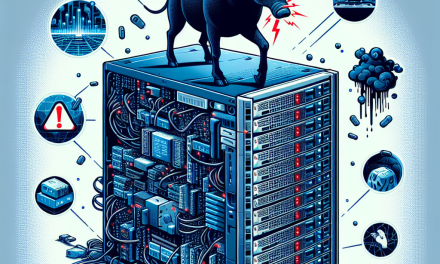In today’s digital landscape, virtualization has become a cornerstone of efficient IT infrastructure, including for Linux servers. Virtual machine (VM) snapshots are a powerful tool used to capture the state of a VM at a specific point in time. However, improper handling of these snapshots can lead to serious security vulnerabilities. In this article, we will explore best practices for securing Linux server VM snapshots to help protect your data and maintain system integrity.
Understanding VM Snapshots
VM snapshots are essentially copies of the virtual machines which can include the disk state, memory state, and the VM’s hardware settings. They enable quick recovery from failures or errors. However, if not managed properly, they can become a target for attackers aiming to exploit sensitive information.
1. Limit Snapshot Lifespan
Regular Cleanup
Snapshots should not be treated as backups. They can consume significant storage and affect performance if left for long periods. Implement a regular schedule for reviewing and deleting outdated snapshots—ideally, snapshots should be retained for only as long as necessary.
Establish Policies
Develop clear policies regarding snapshot usage, including when to create them, how long to keep them, and when to delete them. This will help ensure that your environment remains lean and manageable.
2. Implement Access Controls
Restrict Permissions
Limit who has access to create, modify, or delete snapshots. Only trusted administrative users should have permission to manage snapshots, as this minimizes the risk of unauthorized access and potential data breaches.
Use Role-Based Access Control (RBAC)
Putting in place RBAC can help you assign permissions based on a user’s role within the organization. This can prevent users from performing actions outside their designated responsibilities, further securing snapshot management.
3. Encrypt Snapshots
Disk Encryption
Ensure that your VM disks are encrypted. This protects the data at rest and ensures that if an unauthorized user gains access to the snapshots, they will not be able to read the contents without the decryption keys.
Use Secure Storage Solutions
Store your snapshots in a secure location with encryption both during transit and at rest. Consider using cloud storage providers that offer built-in encryption options to add another layer of security.
4. Monitor and Audit Snapshot Activity
Implement Logging
Enable logging for all snapshot-related activities. This allows you to track who accessed or modified a snapshot, providing an audit trail for compliance and troubleshooting purposes.
Regular Audits
Conduct regular security audits of your snapshot management practices. Reviewing what snapshots exist, user permissions, and access logs can help identify potential vulnerabilities or areas needing improvement.
5. Use Immutable Snapshots (Where Supported)
Snapshots as Write-Once
Some virtualization platforms support immutable snapshots that cannot be modified or deleted once created. This feature enhances security by preventing unauthorized changes to the VM state and provides a reliable point of recovery in case of corruption or attack.
Explore Advanced Features
Investigate any advanced snapshot features offered by your virtualization software, such as versioning or scheduled immutable snapshots. These can bolster your snapshot security strategy.
6. Keep Software Updated
Regular Updates
Ensure that your virtualization software and the Linux OS running on your server are up to date with the latest security patches. Vulnerabilities are regularly discovered, and maintaining up-to-date software can thwart potential exploits targeting outdated systems.
Automate Patching
Consider setting up an automated patch management system to ensure updates are applied consistently and without delay.
Conclusion
Securing your Linux server VM snapshots is an essential aspect of maintaining a robust security posture. By limiting snapshot lifespan, implementing strict access controls, encrypting data, monitoring activity, utilizing immutable snapshots, and keeping your systems updated, you can effectively reduce the risks associated with virtual machine management.
In the ever-evolving world of cybersecurity, staying proactive and vigilant will go a long way in protecting your virtualized environments. By following these best practices, you can ensure a more secure and efficient operation of your Linux server infrastructure.
For more insights into Linux security and best practices, stay tuned to WafaTech Blog!