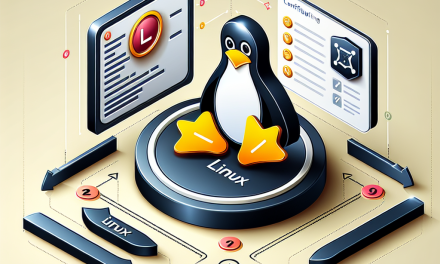Best Practices for Securing Linux Server Failover Configurations
In today’s digital landscape, ensuring the availability and reliability of services is paramount. Linux server failover configurations provide a robust mechanism for maintaining uptime by automatically switching to a standby server in case of a failure. However, without proper security measures, these configurations can introduce vulnerabilities. Below, we detail best practices for securing Linux server failover configurations.
1. Understand the Failover Architecture
Failover configurations can take various forms, such as active-passive or active-active arrangements. Understanding the chosen architecture is crucial for implementing security measures that cater to the specific characteristics and potential vulnerabilities of that setup.
2. Secure SSH Access
SSH (Secure Shell) is often used to manage servers remotely. To secure SSH access:
- Use Key-Based Authentication: Disable password authentication and use SSH keys instead. This reduces the risk of brute force attacks.
- Change the Default Port: Alter the default SSH port (22) to a non-standard port to reduce automated attack attempts.
- Limit User Access: Allow only specific users to access the SSH service. Use the
AllowUsersdirective in the SSH configuration file.
3. Employ Firewall Rules
Implement strict firewall rules to govern incoming and outgoing traffic. Use tools like iptables or firewalld:
- Whitelist IP Addresses: Only allow access from known IP addresses.
- Restrict Ports: Limit the open ports to those necessary for your services.
4. Regular Software Updates
Keeping software up-to-date is one of the simplest yet most effective ways to enhance security:
- Automate Updates: Utilize unattended-upgrades or a similar tool to automate security updates.
- Monitor Vulnerabilities: Use vulnerability scanning tools like OpenVAS or Nessus to identify and remediate vulnerabilities proactively.
5. Use Secure Protocols
Data transmitted between servers can be intercepted if not properly secured. Use secure protocols for services like backup, database connections, and file transfers:
- SSH for Remote Access
- HTTPS for Web Traffic
- SFTP for File Transfers
6. Implement Monitoring and Logging
Monitoring and logging play a crucial role in detecting and responding to incidents:
- Centralized Logging: Utilize tools like rsyslog or ELK stack to centralize logs for easier analysis.
- Real-Time Monitoring: Implement monitoring solutions (e.g., Nagios, Zabbix) to alert you to system status changes and potential failures.
7. Failover Testing
Regularly test the failover process to ensure reliability:
- Scheduled Drills: Perform failover drills at scheduled intervals to identify and rectify any issues.
- Simulate Failures: Create scenarios that simulate server failures to validate the failover mechanism.
8. Backup and Recovery Strategy
A robust backup strategy is essential:
- Regular Backups: Implement automated backups for important data and server configurations.
- Offsite Storage: Store backups offsite or in cloud environments to ensure data availability in case of physical server failures.
9. Network Segmentation
Separating failover configurations from other network components can limit exposure:
- DMZs (Demilitarized Zones): Place your failover servers in a DMZ to protect them from direct internet threats while allowing necessary access.
10. Restrict Resource Access
Secure server resources by applying the principle of least privilege:
- Role-Based Access Control (RBAC): Implement RBAC to restrict user actions based on their role within the organization.
- Access Control Lists (ACLs): Define ACLs for critical files and directories to limit access.
Conclusion
Securing Linux server failover configurations is a multi-faceted approach that requires diligence and ongoing commitment. By following the best practices outlined above, you can significantly enhance the security posture of your failover systems, ensuring that they remain resilient against both external threats and internal vulnerabilities. As technology evolves, so too should your security practices, so remain vigilant and proactive in maintaining your server environments.
Implement these strategies effectively, and your Linux server failover system will not only ensure high availability but also robust security, providing peace of mind in a cloud-first world.