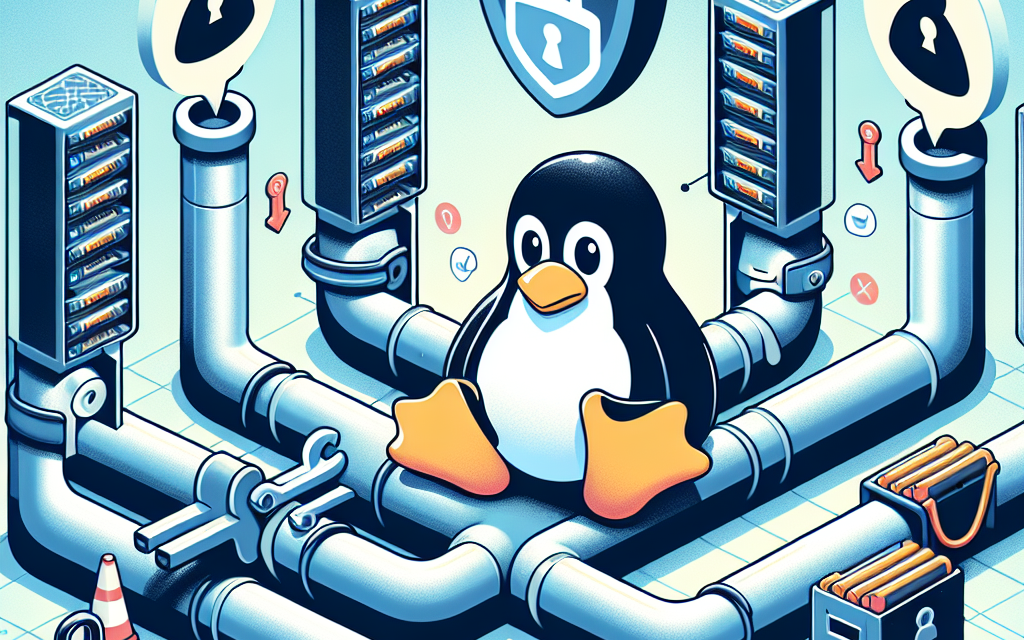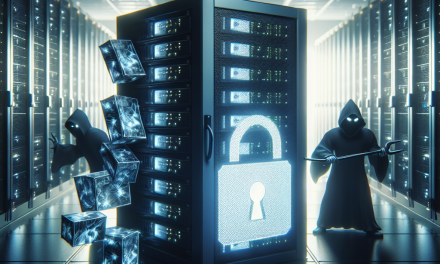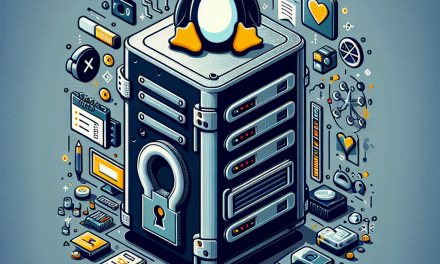In today’s fast-paced software development landscape, Continuous Integration and Continuous Deployment (CI/CD) have become the backbone of agile workflows. With these methodologies, however, comes the critical need for securing build artifacts. As a result, developers and DevOps teams must focus on ensuring that sensitive data and application integrity remain intact from development through to deployment.
In this article, we’ll explore the best practices for securing build artifacts in your CI/CD pipeline on Linux servers, ensuring that your development process is both efficient and secure.
Understanding Build Artifacts
Before diving into security practices, it’s essential to understand what we mean by build artifacts. Typically, build artifacts are the output generated by the CI/CD pipeline, which can include binary files, libraries, Docker images, and configuration files. These artifacts are often stored in repositories or artifact repositories (like Artifactory, Nexus, etc.) and can be used in multiple environments (test, staging, production).
Best Practices
1. Use a Dedicated Artifact Repository
Set up a dedicated artifact repository rather than storing artifacts in general-purpose object storage or version control systems (like Git). Here’s why:
- Access Control: Manage who can upload, download, and delete artifacts.
- Versioning: Automatically keep track of different versions of your artifacts.
- Audit Trails: Many artifact repositories provide logging features that help in auditing access and changes made to artifacts.
2. Implement Strict Access Controls
Control access to both the CI/CD pipeline and the artifact repository. Here are some suggested measures:
- Role-Based Access Control (RBAC): Only give team members the permissions they need to perform their job.
- Environment Isolation: Separate environments (development, testing, production) should have distinct access controls to minimize risks.
- API Key Management: Use short-lived API tokens for programmatic access to CI/CD and artifact repositories.
3. Scan for Vulnerabilities
Integrate automated scans into your CI/CD pipeline to discover vulnerabilities in your build artifacts:
- Static Code Analysis: Tools like SonarQube can be integrated to review code security.
- Dependency Scanning: Use tools like OWASP Dependency-Check or Snyk to scan dependencies for known vulnerabilities.
- Container Scanning: If you’re using Docker images, tools like Anchore or Clair can help scan for vulnerabilities.
4. Sign Artifacts
Digitally signing your build artifacts helps verify their integrity and authenticity:
- GPG Signatures: Use GPG keys to sign your artifacts during the build process.
- Verification: Ensure that deployment scripts verify signatures before using artifacts.
5. Encrypt Sensitive Data
If your build artifacts contain sensitive information (like credentials or sensitive configuration data), ensure that these are encrypted:
- Environment Variables: Store secrets as environment variables that are not hardcoded.
- Secret Management Tools: Use tools like HashiCorp Vault or Kubernetes Secrets to securely manage sensitive information.
6. Implement Continuous Monitoring
Integrate monitoring tools into your pipeline to continuously track activity surrounding your artifacts:
- Logging: Maintain logs that capture who accessed what and when.
- Alerts: Set up alerts for suspicious activities, such as unauthorized access attempts or changes to artifacts.
7. Regularly Update and Patch
Keep your CI/CD tools and Linux servers up to date with the latest patches and updates:
- Automate Updates: Use automation tools like Ansible or Puppet to ensure that your systems and applications are always updated.
- Dependency Management: Regularly review and update dependencies to mitigate the risk of exploitation.
8. Backup Artifacts
Make sure to back up your artifacts, especially in production:
- Automated Backups: Use automated solutions to back up your artifact repositories.
- Disaster Recovery Plan: Have a plan in place to restore artifacts in the event of loss or corruption.
9. Limit Artifact Lifetime
It’s crucial to limit the lifecycle of build artifacts:
- Cleanup Procedures: Implement cleanup scripts to regularly remove outdated or unused artifacts from the repository.
- Retention Policies: Set up policies defining how long different types of artifacts should be retained.
Conclusion
Securing build artifacts in your CI/CD pipeline is essential to protecting your application and sensitive data. By following these best practices, development teams can establish a robust security posture that mitigates risks associated with vulnerabilities, unauthorized access, and data breaches. Adopting a proactive security approach not only enhances your deployment processes but also fosters trust among your stakeholders, culminating in robust and reliable software deliveries.
Stay updated on the latest security trends and practices by following WafaTech!