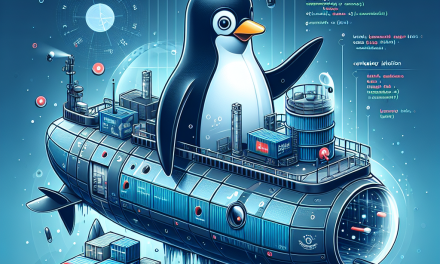JSON Web Tokens (JWTs) have become a popular method for securely transmitting information between parties as a JSON object. They are widely used in web applications for authentication and information exchange. However, improper handling of JWTs can lead to security vulnerabilities. This article outlines best practices for securely validating JWT tokens on Linux servers.
Understanding JWTs
JWTs consist of three parts: the header, the payload, and the signature. The header typically indicates the type of token and the signing algorithm used. The payload contains the claims or the data we wish to transmit. The signature ensures that the token was not altered.
Why Secure Validation is Essential
- Prevention of Token Forgery: Without proper validation, attackers can forge tokens to gain unauthorized access to resources.
- Data Integrity: Validation ensures that the data transmitted within the token is intact and unaltered.
- User Authentication: Properly validated JWTs ensure that the user’s identity is legitimate.
Best Practices for Validating JWT Tokens
1. Use a Proven Library
Always use well-maintained libraries for handling JWTs. Libraries like jsonwebtoken for Node.js, pyjwt for Python, and jjwt for Java are reliable choices. Ensure you’re using the latest version to benefit from security patches and updates.
# Example of installing a library (Node.js)
npm install jsonwebtoken2. Validate the Signature
Always validate the token’s signature using the same algorithm and secret key used for signing the token. This step is crucial in ensuring that the token has not been tampered with.
const jwt = require('jsonwebtoken');
const token = 'your_jwt_token';
jwt.verify(token, 'your_secret_key', (err, decoded) => {
if (err) {
console.error('Token validation failed', err);
} else {
console.log('Decoded token:', decoded);
}
});3. Check JWT Expiration
JWTs typically include an expiration claim (exp). Always check this claim to ensure that the token is still valid and has not expired. If it has expired, deny access and prompt the user for re-authentication.
const decoded = jwt.decode(token);
if (decoded.exp < Date.now() / 1000) {
console.error('Token has expired');
}4. Validate the Audience (aud) and Issuer (iss) Claims
Ensure that the token is intended for your application by verifying the audience and issuer claims. This step helps prevent token reuse across multiple applications.
const expectedAudience = 'your_audience';
const expectedIssuer = 'your_issuer';
if (decoded.aud !== expectedAudience || decoded.iss !== expectedIssuer) {
console.error('Invalid audience or issuer');
}5. Use Short-lived Tokens
Short-lived tokens reduce the impact of a token being compromised. Implement refresh tokens for user sessions to allow users to obtain new access tokens effortlessly.
6. Store Secrets Securely
Store your secret keys in environment variables or configuration files that are not accessible to unauthorized users. Do not hard-code keys in your application code.
# Example of setting an environment variable
export JWT_SECRET='your_secret_key'7. Implement Rate Limiting
Implement rate limiting on your APIs to mitigate brute-force attacks where attackers try to guess valid tokens. Use tools like fail2ban or built-in server rate limiting capabilities.
8. Monitor Token Usage
Regularly monitor token usage via logging to detect any suspicious activities. This practice can help identify unauthorized access attempts and inform your security posture.
9. Enable HTTPS
Always use HTTPS to encrypt data in transit, including JWT tokens. This prevents man-in-the-middle attacks where attackers can intercept tokens.
10. Regular Security Audits
Conduct regular security audits on your server configurations, libraries, and overall application to identify and mitigate potential vulnerabilities.
Conclusion
By following these best practices for securely validating JWT tokens on Linux servers, you can significantly enhance the security of your applications. It’s crucial to remain vigilant and keep abreast of security updates and emerging threats in the JWT landscape. Properly validating JWT tokens not only protects your application but also safeguards your users’ information.
By implementing these strategies and regularly reviewing your security practices, you can create a more secure environment for your applications and users.