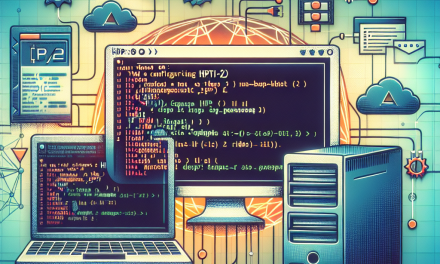In today’s digital world, maintaining security and accountability on Linux servers is paramount. One of the common pitfalls organizations face is the practice of shared user accounts. While it may seem convenient for collaborative tasks, it poses significant risks that can lead to data breaches, non-compliance, and difficulties in auditing. This article outlines best practices to prevent shared user accounts on Linux servers, ensuring a secure and manageable environment.
Why Shared User Accounts Are Problematic
-
Lack of Accountability: When multiple users share a single account, it becomes nearly impossible to trace actions back to a specific individual. This ambiguity can hinder forensic investigations during security breaches.
-
Increased Vulnerability: Shared accounts often lead to weak password practices, such as writing passwords down or using easily guessable credentials. This increases the risk of unauthorized access.
-
Compliance Issues: Many regulations, such as HIPAA and GDPR, require strict user identification for accountability. Shared accounts can lead to non-compliance and potential penalties.
-
Difficulty in User Management: Managing permissions and access rights becomes cumbersome when multiple users share accounts, complicating user provisioning and de-provisioning processes.
Best Practices to Prevent Shared User Accounts
1. Establish a User Policy
Create a clear policy outlining the use of individual accounts and the risks associated with shared accounts. Establish acceptable use guidelines and ensure that all employees understand the importance of maintaining unique access credentials.
2. Mandatory User Account Creation
Ensure that all users have their own accounts. This should be a non-negotiable aspect of your system’s access control policy. Use command-line tools to create user accounts easily:
bash
sudo adduser username
3. Utilize Role-Based Access Control (RBAC)
Implement RBAC to ensure that users have access only to the resources they need for their roles. This minimizes the number of users who require administrative access and reduces the risk associated with shared accounts.
4. Monitor and Audit User Activity
Regularly monitor user activities through logging and auditing tools. Tools like auditd, syslog, and custom scripts can help track user actions. Regular audits can help identify any non-compliance with your user policy:
bash
sudo auditctl -e 1
5. Implement SSH Key Authentication
Encourage or enforce the use of SSH key authentication instead of passwords. Keys provide more secure access and further prevent the practice of shared credentials:
bash
ssh-keygen -t rsa -b 4096
ssh-copy-id username@server
6. Enforce Strong Password Policies
Develop and enforce a password policy that requires strong, unique passwords. Use tools like pam_pwquality to configure password complexity requirements. For example, you can edit the /etc/pam.d/common-password file to include:
bash
password requisite pam_pwquality.so retry=3
7. Conduct Regular Training and Awareness Programs
To effectively reduce shared accounts, educate users about security best practices, the importance of unique user accounts, and the ramifications of non-compliance. Regular training can promote a culture of security awareness.
8. Use Temporary Accounts for Short-Term Access
For temporary projects or collaborators (like contractors), create limited-time user accounts that automatically expire after a set duration. Use commands like chage to manage account expiration:
bash
sudo chage -E YYYY-MM-DD username
9. Disable Unused Accounts Promptly
Ensure that any unused accounts are disabled or removed immediately. Use tools like userdel to clean up old user accounts that are no longer active.
bash
sudo userdel username
10. Regular Security Reviews and Updates
Conduct regular reviews of your user management policies and security configurations. Keep your system updated and apply necessary patches to both the Linux operating system and any applications running on the server.
Conclusion
In an era where data breaches and compliance violations are increasingly common, preventing shared user accounts on Linux servers is essential. By implementing these best practices, organizations can enhance their security posture, ensure accountability, and promote a culture of responsible user management. A proactive approach is essential to avoid the pitfalls associated with shared accounts and maintain the integrity of your systems.
By addressing this issue head-on, you can contribute to a more secure environment while fostering user accountability and compliance with regulatory requirements. Remember, security is a journey, not a destination. Stay vigilant and adaptable to emerging threats and best practices.