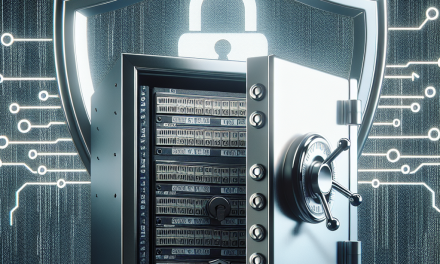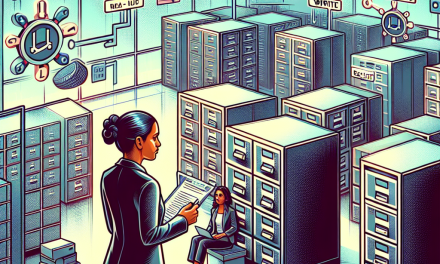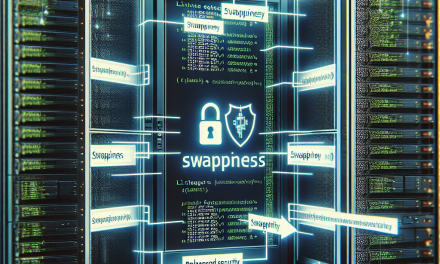As organizations continue to transition to digital operations, the need for robust server security has never been more paramount. Linux servers, known for their stability and flexibility, are often targeted by malicious actors seeking to exploit vulnerabilities and gain higher privileges. This article explores best practices for preventing privilege escalation on Linux servers, helping to safeguard sensitive data and maintain system integrity.
Understanding Privilege Escalation
Privilege escalation occurs when a user gains elevated access to resources that are normally protected from the user. In Linux environments, privilege escalation attacks may exploit misconfigurations, application vulnerabilities, or flawed security practices to gain root access. Such scenarios can result in data breaches, service disruptions, or complete system takeover.
Best Practices to Mitigate Privilege Escalation Risks
1. Regularly Update Software Packages
Keeping your Linux server up to date is one of the most effective ways to secure it against vulnerabilities that could lead to privilege escalation.
- Use Package Managers: Tools like
aptfor Debian-based systems oryumfor Red Hat-based systems manage software updates. Regularly run commands (apt upgradeoryum update) to ensure all installed packages are current. - Monitor Security Advisories: Regularly check for security advisories related to your distribution. This can often be done through subscribed mailing lists or by visiting the distribution’s security website.
2. Minimize Installed Packages
Reducing the number of installed packages decreases the attack surface of your server.
- Install Only Necessary Software: When setting up a server, only install the necessary services and applications. Remove any default packages that are not essential.
- Use Lightweight Alternatives: Consider lighter or more secure alternatives when possible, which often have fewer dependencies and fewer vulnerabilities.
3. Implement the Principle of Least Privilege
Ensuring that users and applications only have the least amount of privilege necessary to perform their tasks is crucial.
- Restrict User Permissions: Use
chmodandchownto configure file permissions carefully. Regular users should not have write permissions in system directories. - Use
sudoWisely: Limitsudoaccess to only those commands absolutely necessary for users who need elevated privileges. Review the/etc/sudoersfile carefully.
4. Secure System Configuration
Proper system configuration is essential for preventing privilege escalation exploits.
- Use SELinux or AppArmor: These mandatory access control systems restrict how applications can interact with the system. They help minimize the impact of an exploit.
- Configure Firewalls: Use
iptablesorfirewalldto limit network access to services and applications. Dispose of unused ports and services to reduce vulnerabilities.
5. Regularly Audit System Logs
Monitoring and auditing system logs is vital for early detection of abnormal activities.
- Log User Activity: Tools like
auditdcan be configured to track user activity. Review logs regularly for any suspicious commands or attempts to access sensitive files. - Implement Rootkit Detection: Utilize tools like
chkrootkitandrkhunterto periodically check for rootkits or unauthorized changes to the system.
6. Use Strong Authentication Methods
Authentication mechanisms should be robust to prevent unauthorized access.
- Utilize SSH Key Authentication: Avoid password-based logins for SSH in favor of SSH key authentication, which is more secure.
- Implement MFA: Enable Multi-Factor Authentication (MFA) wherever possible, including for administrative access.
7. Regular Backups and Recovery Plans
In the event that a privilege escalation occurs, a robust backup strategy can minimize disruption and data loss.
- Implement Automated Backups: Use tools like
rsyncor backup solutions that ensure you can restore your system in case of attack or data corruption. - Test Restore Procedures: Regularly test your backups and restore procedures to ensure you can recover quickly from potential incidents.
Conclusion
Preventing privilege escalation on Linux servers requires a proactive and comprehensive approach to security. By implementing the best practices outlined above—such as applying updates, enforcing least privilege, configuring system security features, and maintaining robust authentication methods—administrators can significantly reduce the risk of exploitation. Following these guidelines not only helps in protecting sensitive data but also fosters a robust security posture to withstand the evolving threat landscape.
By prioritizing security, organizations can ensure a safe and stable operating environment for their Linux servers, safeguarding both their infrastructure and reputation.