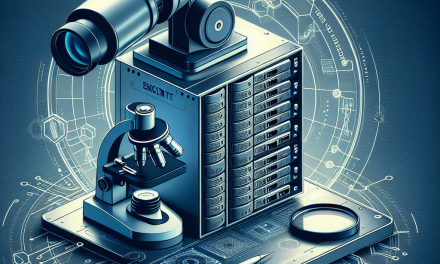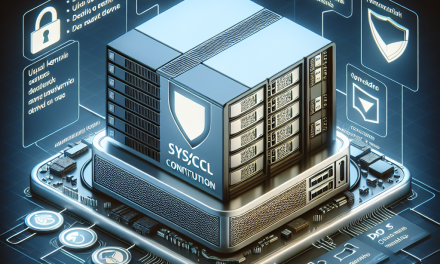Managing user access on Linux servers is a critical aspect of system administration. Proper management helps ensure the security and integrity of data while allowing users the necessary permissions to perform their roles. This article explores best practices for managing user access on Linux servers, including user account management, permission control, monitoring, and auditing.
User Account Management
-
- Create Users with Least Privilege Principle: When creating user accounts, adhere to the principle of least privilege. Assign users only the permissions required to perform their specific tasks. This limits exposure and potential misuse, minimizing security risks.
-
- Regular Account Reviews: Periodically review user accounts to ensure that access levels are appropriate. Remove any accounts that are no longer needed, such as those for former employees or temporary users. This practice helps reduce the attack surface significantly.
-
- Utilize Groups: Instead of assigning permissions individually, use groups to manage access rights. This allows for easier management and makes it simpler to adjust permissions as necessary. When multiple users require similar access, assign them to a group with the appropriate privileges.
Secure Password Management
-
- Enforce Strong Password Policies: Set up strong password requirements that mandate a mix of uppercase and lowercase letters, numbers, and special characters. Regularly update passwords to thwart unauthorized access.
-
- Implement Two-Factor Authentication: Where possible, use two-factor authentication (2FA) for an additional layer of security. This ensures that even if credentials are compromised, unauthorized users still cannot gain access without the second authentication factor.
Role-Based Access Control (RBAC)
-
- Implement Role-Based Access Control: Define roles within the organization and assign permissions according to those roles rather than individual user needs. RBAC simplifies management and enhances security by ensuring users only have access to the information and systems necessary for their roles.
Monitoring and Auditing
-
- Log User Activities: Enable logging of user logins and activities. This provides insight into who accessed what resources and helps in identifying suspicious behavior. Tools like
auditdcan be used to monitor access and generate audit logs for review.
- Log User Activities: Enable logging of user logins and activities. This provides insight into who accessed what resources and helps in identifying suspicious behavior. Tools like
-
- Regularly Review Logs: Make it a routine practice to review logs for unusual activity. This can help detect potential breaches or unauthorized access attempts. Automated tools can assist in flagging anomalies for further investigation.
Network Security Practices
-
- Limit Remote Access: Restrict remote access to the server to only those users who absolutely need it. Use SSH keys for authentication instead of passwords. Disable root logins over SSH and consider utilizing tools like
fail2banto protect against brute-force attacks.
- Limit Remote Access: Restrict remote access to the server to only those users who absolutely need it. Use SSH keys for authentication instead of passwords. Disable root logins over SSH and consider utilizing tools like
-
- Firewall Rules: Configure firewall rules to restrict access to the server based on user needs. Use tools such as
iptablesorufwto define these rules effectively, allowing only necessary ports to be accessible from designated IP addresses.
- Firewall Rules: Configure firewall rules to restrict access to the server based on user needs. Use tools such as
Backup and Recovery
-
- Implement Regular Backups: Have a reliable backup strategy in place. In case of a breach where data is compromised or lost, having backups can make recovery a straightforward process.
-
- Test Recovery Mechanisms: Regularly test backup restoration processes to ensure you can swiftly recover data when necessary. This mitigates the impact of an incident involving unauthorized access.
Conclusion
Effective user access management on Linux servers is vital for maintaining security and operational efficiency. By implementing these best practices—ranging from user account management to regular monitoring and audits—organizations can fortify their servers against unauthorized access while ensuring smooth operations. Regularly revisiting these policies and adjusting them as necessary will help maintain a secure and organized environment.