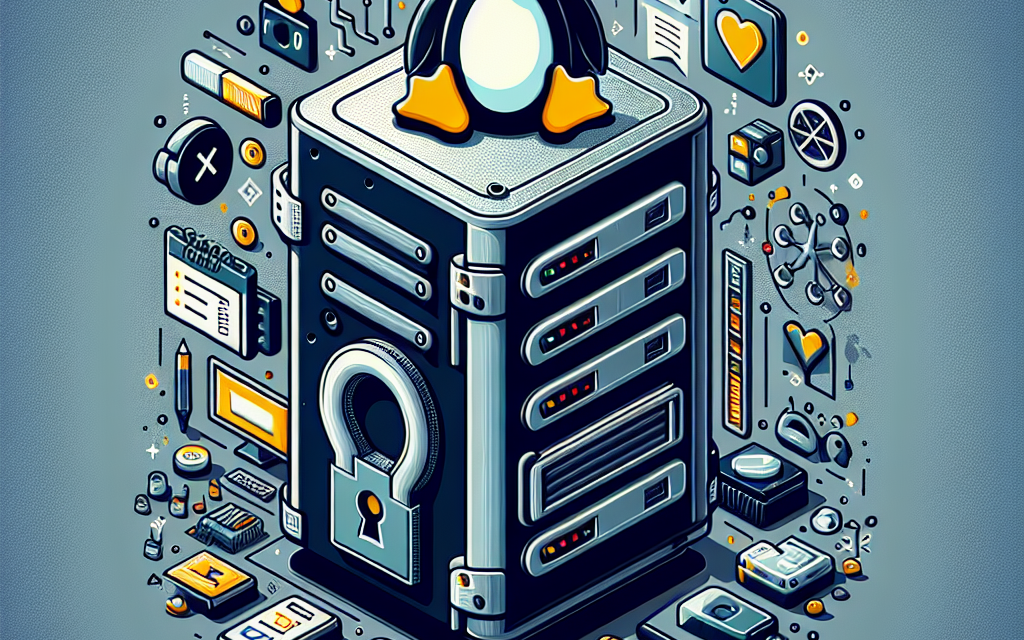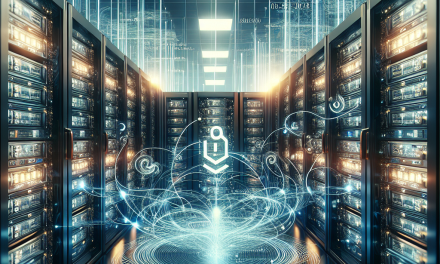In an era where cyberattacks and data breaches are increasingly sophisticated, organizations must prioritize secure server configurations. Deploying hardened Linux servers is a crucial step in safeguarding your infrastructure. Coupling this with Infrastructure as Code (IaC) using tools like Terraform can further enhance your security posture while ensuring consistent, repeatable deployments. In this article, we’ll explore best practices for building and managing hardened Linux servers with Terraform.
Understanding the Importance of Hardening
Server hardening involves securing a server by reducing its surface of vulnerability. The primary goal is to protect against unauthorized access, potential exploits, and various security threats. A hardened Linux server typically includes:
- Minimizing the number of installed packages
- Applying security patches regularly
- Disabling unnecessary services
- Configuring firewalls
- Implementing strict authentication mechanisms
By using Terraform to automate the deployment of these secure configurations, organizations can minimize human error and ensure compliance with security policies.
1. Start with a Minimal Base Image
When deploying a new server, the foundation matters. Choose a minimal Linux distribution as your base image. Distros like Ubuntu Server, CentOS Minimal, or Alpine Linux have smaller footprints with fewer pre-installed packages—reducing potential vulnerabilities.
resource "aws_instance" "hardened_server" {
ami = "ami-0abcdef1234567890" # Replace with a minimal AMI ID
instance_type = "t2.micro"
# More configuration...
}2. Automate Configuration Management with Terraform Modules
Using Terraform modules is an excellent way to ensure consistency across your infrastructure. Create reusable modules for common hardening tasks such as firewall configurations, package management, and user setup.
module "hardening" {
source = "./modules/hardening"
instance_id = aws_instance.hardened_server.id
}3. Apply the Principle of Least Privilege
When defining roles and permissions for users, applications, and services, always adopt the principle of least privilege. Ensure that each entity has the minimum access rights required to function effectively. Utilize AWS IAM roles with specific permissions for your cloud-deployed applications.
resource "aws_iam_role" "web_app_role" {
name = "web_app_role"
# Policies restricted to only what the application needs
assume_role_policy = jsonencode({
Version = "2012-10-17"
Statement = [{
Action = "sts:AssumeRole"
Principal = {
Service = "ec2.amazonaws.com"
}
Effect = "Allow"
Sid = ""
}]
})
}4. Implement Network Security Best Practices
Networking should be a primary focus during hardening. Use security groups and network ACLs to restrict inbound and outbound traffic. Only allow necessary ports and protocols.
resource "aws_security_group" "hardened_sg" {
name = "hardened_sg"
description = "Security group for hardened Linux server"
ingress {
from_port = 22
to_port = 22
protocol = "tcp"
cidr_blocks = ["YOUR_IP/32"] # Limit SSH access
}
egress {
from_port = 0
to_port = 0
protocol = "-1"
cidr_blocks = ["0.0.0.0/0"]
}
}5. Regularly Update and Patch
It is vital to keep your server environment updated. Automate the update process by using configuration management tools integrated with Terraform, such as Ansible or Chef. You can automate patch installations as part of your provisioning process.
6. Monitor and Log Activities
Effective monitoring and logging are critical elements of server security. Enable system logging and monitoring to track access attempts, configuration changes, and potential intrusions. Terraform can help set up centralized logging solutions like AWS CloudWatch or ELK Stack.
resource "aws_cloudwatch_log_group" "hardened_logs" {
name = "hardened_log_group"
}7. Implement Backups
Always have a backup strategy in place. Use Terraform to provision and schedule backups, ensuring that you can quickly restore your servers in the event of a failure or compromise.
resource "aws_ami_from_instance" "backup" {
instance_id = aws_instance.hardened_server.id
name = "backup-ami-${timestamp()}"
}8. Review and Optimize Regularly
Security is not a one-time task. Conduct regular reviews and audits of your server configurations and Terraform scripts. Utilize tools like Terraform Compliance or InSpec to ensure your infrastructure conforms to security policies continuously.
Conclusion
Deploying hardened Linux servers with Terraform is a powerful strategy for maintaining a secure infrastructure. By following these best practices—starting with a minimal base image, automating configurations through modules, applying the principle of least privilege, and ensuring regular updates—you empower your organization to fend off potential threats.
By leveraging Terraform’s capabilities, you not only streamline the deployment process, but also enhance the security, consistency, and resilience of your server deployments. Remember, security is an ongoing process; stay vigilant and adapt to the ever-evolving threat landscape.
About WafaTech
WafaTech is dedicated to providing insights, tips, and the latest trends in technology. For more articles on server management, cloud technology, and more, stay tuned to the WafaTech Blog!
With this guide, you now have a roadmap to follow for creating and managing hardened Linux server deployments using Terraform. Happy securing!