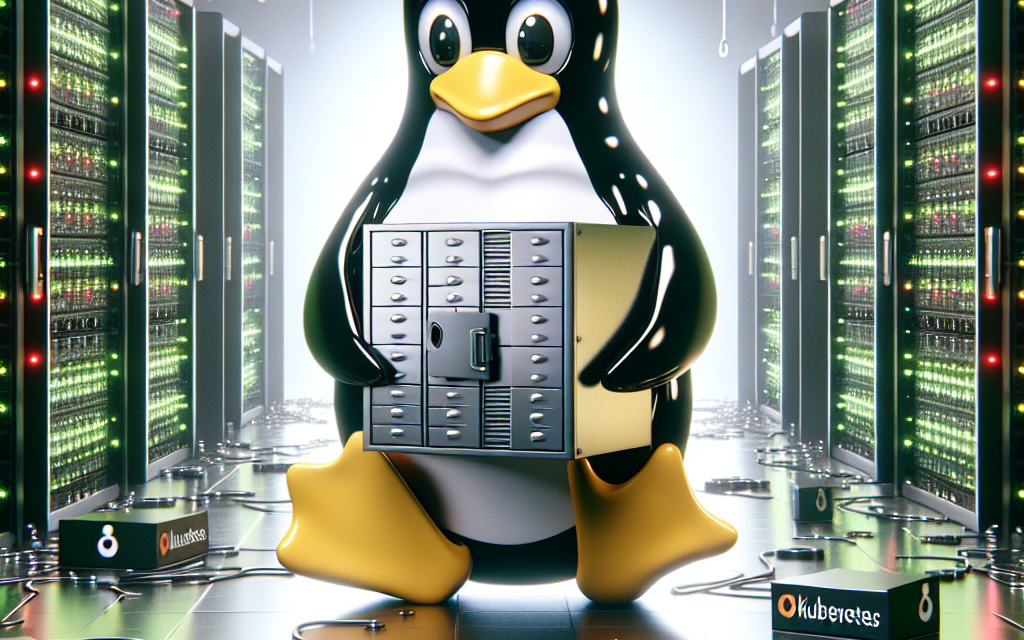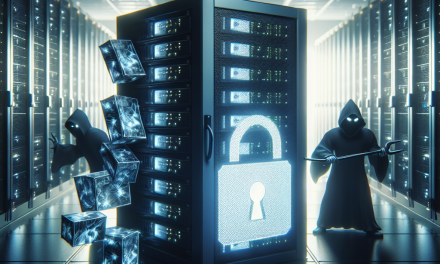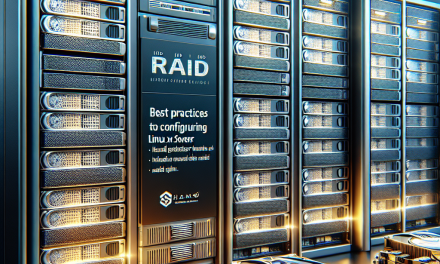As organizations increasingly rely on Kubernetes for deploying applications, managing sensitive data securely has become paramount. Kubernetes Secrets provide a mechanism to handle sensitive information, but to ensure these secrets are protected at rest, encryption is essential. This article explores best practices for encrypting Kubernetes Secrets on Linux servers, helping you safeguard your data.
Understanding Kubernetes Secrets
Kubernetes Secrets allow you to store and manage sensitive information, such as passwords, OAuth tokens, SSH keys, and TLS certificates. While Secrets can be easily created and injected into pods, they are stored in etcd (the key-value store used by Kubernetes) in plain text by default. This poses a risk, especially in multi-tenant environments or when etcd access is not adequately controlled.
Why Encrypt Secrets at Rest?
- Compliance: Many regulations require encryption of sensitive data, making it a legal necessity for businesses.
- Risk Mitigation: Encrypting Secrets provides a layer of security, minimizing exposure in case of unauthorized access to etcd.
- Data Integrity: Encryption can help ensure that Secrets have not been tampered with, maintaining data integrity.
Best Practices for Encrypting Kubernetes Secrets
1. Use Kubernetes Encryption at Rest
Kubernetes supports encryption of Secrets at rest natively. Utilize the EncryptionConfiguration to define how Secrets should be encrypted and the encryption providers to be used.
Example Configuration
yaml
apiVersion: v1
kind: KeyConfiguration
resources:
- secrets
- configmaps
providers: - aescbc:
keys:- name: key1
secret:
- name: key1
- identity: {}
Save this configuration in a file (e.g., encryption-config.yaml) and refer to it in the Kubernetes API server startup command:
bash
–encryption-provider-config=/path/to/encryption-config.yaml
2. Encrypt Secrets Using Strong Algorithms
When configuring encryption, choose robust algorithms (e.g., AES-GCM) that provide both confidentiality and integrity. Avoid using outdated algorithms such as DES or RC4.
3. Regularly Rotate Encryption Keys
Regular rotation of encryption keys is crucial in limiting exposure of sensitive data. Establish a key rotation policy that aligns with your organization’s security strategy:
- Automated Rotation: Utilize tools like Kubernetes External Secrets or HashiCorp Vault to manage and rotate keys automatically.
- Key Versioning: Ensure your encryption configuration supports key versioning, allowing seamless transitions during rotations.
4. Limit Data Exposure Through Role-Based Access Control (RBAC)
Role-Based Access Control (RBAC) should be employed to restrict who can access Secrets. Create roles specifically for accessing sensitive data and carefully assign permissions to ensure minimal exposure.
Example RBAC Configuration
yaml
apiVersion: rbac.authorization.k8s.io/v1
kind: Role
metadata:
namespace: your-namespace
name: secret-reader
rules:
- apiGroups: [“”]
resources: [“secrets”]
verbs: [“get”, “list”]
5. Secure etcd Access
Since Kubernetes Secrets are stored in etcd, securing etcd is crucial:
- Enable TLS: Use TLS for communication between the Kubernetes API server and etcd to ensure encrypted data transmission.
- Role-Based Access Control: Restrict etcd API access to only the necessary components.
- Backup and Recovery: Regularly back up etcd data encrypted using appropriate methods.
6. Monitor and Audit Access
Implement monitoring and auditing mechanisms to keep track of who accesses Secrets. Tools like Kubernetes Audit Logs and external logging solutions (e.g., ELK stack) can be beneficial for tracking changes to Secrets.
7. Leverage Third-Party Solutions
For enhanced security, consider using third-party solutions like HashiCorp Vault, AWS Secrets Manager, or Azure Key Vault to manage your Secrets. These tools often provide additional features, such as dynamic secrets and fine-grained access control.
8. Practice Security Hygiene
Finally, enforce overall security hygiene in your Kubernetes environment:
- Regular Security Updates: Keep your Linux server and Kubernetes components updated with the latest security patches.
- Minimize the Attack Surface: Limit the number of components and services running in your Kubernetes cluster to reduce potential vulnerabilities.
Conclusion
Encrypting Kubernetes Secrets at rest is not just a best practice; it’s a necessity in today’s cloud-native environment. By implementing these best practices, organizations can ensure that their sensitive data remains secure, compliant, and resilient against unauthorized access. As the threat landscape continues to evolve, your approach to security must similarly adapt, prioritizing a defense-in-depth strategy that encompasses encryption and diligent access controls.
By following the practices outlined in this article, you can better protect your Kubernetes Secrets and maintain the integrity of your applications within a secure Linux server environment.