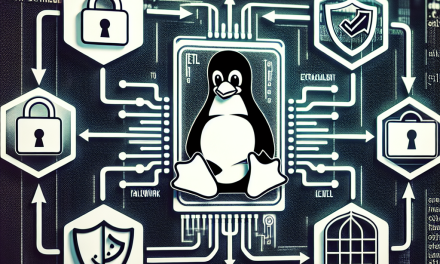As the digital landscape continues to evolve, the need for robust security measures becomes increasingly important—especially when managing sensitive data in virtual environments. Encrypting disk images in Linux virtual machines (VMs) is an effective way to protect your data from unauthorized access and breaches. In this article, we’ll explore the best practices for encrypting disk images in Linux VMs to ensure your data remains safe and sound.
1. Understand the Need for Encryption
Before diving into encryption techniques, it’s crucial to comprehend why encryption is necessary. Disk images can store sensitive data that, if compromised, could lead to identity theft, data leaks, or other malicious activities. Encrypting disk images adds a vital layer of security, protecting your data even if someone gains unauthorized access to the VM.
2. Choose the Right Encryption Algorithm
Selecting a strong encryption algorithm is foundational for securing your disk images. Common algorithms include:
- AES (Advanced Encryption Standard): Widely regarded as one of the most secure encryption standards, AES is efficient and fast, making it a popular choice for disk encryption.
- Blowfish: Provides a good level of security and has a relatively simple implementation, but may not be as fast as AES.
- Twofish: A successor to Blowfish, offering improved security and performance but is less commonly used than AES.
For most cases, AES with a key length of at least 256 bits is recommended to provide a strong balance of security and speed.
3. Use LUKS for Full-Disk Encryption
LUKS (Linux Unified Key Setup) is a standard for Linux disk encryption. It offers several advantages over traditional encryption methods:
- Key Management: LUKS can handle multiple user keys, allowing different users to have separate keys for the encrypted volumes.
- Easy to Use: LUKS integrates with dm-crypt, making encryption straightforward for users familiar with the Linux command line.
- Secure Metadata: LUKS keeps encryption metadata secure, reducing the chances of data recovery when an encryption key is not available.
Example of Using LUKS
To encrypt a disk image with LUKS, follow these steps (ensure you have the necessary tools installed):
-
Create a disk image file:
bash
dd if=/dev/zero of=mydisk.img bs=1M count=1024 -
Set up LUKS on the disk image:
bash
cryptsetup luksFormat mydisk.img -
Open the encrypted volume:
bash
cryptsetup luksOpen mydisk.img my_encrypted_volume -
Format the volume with a filesystem:
bash
mkfs.ext4 /dev/mapper/my_encrypted_volume -
Mount the volume to access it:
bash
mount /dev/mapper/my_encrypted_volume /mnt
4. Ensure Secure Key Management
The security of your encrypted disk images relies heavily on how you manage encryption keys. Here are some key management best practices:
- Strong Passwords: Use strong, unique passwords for LUKS keys. Employing a password manager can help generate and store these securely.
- Backup Your Keys: Store backup copies of your encryption keys in a secure and separate location. This should be done with utmost caution to prevent unauthorized access.
- Limit Access: Restrict access to the keys to only those users and processes that need them.
5. Regularly Update and Maintain Your Encryption Setup
Keeping your encryption software and tools up-to-date is essential in closing potential vulnerabilities. Regular updates can help protect against newly discovered exploits and ensure that you’re using the latest security measures.
- Monitor Software: Stay informed about the latest security updates and patches for the Linux OS and your encryption tools.
- Conduct Regular Security Audits: Regularly review the access logs and audit your encryption setup to identify any unauthorized attempts to access your data.
6. Perform Proper Backups
While encryption protects your data, it’s crucial to have regular backups to prevent data loss. When backing up encrypted volumes, ensure that the backups are also encrypted.
- Full Backups: Schedule full backups periodically to capture a complete representation of your data.
- Incremental Backups: Consider employing incremental backups to save time and resources by only backing up changes since the last backup.
7. Review Compliance Requirements
Depending on your industry, you may have specific compliance requirements regarding data security. Familiarize yourself with relevant regulations (like GDPR, HIPAA, or PCI-DSS) to ensure your encryption practices align with these standards.
Conclusion
Encrypting disk images in Linux VMs is an essential practice for safeguarding your sensitive data in today’s digital environment. Following best practices such as leveraging LUKS for encryption, ensuring robust key management, and keeping your systems updated can significantly enhance your data’s security posture. By implementing these strategies, you can ensure your Linux VMs remain resilient against unauthorized access and potential data breaches, thus fortifying your overall security framework.
By adopting these best practices, you can create a robust and secure environment for your Linux virtual machines. Remember, security is an ongoing process—stay vigilant, review your practices regularly, and evolve as threats emerge.