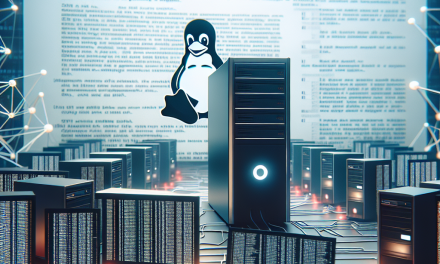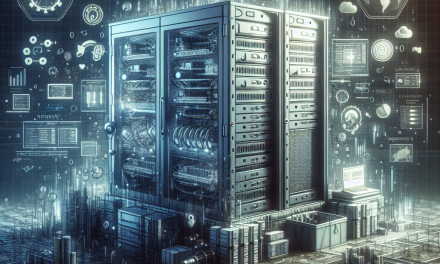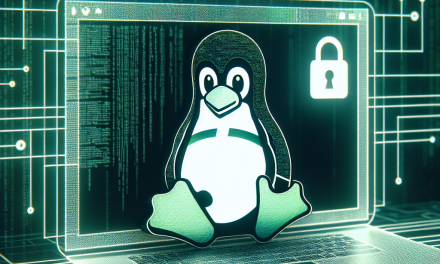In the realm of system administration, security is paramount. One critical area often overlooked is the management of user accounts on Linux servers. Unused or inactive accounts can pose significant security risks, making it crucial to have a strategy in place for disabling them. In this article, we will delve into the best practices for disabling unused user accounts on Linux servers, ensuring you maintain a secure and efficient environment.
Why Disable Unused Accounts?
Unused user accounts can be attractive targets for malicious actors. They may often contain outdated permissions that can be exploited, leading to unauthorized access to critical system resources. By disabling these accounts, you can tighten your security posture by:
- Minimizing potential attack vectors.
- Keeping access logs cleaner and more manageable.
- Ensuring compliance with security policies and standards.
Best Practices for Disabling Unused User Accounts
1. Regular Audits
Frequency: Conduct regular audits of user accounts to identify which ones are unused.
-
Command: You can list users using:
bash
cut -d: -f1 /etc/passwd -
Last Activity Check: Use the
lastcommand to see when users last logged in:
bash
last - Automating this process can save time and ensure you don’t forget to review users periodically.
2. Set Account Expiration
Implement Expiration Policies: Utilize built-in account expiration features to automatically disable accounts after a specified period of inactivity.
-
Command to set expiration:
bash
usermod -e [YYYY-MM-DD] username - This can be particularly useful for contractor accounts or temporary users.
3. Use Group Management
Organize Users: Group users based on their roles and requirements.
-
Command to view groups:
bash
getent group - This way, you can manage user access based on groups, making it easier to disable entire groups of unused accounts.
4. Implement User Account Policies
Define Policies: Establish clear policies regarding user account management, including guidelines on account creation, usage, and deactivation.
- Document procedures for onboarding and offboarding users, ensuring that accounts are promptly disabled when no longer required.
5. Communicate Changes
Notify Users: When disabling accounts, especially if they may have legitimate access needs, communicate the changes to relevant users or departments.
- Set guidelines on how to request reactivation if needed.
6. Disable Rather Than Delete
Keep Data Intact: Instead of deleting user accounts, disable them.
-
Command:
bash
usermod -L username - This keeps user data intact for future reference while preventing access.
7. Monitor Logs
Implement Logging: Regularly monitor and review authentication logs to identify any attempt to access disabled accounts.
-
Command for log review:
bash
cat /var/log/auth.log | grep ‘username’ - This can help you spot potential compromise attempts or unusual activity.
8. Use Security Tools
Leverage Tools and Scripts: Utilize security tools and scripts that can simplify the process of user account management, including automation scripts that periodically check for inactive accounts.
- Tools like
LDAP,PAM, orAnsiblecan help in managing users on a larger scale.
Final Thoughts
Maintaining a secure Linux server environment necessitates vigilance, especially when it comes to user accounts. By adopting these best practices for disabling unused user accounts, you can significantly reduce your organization’s risk profile. Always remember that security is a continuous process; regular updates, audits, and adherence to best practices will ensure a robust defense against potential threats.
By following these guidelines, you can ensure that your Linux servers remain secure and efficiently managed, enabling your team to focus on what truly matters: delivering seamless service to your users.