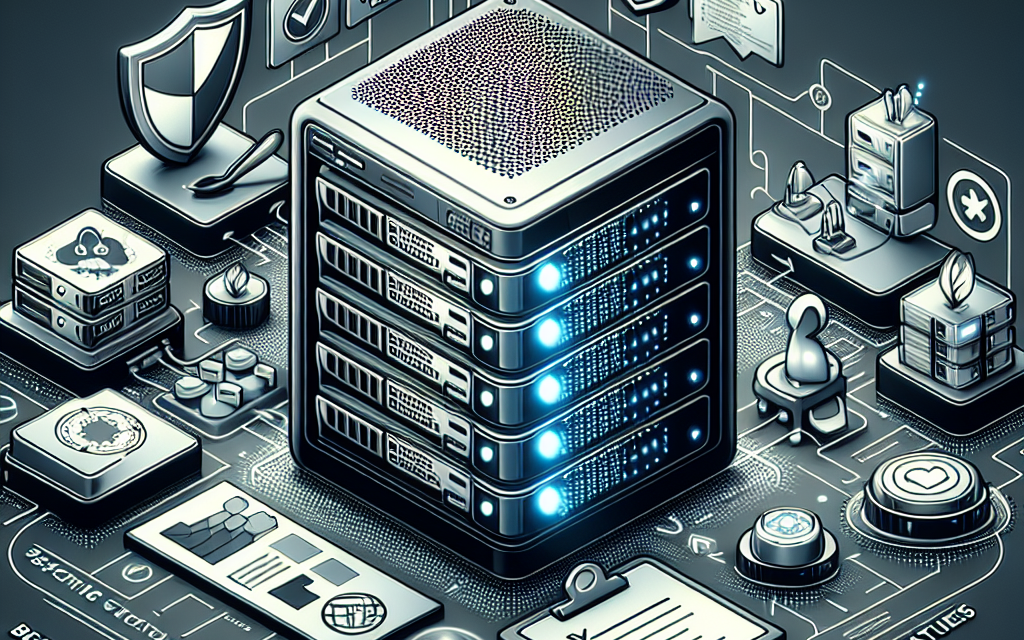In an ever-evolving landscape of cybersecurity threats and system resource management, maintaining an optimized and secure Linux server is paramount. One of the most effective strategies for enhancing your server’s performance and security posture is to disable unnecessary services. Linux distributions come with various services enabled by default, some of which may not be required for your specific use-case. This article discusses the best practices for identifying and disabling these unnecessary services on your Linux servers.
Understanding Services in Linux
Linux services, often referred to as daemons, are background processes that provide various functionalities to the system. Examples include web servers (like Apache), SSH servers, database servers (like MySQL), and many others. While these services are essential in certain environments, not all of them are necessary in every scenario. Running multiple unnecessary services can:
- Consume system resources: Unused services can take up CPU, memory, and disk I/O, leading to overall performance degradation.
- Increase the attack surface: Each running service may introduce potential vulnerabilities and could be exploited by malicious actors.
- Complicate system maintenance: More services increase complexity, making troubleshooting and updates more challenging.
Best Practices for Disabling Unnecessary Services
1. Assess Your Server’s Needs
Before disabling any services, it’s crucial to understand your server’s role. For example, if you are setting up a web server, you may need HTTP and HTTPS services, while an application server may require services specific to your applications. Document your requirements to know which services are essential.
2. Use the Right Tools to Identify Running Services
Several tools are available to list running services on a Linux server. Here are some commonly used commands:
- Systemd (for systems using systemd):
-
systemctl list-unit-files --type=service - Service Command:
-
service --status-all - Init.d (for systems using SysVinit):
-
/etc/init.d/ --status
These commands will help you identify what services are currently running and their statuses.
3. Check Service Dependencies
Before disabling a service, check for dependencies that may affect other applications or services. Using the systemctl command, you can view a service’s dependencies:
systemctl show <service-name> --property=Requires --property=WantsThis helps ensure that disabling a service won’t inadvertently disrupt other important functionalities.
4. Gracefully Disable Unnecessary Services
When you identify a service as unnecessary, you can disable it using the following commands:
- For systemd-managed services:
-
sudo systemctl disable <service-name> - To stop the service immediately:
-
sudo systemctl stop <service-name> - For SysVinit services:
-
sudo service <service-name> stop
5. Verify Changes
After disabling services, verify that they are no longer running. You can check the status of a specific service with:
systemctl status <service-name>Make sure that the disabled services are not currently active.
6. Monitor for Unexpected Behavior
After making adjustments to running services, keep an eye on overall system performance and application behavior. Sometimes, disabling a service can reveal underlying dependencies that may not have been obvious. Use system logs and monitoring tools to observe changes and catch any unexpected issues early.
7. Document Your Changes
Keep a record of the services you’ve disabled and the reasons for doing so. This documentation can be valuable for future troubleshooting, audits, or when onboarding new team members who need to understand your server configuration.
8. Regular Maintenance and Review
Regularly review the services running on your servers, especially after major updates or changes in application needs. Linux distributions frequently introduce new services, and application updates may activate additional functionalities that you don’t require. Schedule periodic reviews to ensure your server remains lean and secure.
Conclusion
Disabling unnecessary services on your Linux server is a critical step towards optimizing performance and enhancing security. By following these best practices, you can significantly reduce your server’s attack surface, prevent resource wastage, and streamline maintenance. Regular monitoring, documentation, and reviews will help ensure that your server environment remains efficient and secure. Always remember: the fewer services running on your server, the less exposure you have to potential vulnerabilities. Make it a habit to audit your server services and pave the way for a robust and efficient Linux environment.