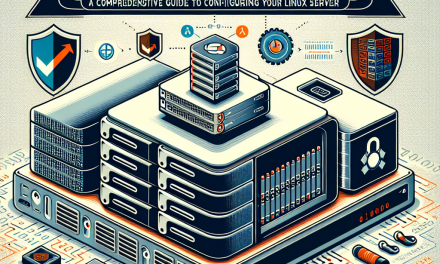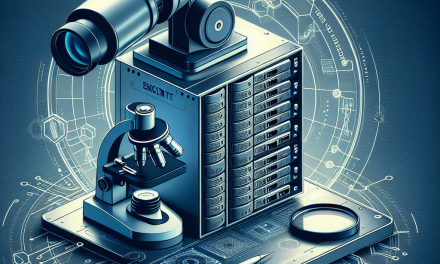In the age of increasing cyber threats, configuring a secure web server cluster is paramount to safeguarding sensitive data and ensuring business continuity. As organizations migrate to cloud and hybrid environments, the need for scalable, robust, and secure server configurations becomes critical. This article outlines the best practices for setting up secure web server clusters on Linux.
1. Choose the Right Distribution
Selecting the appropriate Linux distribution is foundational for security. Distributions like Ubuntu Server, CentOS, and Debian are known for their stability and security features. Consider using Long-Term Support (LTS) versions to ensure you receive security updates over an extended period.
Recommendations:
- Use LTS versions for critical systems.
- Evaluate the security features and community support of each distribution.
2. Implement a Firewall
A firewall is your first line of defense against unauthorized access. Whether you use iptables, firewalld, or a cloud-based firewall, ensure that only necessary ports are open.
Best Practices:
- Limit incoming traffic to only essential services (e.g., HTTP, HTTPS).
- Use stateful firewalls to track the state of active connections.
- Regularly review and update firewall rules.
3. Use Load Balancers
Load balancers distribute incoming traffic across multiple web servers, enhancing performance and reliability. Implementing a load balancer also allows for health checks, ensuring requests are only sent to healthy nodes.
Options to Consider:
- Hardware Load Balancers: Offer dedicated resources but at a higher cost.
- Software Load Balancers: Tools like Nginx or HAProxy can effectively distribute traffic while providing SSL termination.
4. Harden Web Servers
Harden each web server in the cluster by disabling unnecessary services and enforcing strict security policies.
Key Steps:
- Minimize Installed Packages: Use minimalistic installations and only install packages that are absolutely necessary.
- Switch Off Unused Services: Review system services with
systemctland disable those not in use. - Apply Security Updates: Regularly update the kernel and installed packages to mitigate vulnerabilities.
5. Use Strong Authentication and Encryption
Implement strong authentication mechanisms and encrypt sensitive data both in transit and at rest.
Recommendations:
- SSL/TLS Encryption: Use Let’s Encrypt or purchase SSL certificates from trusted authorities. Ensure all communications are over HTTPS.
- SSH Security: Secure SSH access by changing the default port, disabling root login, and employing key-based authentication.
6. Set Up Intrusion Detection Systems (IDS)
Deploy Intrusion Detection Systems (IDS) such as Snort or OSSEC to monitor network traffic for suspicious activity. These tools can alert administrators of potential breaches in real-time.
Implementation Tips:
- Regularly update IDS signatures.
- Configure alerts to ensure timely response to threats.
7. Enable Logging and Monitoring
Comprehensive logging helps identify and analyze suspicious activities, while monitoring solutions ensure server health.
Best Practices:
- Centralized Logging: Use tools like ELK Stack (Elasticsearch, Logstash, Kibana) or Graylog to aggregate logs from all servers.
- Real-time Monitoring: Tools like Prometheus and Grafana can provide insights into server performance.
8. Regular Backups
Regular backups ensure data integrity and availability in the event of data loss or attacks. Implement both full and incremental backups.
Best Practice:
- Store backups in a geographically separate location (on-premises or cloud-based) to prevent data loss during site-wide issues.
9. Conduct Security Audits and Vulnerability Scanning
Regularly conduct security audits and vulnerability scans using tools like Nessus, OpenVAS, or Lynis to identify potential weaknesses.
Audit Strategies:
- Schedule audits periodically.
- Remediate discovered vulnerabilities promptly.
10. Documentation and Training
Proper documentation of your server cluster configurations, security policies, and disaster recovery plans is essential. Additionally, train your staff on security best practices and response protocols.
Key Elements to Document:
- Architecture diagrams of the server cluster.
- Step-by-step procedures for routine tasks.
- Response procedures for different types of incidents.
Conclusion
Configuring a secure web server cluster on Linux requires a multi-faceted approach, combining strong architectural decisions with stringent security practices. By following the best practices outlined in this article, you can enhance the security and reliability of your web server cluster, ultimately safeguarding your organization against cyber threats. Staying vigilant and proactive in your security measures will pay dividends in the long run, protecting both your data and your reputation.