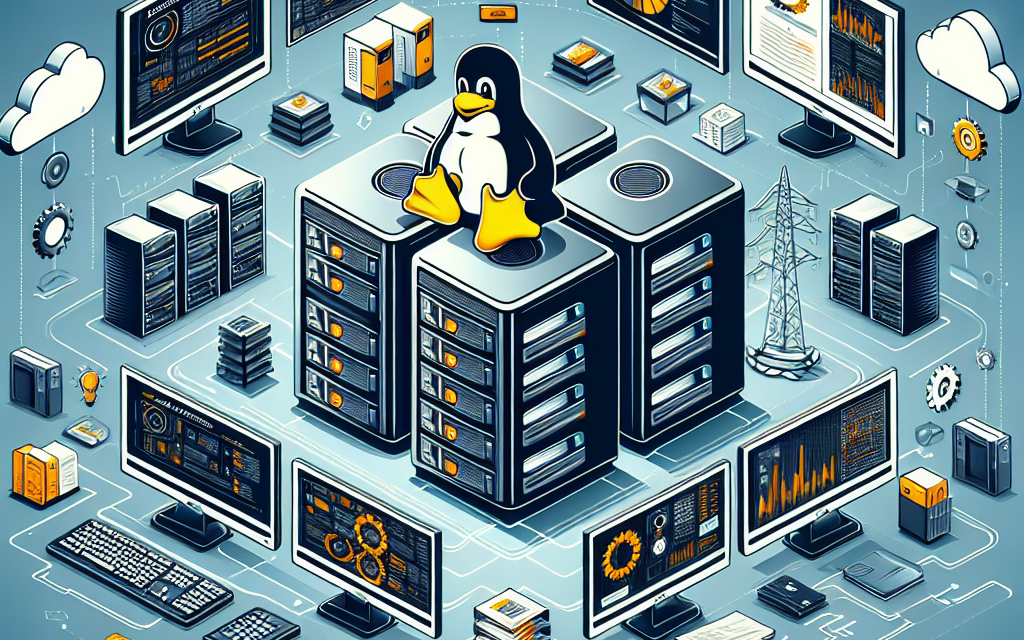In today’s digital landscape, ensuring that your organization is prepared for potential disasters is essential. Disaster Recovery (DR) drills are critical components of any comprehensive IT strategy. For organizations running on Linux servers, conducting these drills can be especially beneficial due to the flexibility and robustness of the Linux operating system. Here, we’ll explore the best practices for conducting Disaster Recovery drills specifically for Linux servers.
1. Define Clear Objectives
Before you initiate a disaster recovery drill, it’s crucial to clearly define its objectives. Identify what you want to achieve, whether it’s testing the functionality of your backup systems, validating your recovery procedures, or ensuring team readiness. Make sure that your goals are measurable and aligned with your organization’s overall IT strategy.
2. Develop a Detailed Recovery Plan
Your Disaster Recovery Plan (DRP) should be comprehensive and include:
- Inventory of Critical Systems: Document all applications, services, and Linux servers critical to business operations.
- Recovery Time Objectives (RTO): The maximum acceptable downtime for each service.
- Recovery Point Objectives (RPO): The maximum acceptable data loss measured in time.
Make sure that your DRP is accessible and understood by all team members involved in the recovery process.
3. Use Version Control for Configuration Management
Ensure that all server configurations and scripts are stored in a version control system (like Git). This practice makes it easier to track changes and restore configurations to previous states as required during recovery. Automated configuration management tools like Ansible, Puppet, or Chef can also help standardize and automate recovery processes.
4. Schedule Regular Drills
Conduct DR drills on a regular basis, adjusting the frequency based on your organizational needs. Monthly or quarterly drills can keep your team prepared and accustomed to the recovery process. Use these drills to test different scenarios, such as hardware failures, data corruption, and full-scale system outages.
5. Simulate Real-World Scenarios
Make your DR drills as realistic as possible. Instead of merely going through the motions, simulate actual disaster situations, such as:
- Server crashes
- Data breaches
- Network failures
Encourage your team to think critically and adapt to evolving scenarios during each drill.
6. Test Backups and Restores
A backup is only as good as its ability to restore data successfully. Regularly test your backup systems:
- Simulate a full system restore to ensure that all data can be recovered in its entirety.
- Verify the integrity of your backups and ensure that they are not corrupted.
- Check that all required applications and services are restored and functioning correctly.
Automation tools like rsync, Bacula, or Amanda can be invaluable for managing this process efficiently.
7. Document Findings and Improve Processes
After each drill, conduct a thorough review. Document both successes and failures, noting any areas for improvement. Engage the entire team in a post-drill meeting to analyze what worked well, what didn’t, and how processes can be refined for future drills.
8. Train Your Team
Ensure that your IT personnel are adequately trained and familiar with the DRP. A well-trained team will respond more effectively during a real disaster. Consider including theoretical training sessions, hands-on workshops, and regular assessments of DR knowledge.
9. Incorporate Security Measures
Incorporate security best practices into your disaster recovery strategy. Ensure that you have contingency plans for data breaches or cyber-attacks. Use Linux-specific security tools, such as SELinux or AppArmor, to enhance the security posture of your servers.
10. Keep Documentation Updated
Ensure that your DRP documentation remains up to date. Changes in infrastructure, personnel, or policies must reflect in your DRP. Schedule periodic reviews at least bi-annually, or whenever significant changes occur in your server architecture.
Conclusion
Conducting disaster recovery drills on Linux servers is a vital process that can mean the difference between temporary setbacks and complete operational failure. By following these best practices, you can create a thorough and effective disaster recovery strategy that not only protects your organization’s data but also instills confidence in your team’s ability to respond to unexpected disruptions. With proactive preparation and consistent practice, your organization can significantly minimize downtime and maintain business continuity in times of crisis.
Implement these best practices, and subsequently refine them as you learn from each drill, ensuring that your organization is as prepared as it can be for any disaster scenario.