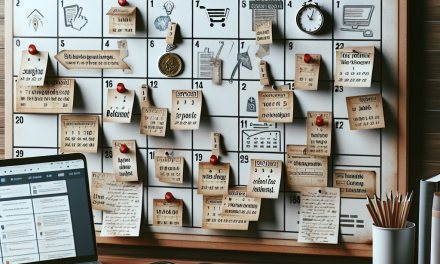In the fast-paced digital age, ensuring your website is not only engaging but also highly accessible is essential. With mobile usage skyrocketing, Progressive Web Apps (PWAs) have emerged as a game-changer. These innovative web applications blend the best of web and mobile apps, delivering users a seamless experience that keeps them coming back. If you’re running a WordPress site, integrating PWA can unlock a wealth of opportunities.
What is a Progressive Web App?
Progressive Web Apps are web applications that leverage modern web capabilities to deliver an app-like experience on both desktop and mobile devices. They can work offline, send push notifications, and appear on the home screen, just like native apps. The best part? They function like a regular website and are accessible via a browser!
Why Choose PWAs for Your WordPress Site?
1. Enhanced User Experience
PWAs offer a smoother, more engaging experience. They load quickly, even on slow networks, allowing users to navigate with ease. This immediacy can significantly reduce bounce rates and encourage visitors to explore your content further.
2. Increased Engagement
With features like push notifications, you can engage your audience by sending them timely updates, promotional offers, or new content alerts. This can lead to increased user interaction and retention, crucial for building a loyal readership.
3. Improved Performance
Since PWAs are designed to be fast and efficient, they use caching and other techniques to load quickly, which is vital for user experience and SEO. A faster website can boost your rankings in search engines, making your content more discoverable.
4. Cross-Platform Compatibility
One of the most compelling aspects of PWAs is their versatility. They work seamlessly across all devices and platforms, whether it’s a desktop browser, a tablet, or a smartphone. This means you can reach a larger audience without needing separate interfaces.
Integrating PWA into Your WordPress Site
Step 1: Choose the Right Plugin
To enable PWA capabilities on your WordPress site, you’ll need a plugin. One of the popular ones is Super Progressive Web Apps. This plugin makes it easy to convert your existing WordPress site into a PWA. Installation is simple, and the setup process is user-friendly.
Step 2: Configure Your Manifest File
The manifest file is crucial for a PWA, as it defines how your app appears to the user. It includes app name, icons, description, and theme color. Many PWA plugins will automatically generate this for you, but it’s important to customize it to your brand.
Step 3: Enable Service Workers
Service Workers are scripts that run in the background and handle caching, notifications, and offline capabilities. Setting up Service Workers can seem daunting, but good PWA plugins will manage this for you. Be sure to review your plugin’s documentation for specific instructions.
Step 4: Test Your PWA
Before going live, test your PWA using tools like Google Lighthouse. This can help identify performance improvements and ensure a stellar user experience.
Step 5: Iterate and Improve
Once your PWA is up and running, gather user feedback and track engagement metrics to continue refining the experience. PWAs are about continuous improvement and offering value to your audience.
Conclusion
Implementing a Progressive Web App can be transformative for your WordPress site, enhancing user experience and driving engagement. As more users turn to their mobile devices for browsing, PWAs provide a robust solution to meet these demands effectively.
At WafaTech, we understand the need for innovative solutions in today’s digital landscape. Our NextGen WordPress Hosting is tailored to enhance performance, reliability, and scalability, ensuring your PWA thrives in an ever-evolving environment.
Are you ready to unlock the full potential of your WordPress site with a Progressive Web App? Visit us for more details!
Explore more tools and plugins for WordPress on the official WordPress website.