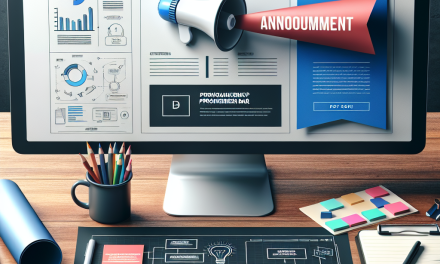In today’s fast-paced digital landscape, staying relevant means staying connected. For bloggers, ensuring that your audience remains engaged can be a challenge. One of the most effective tools to enhance reader engagement is push notifications. These quick, real-time alerts can keep users informed about new posts, special announcements, and other critical updates—directly on their devices.
What Are Push Notifications?
Push notifications are short messages sent to users’ devices, often used in mobile applications. They serve as a dynamic way to engage your audience instantly. When it comes to blogging, they can announce a new article, share special promotions, or provide individualized recommendations based on user preferences.
Why Push Notifications Matter for WafaTech Blogs
-
Instant Communication
Push notifications allow you to communicate with your audience immediately, even when they aren’t actively browsing your blog. This real-time engagement helps to keep your content top-of-mind.
-
Higher Retention Rates
By delivering timely updates, you increase the chances that readers will return to your blog. Research suggests that sites using push notifications can experience significant boosts in user retention and engagement.
- Customized Reach
You can tailor notifications to specific segments of your audience based on their behaviors, preferences, and past interactions. This means the content is relevant, making the likelihood of engagement much higher.
Setting Up Push Notifications for Your WafaTech Blog
Integrating push notifications into your WafaTech blog is straightforward—and several excellent plugins can make this easy:
-
OneSignal: This free plugin allows you to send notifications to your subscribers on various devices. It’s user-friendly and integrates seamlessly with WordPress.
-
WebPush: With its focus on performance, WebPush helps you connect with your users even when they are offline.
- PushEngage: Ideal for sales-driven blogs, this plugin offers segmentation and automation features to maximize user engagement.
Implementation Steps:
- Choose a Notification Plugin: Visit the WordPress Plugin Directory to find the right push notification plugin for your needs.
- Install the Plugin: After selecting a plugin, install and activate it on your WordPress dashboard.
- Configure Settings: Customize the settings to align with your brand’s messaging and voice. Ensure that notifications are non-intrusive and relevant.
- Engage Your Audience: Start sending out notifications and watch how your audience begins to interact more with your content.
Best Practices for Sending Push Notifications
- Be Relevant: Only send notifications about content that your audience has expressed interest in.
- Timing is Key: Consider sending notifications at optimal times when your audience is most active.
- Limit Frequency: Avoid overwhelming your audience. Find a balance that keeps them informed without becoming intrusive.
- Encourage Subscriptions: Make it easy for users to sign up for notifications through clear CTAs.
Conclusion
Incorporating push notifications into your WafaTech blog can significantly increase user engagement and retention. By providing real-time updates, you not only keep your audience informed but also create a more connected community around your content.
Ready to elevate your blog’s engagement strategy? For more details about enhancing your WordPress experience with top-notch hosting, check out WafaTech NextGen WordPress.
Discover how to seamlessly integrate advanced features and plugins that enhance user engagement and streamline your blogging journey.
By embracing modern tools like push notifications, you can connect more deeply with your audience and transform how they experience your content. Don’t miss out on making these important improvements to your blog!