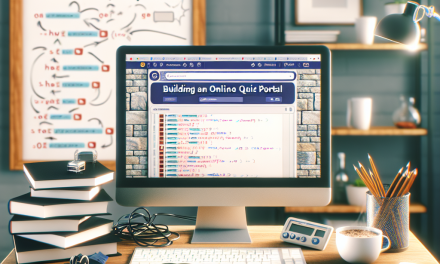In the ever-evolving world of search engine optimization (SEO), staying ahead of the curve is essential for WordPress users. One of the most effective ways to improve your site’s visibility on search engines like Google is by incorporating Structured Data, specifically FAQ Schema. In this comprehensive guide, we’ll explore what FAQ Schema is, why it is beneficial, and how you can implement it in your WordPress site.
What is FAQ Schema?
FAQ Schema is a type of structured data markup that you can add to your web pages. It helps search engines understand the content of your FAQs, allowing them to display your information in an enhanced format in search results. This can lead to better visibility and potentially higher click-through rates as users find answers directly in the search results.
Benefits of Using FAQ Schema
-
Increased Visibility: By marking up your content with FAQ Schema, your questions and answers can be featured in a Google search rich snippet, helping your site stand out from others.
-
Improved CTR: Enhanced search results are often more eye-catching. During a search, users may be more inclined to click on a result displaying a well-formulated FAQ section.
-
Enhanced User Experience: Providing clear, concise answers to common queries can improve user experience on your site, reducing bounce rates and increasing engagement.
- Voice Search Optimization: FAQ content is suitable for voice search queries, which are often formulated as questions. Utilizing FAQ Schema increases the chances of being featured in voice search results.
How to Implement FAQ Schema in WordPress
Step 1: Identify Your FAQs
Before implementing FAQ Schema, determine which common questions your audience frequently asks. These can be about your services, products, or any other relevant topic to your content.
Step 2: Choose a Schema Markup Plugin
To add FAQ Schema to your WordPress site, you’ll generally need a plugin. Some popular schema markup plugins include:
- Schema Pro
- The SEO Framework
- Yoast SEO (with monetization capabilities)
These plugins make it easy to implement structured data without delving into code.
Step 3: Create Your FAQ Section
Once you have chosen a suitable plugin, create a new page or edit an existing one. Use the plugin to add your questions and answers.
For example:
{
"@context": "https://schema.org",
"@type": "FAQPage",
"mainEntity": [
{
"@type": "Question",
"name": "What is FAQ Schema?",
"acceptedAnswer": {
"@type": "Answer",
"text": "FAQ Schema is a structured data markup that helps search engines understand and display your FAQ content."
}
},
{
"@type": "Question",
"name": "How does it benefit my site?",
"acceptedAnswer": {
"@type": "Answer",
"text": "It increases visibility and click-through rates, improves user experience, and optimizes for voice search."
}
}
]
}Step 4: Test Your Markup
Use Google’s Rich Results Test tool to ensure your FAQ Schema is correctly implemented. This tool will validate your structured data and show you a preview of how it might appear in search results.
Step 5: Monitor Performance
Once your FAQ Schema is live, keep track of its performance. Use tools like Google Search Console to see if your FAQ entries start appearing as rich results and assess the impact on traffic.
Conclusion
Incorporating FAQ Schema into your WordPress website is a powerful SEO strategy that can set you apart from your competition, enhance your search visibility, and improve user engagement. By following the steps outlined in this guide, you can easily add this structured data to your site, ensuring that your FAQs are both accessible and appealing to users.
Get Started with WafaTech NextGen WordPress
For users seeking a seamless WordPress hosting experience, WafaTech offers NextGen WordPress hosting services that ensure optimal performance, security, and support for your website. Whether you are a beginner or an advanced user, our hosting solutions can help you leverage the full potential of WordPress.
For more details on our hosting packages, visit WafaTech WordPress Hosting, and take the next step towards enhancing your online presence with robust WordPress solutions.
Feel free to explore resources and tools by visiting the official WordPress documentation for more guidance on managing your WordPress site effectively. Happy styling your FAQs!