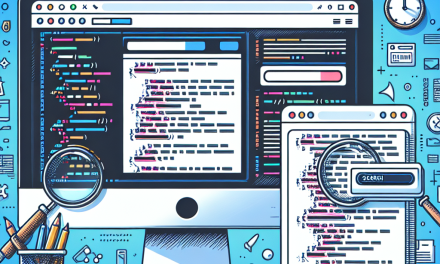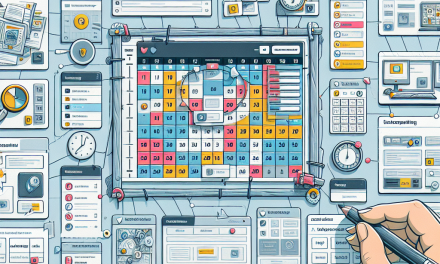As e-commerce continues to evolve, businesses must seek new methods to enhance the shopping experience. One innovative approach emerging as a game changer is Augmented Reality (AR). By integrating AR features into online shops, businesses can provide an immersive, interactive experience that bridges the gap between the digital and physical worlds.
In this article, we’ll explore how to implement AR shopping features on your WordPress site and transform your e-commerce strategy.
Understanding Augmented Reality in E-Commerce
Augmented Reality overlays digital information on the real world. For instance, customers can visualize how a piece of furniture would look in their home or try on virtual clothing without ever leaving their living rooms. This technology not only enhances user engagement but also helps reduce return rates since customers have a clearer understanding of what they’re purchasing.
Benefits of AR in E-Commerce
- Enhanced Customer Engagement: AR captivates users, making their shopping experience more enjoyable.
- Increased Conversion Rates: Customers are more likely to buy products they feel connected to through immersive experiences.
- Lower Return Rates: By allowing customers to visualize products in real-time, AR can help minimize purchasing errors.
- Differentiation: Stand out from competitors by offering innovative and engaging shopping experiences.
Implementing AR Features on Your WordPress Site
To introduce AR shopping features into your WordPress e-commerce site, consider the following steps:
1. Choose the Right E-Commerce Plugin
Ensure your WordPress site is equipped with a robust e-commerce plugin. WooCommerce is the most popular choice, offering flexible features and extensive support. For more information, visit the WooCommerce documentation.
2. Select an AR Plugin or Tool
There are several plugins available that enable AR functionalities. Here are a few notable ones:
- AR for WordPress: This plugin enhances your site with 3D and AR capabilities, allowing customers to interact with products in a visually stunning way.
- 3D Product Viewer: This plugin helps display 3D models of your products, letting shoppers interact closely with what they plan to purchase.
3. Optimize Your Product Images and 3D Models
For AR to be effective, high-quality images and precise 3D models are crucial. Make sure your product images are well-lit and detailed. Consider using tools like Blender or SketchUp to create 3D models.
4. Integrate AR Support with Your Theme
Keep in mind that not all WordPress themes are optimized for AR features. Choose a theme that supports AR displays, ensuring your site looks good and operates smoothly.
5. Test and Monitor Performance
Once you’ve implemented AR features, rigorously test them to ensure smooth operation. Monitor analytics to measure engagement and sales impacted by the introduction of AR.
Conclusion
Transforming your e-commerce site by implementing Augmented Reality features can greatly enhance customer experience and boost your sales. By understanding AR’s potential and integrating the right tools on your WordPress site, you can stand out in the competitive online marketplace.
If you’re interested in taking your WordPress e-commerce store to the next level, consider WafaTech’s NextGen WordPress Hosting solutions. With optimized performance and 24/7 support, you can focus on growing your business while we handle the technical aspects.
Learn more about WafaTech’s NextGen WordPress Hosting here.
Feel free to explore additional resources at the official WordPress website for more guidance on plugins and integrations to enhance your WordPress shopping experience. Embrace the future of e-commerce with AR today!