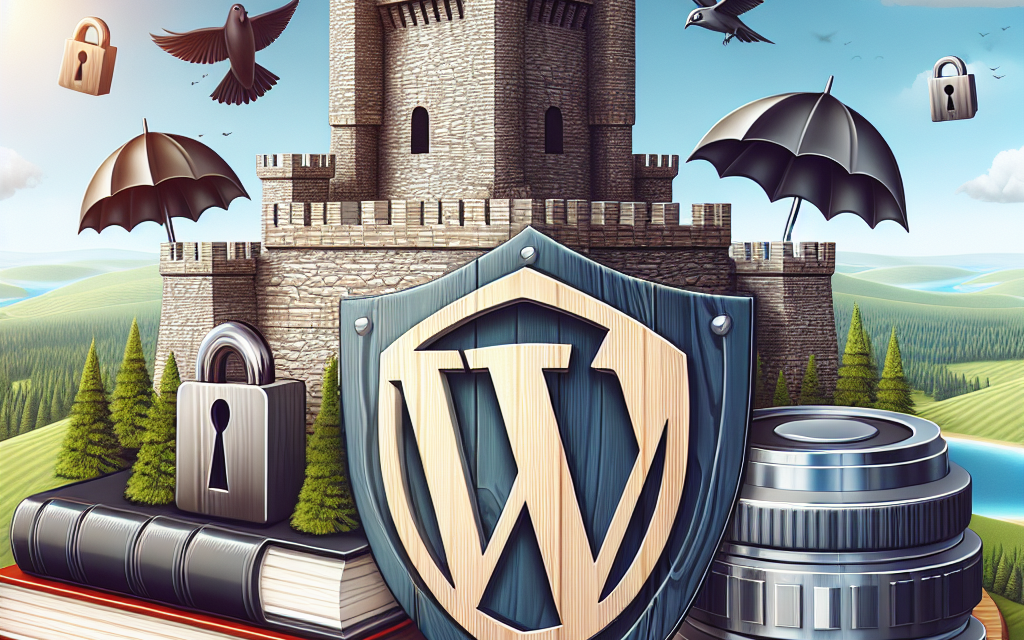File uploads are a common feature in WordPress, allowing users to add images, documents, and other media to their websites easily. However, this functionality can also pose significant security risks if not handled correctly. Malicious users can exploit file uploads to introduce malware, hack into your site, or damage your reputation. In this article, we’ll explore the top strategies for securing file uploads in WordPress, ensuring that your website remains safe and secure.
1. Limit File Types
The first step in securing file uploads is to restrict the allowable file types. By default, WordPress supports several file types such as JPEG, PNG, and PDF. However, allowing file types like PHP or HTML can create vulnerabilities. To restrict file types, you can use the built-in WordPress feature to disable specific file types or install a plugin such as WP Upload Restriction that allows you to easily manage allowed file types.
2. Implement File Size Limits
Large file uploads can cause performance issues and consume server resources. Setting a file size limit not only enhances performance but also reduces the risk of harmful files being uploaded. You can set file size limits through your .htaccess file or by using plugins like WP Max Upload Size to adjust the maximum file size accepted by your site.
3. Use a Security Plugin
Using a comprehensive security plugin like Wordfence or Sucuri Security can significantly enhance your site’s security. These plugins often come with features such as malware scanning, real-time security monitoring, and additional firewall protection that can help you identify and mitigate potential threats due to insecure file uploads.
4. Validate Uploaded Files
Validation methods help ensure that uploaded files are safe and in the correct format. Use a custom function in your theme’s functions.php file or a dedicated plugin to check the MIME type and file extension of the uploaded files. This additional layer of verification can prevent harmful files from being executed on your server.
5. Store Uploaded Files Outside the Web Root
Storing uploaded files outside the public web directory can prevent direct access to those files through a web browser. This strategy ensures that even if a malicious file is uploaded, it cannot be executed directly. You can achieve this by configuring your server settings or using plugins that facilitate secure file storage.
6. Set Proper File Permissions
Incorrect file permissions can lead to unauthorized access to your files. Ensure that your upload directory and files have the correct permissions; typically, directories should have a permission setting of 755 and files set to 644. You can adjust these settings through your FTP client or by using a file manager in your hosting control panel.
7. Regularly Update WordPress and Plugins
Keeping your WordPress core, themes, and plugins updated is essential for security. Regular updates not only introduce new features but also patch vulnerabilities that could be exploited by attackers. Always ensure you’re using the latest version of WordPress and monitor for updates for any plugins you’ve installed.
8. Monitor User Permissions
Limiting file upload capabilities to only authorized users can significantly reduce security risks. Ensure only specific user roles, such as Editors or Administrators, can upload files. You can manage user roles and capabilities using the User Role Editor plugin to tailor upload permissions according to your website’s needs.
9. Use a Content Delivery Network (CDN)
A CDN can help mitigate risks associated with file uploads by serving uploaded files from a secure location and providing additional security features. Popular CDNs, like Cloudflare, also offer Web Application Firewalls (WAF) that can further secure your uploads.
Conclusion
Securing file uploads in WordPress is crucial for maintaining the integrity of your website and protecting it from potential threats. By implementing these strategies, you can significantly reduce the risk posed by file uploads and ensure your site remains safe.
Ready to take your WordPress experience to the next level? Discover WafaTech’s NextGen WordPress Hosting solutions that provide enhanced performance, security features, and expert support. For more details, visit WafaTech WordPress Hosting today!
For further information about best practices and tools for WordPress security, explore the official WordPress documentation or check out more plugins and tools on the WordPress Plugin Directory.