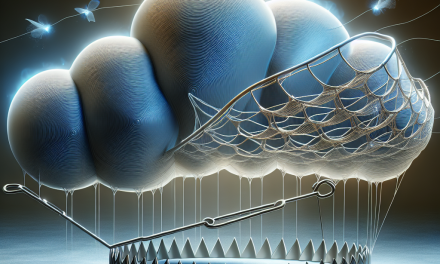In the age of information, the ability to display dynamic data efficiently on your website is essential. Whether you’re an entrepreneur, educator, or simply a passionate blogger, presenting data visually can enhance user engagement and transform raw information into valuable insights. At WafaTech, we understand the importance of dynamic content, particularly when it comes to WordPress, the go-to platform for millions of websites worldwide.
In this article, we’ll explore several effective techniques for displaying dynamic data in tables on your WordPress site. With these methods, not only will you be able to present your data elegantly but also empower your users with the tools they need to interact with your content.
1. Using WordPress Plugins
WordPress boasts a plethora of plugins specifically designed to help you display tables effectively. Here are a few noteworthy options:
-
TablePress: This plugin allows you to create and manage beautiful tables without needing to write any HTML. You can easily import and export tables from Excel, CSV, or HTML files. For detailed guidance, check out the official TablePress documentation.
- WP DataTables: A powerful plugin that lets you create responsive tables and charts. This plugin supports various data formats and even integrates with Google Sheets, enabling you to pull in data dynamically. Learn more about its features here.
2. Custom Post Types and Advanced Custom Fields
Creating custom post types (CPT) allows you to define new types of content that you can manage through the WordPress dashboard. When combined with Advanced Custom Fields (ACF), it becomes a potent solution for displaying dynamic data. Here’s how you can use this technique:
- Create a Custom Post Type for your data (e.g., “Products” or “Events”).
- Add custom fields pertinent to your data using ACF.
- Use a custom template to present your data in a tabular format dynamically.
For more information on CPTs, check out the official WordPress documentation.
3. Shortcodes for Quick Integration
Shortcodes provide a simple way to insert complex code snippets into WordPress posts or pages without writing extensive code. Many table plugins use shortcodes for easy data display.
Simply use a shortcode provided by the plugin (like TablePress) to embed a table anywhere in your content. This method is particularly handy when you frequently update data in your tables, as all you need to do is update the table within the plugin, and it reflects everywhere in your site using that shortcode.
4. JavaScript and AJAX
For more interactive and real-time data displays, utilizing JavaScript along with AJAX can be incredibly effective. This approach allows your website to fetch new data without needing to reload the entire page, enhancing user experience.
- AJAX in WordPress: Utilize the built-in AJAX functionality in WordPress to create a dynamic table that can pull data based on user interactions. This might require a bit more coding knowledge but offers great flexibility and performance.
5. Custom Database Queries
If you’re comfortable with SQL, you can directly query your database to pull specific data for display in a table. Using WP_Query or custom database queries via $wpdb, you can create tables based on various criteria.
Here’s a simple example:
global $wpdb;
$results = $wpdb->get_results("SELECT * FROM your_table_name");
foreach ($results as $row) {
echo "<tr><td>{$row->column_name}</td></tr>";
}Be cautious with this approach, as directly querying the database requires a solid understanding of WordPress’ database structure.
Conclusion
Displaying dynamic data in tables on your WordPress site can significantly improve user interaction and engagement. Whether you choose plugins, custom post types, or coding solutions, the techniques mentioned above will help you present your content effectively.
At WafaTech, we offer NextGen WordPress Hosting, optimized specifically for WordPress sites to ensure speedy performance and reliability. Explore the benefits of our hosting solutions, tailored to meet your specific needs. Learn more about it here.
Empower your WordPress site today with these dynamic data techniques and watch your content thrive!
For further reading and resources, you can visit the WordPress official website for a wealth of information and documentation. Happy blogging!