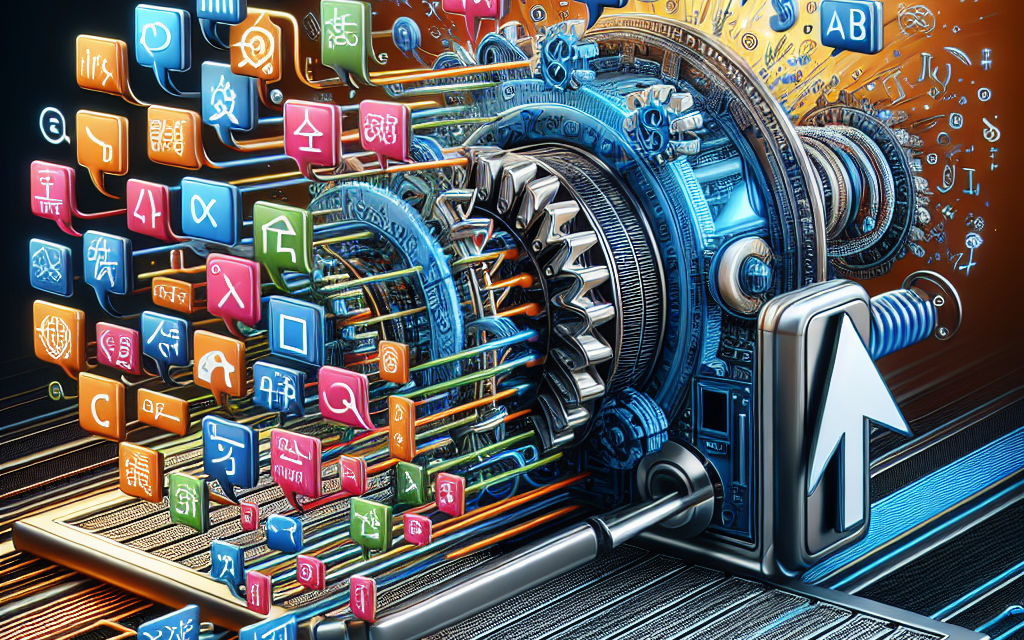In our ever-connected world, creating a multi-language blog is no longer a luxury—it’s a necessity. Many bloggers aim to reach a wider audience by making their content accessible in multiple languages. However, managing a multilingual blog can be complex. Thankfully, with the right tools and practices, you can streamline your translation process, enhancing user experience while saving time.
Why Automatic Translations?
-
Broaden Your Audience: By offering content in various languages, you can attract readers from different countries and cultures.
-
Boost SEO: Multi-language support can improve your search engine visibility, making it easier for users to find your content.
-
Engage Readers: Readers are more likely to interact with and share content in their native language.
Best Practices for Automatic Translations
1. Choose the Right Translation Plugin
Selecting the right plugin is crucial for effective automatic translations. Some popular options include:
- TranslatePress: This plugin allows you to translate your entire site directly from the front end.
- WPML (WordPress Multilingual Plugin): A robust solution that offers various translation options.
- Weglot: Simplifies the process by automatically translating your content and providing a user-friendly interface.
For a complete list of WordPress plugins for translations, you can check the official WordPress Plugin Repository.
2. Understand Automatic vs. Manual Translations
While automatic translations can save you time, they are not always perfect. Consider using manual translations for high-impact content, such as landing pages or sales pages, where nuance is essential.
3. Optimize Your Content for SEO
Ensure that your translated content adheres to SEO best practices. Translate your meta tags, descriptions, and URLs to make your blog more discoverable in different languages.
4. Test the Translations
After implementing automatic translations, it’s vital to test them. Navigate through your site in different languages and ensure that everything reads smoothly. Use tools like Google Translate for quick checks, but remember that it may not always capture the correct context.
5. Provide Language Switchers
A user-friendly language switcher can enhance the navigation experience for your readers. You can add custom widgets to help users easily switch between languages without hassle.
6. Monitor User Engagement
Use analytics tools to track how users interact with your multi-language setup. Understand which languages are performing well and tweak your approach accordingly.
7. Regularly Update Translations
As your blog evolves, ensure that all translations remain updated. New posts, plugins, or design changes may necessitate updates to your translated content.
The Role of Hosting in Multi-Language Blogs
When operating a multi-language blog, the choice of hosting provider can significantly impact your site’s performance. Fast and reliable hosting ensures that your translations load quickly, improving user experience.
Explore WafaTech NextGen WordPress Hosting
For those looking to take their multi-language blog to the next level, consider WafaTech NextGen WordPress Hosting. With superior uptime, speedy load times, and stellar customer support, WafaTech provides an optimal environment for your multi-language blog. Find out more about WafaTech NextGen WordPress Hosting here.
Conclusion
Streamlining your multi-language blog through automatic translations can significantly enhance your reach and engagement. By selecting the right tools and adhering to best practices, you can provide a seamless experience for your multilingual audience. As you embark on this journey, remember that hosting plays a critical role—opt for a reliable service like WafaTech to ensure your blog achieves its full potential.
Whether you’re just starting your multilingual blog or looking to optimize an existing one, stay informed and keep experimenting. Your future readers are waiting!