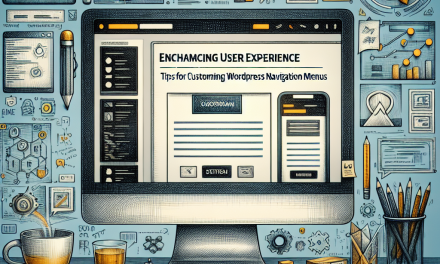In today’s digital age, the need for seamless and efficient document management is more critical than ever. Businesses strive to reduce paper clutter, waste, and processing time while maximizing efficiency. One of the most effective solutions is integrating e-signature forms into your WordPress site. This not only accelerates the signing process but also enhances the overall customer experience.
Why Use E-Signature Forms?
-
Speed and Efficiency: Traditional methods of obtaining signatures can be time-consuming. E-signature solutions allow users to sign documents anywhere, anytime, which translates to faster turnaround times for contracts and agreements.
-
Cost-Effective: Going paperless means reducing the costs associated with printing, scanning, and mailing documents. E-signature solutions can significantly lower overhead expenses.
-
Legally Binding: E-signatures hold the same legal weight as traditional handwritten signatures in many jurisdictions. With the right tools, businesses can ensure compliance and security in their digital transactions.
- Impressive User Experience: A streamlined, simple signing process improves the overall user experience. With smooth transitions and an intuitive interface, clients appreciate the ease of digital signatures.
Integrating E-Signature Forms into Your WordPress Site
Integrating e-signature forms into your WordPress site might seem daunting, but with the right plugins, it becomes a breeze. Here are the steps to get started:
1. Choose the Right Plugin
Several excellent e-signature plugins are available for WordPress, each catering to different needs. Some popular options include:
- WP E-Signature: This plugin is compliant with e-signature laws, allowing you to collect legally binding signatures with ease. Learn More Here.
- WPForms: Known for its form-building capabilities, WPForms also provides an option for e-signatures. This is ideal for businesses needing versatile forms. Explore WPForms.
- Gravity Forms: A highly customizable form plugin that can be set up to capture e-signatures through various add-ons. Find More Information Here.
2. Configure Your Plugin
Once you have chosen a plugin, it’s essential to configure it properly. Follow the plugin’s documentation for setup, ensuring you customize signature fields, notifications, and document templates. For detailed documentation, you can visit WordPress Documentation.
3. Create Your E-Signature Form
Design your form based on your specific requirements. Most plugins allow for drag-and-drop features to create visually appealing forms. Essential elements to include are:
- Client information fields
- Document upload options (if necessary)
- Clear signature fields
4. Test the Process
Before going live, make sure to thoroughly test the signing process. Ensure that both the user experience and the backend document management work seamlessly.
5. Go Live
Once everything is set up and tested, you can launch your e-signature forms. Monitor user interactions and gather feedback to improve the process further.
Conclusion
Integrating e-signature forms into your WordPress site can dramatically improve your document management processes. By eliminating the hassles of traditional methods, businesses can operate more effectively and enhance customer satisfaction.
Ready to transform your document management with e-signature solutions? Get started today!
For more advanced features and better WordPress hosting solutions, check out WafaTech NextGen WordPress.
Implementing the right tools can make a world of difference in streamlining your operations—so take the next step and begin your journey toward a more efficient document management system today!