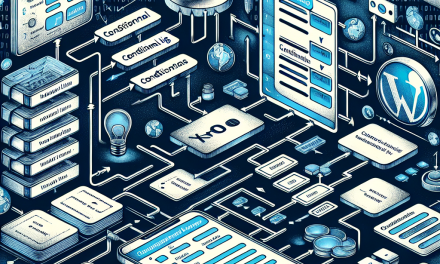Managing a team of contributors on WordPress can be a rewarding yet challenging endeavor. Whether you’re working on a personal blog, a corporate website, or large-scale publications, having a streamlined collaboration process is essential for efficiency and creativity. In this article, we’ll explore some best practices for managing a team of contributors seamlessly on WordPress, allowing everyone to work harmoniously while enhancing your site’s functionality.
1. Establish Clear Roles and Responsibilities
Before diving into collaborative projects, it’s crucial to define each team member’s role. Who will be responsible for content creation? Who handles editing, publishing, and promotion? Properly assigning roles ensures that everyone knows their obligations, significantly reducing miscommunication and overlap.
Internal Resources
- WordPress User Roles – Understand the different user roles available in WordPress and how to assign them.
2. Utilize the Right Tools
Choosing the right tools can significantly enhance your team’s productivity. Consider utilizing plugins that facilitate collaboration. Some popular options include:
-
Edit Flow: This powerful plugin allows you to manage your editorial workflow, assign tasks, and keep track of deadlines in WordPress.
- Co-Authors Plus: Perfect for collaborative content creation, this plugin allows you to assign multiple authors to a single post.
Additional Resources
3. Maintain a Shared Editorial Calendar
An editorial calendar is essential for keeping your team on track. It gives visibility into what content is being created, published, and promoted at any given time. A shared calendar helps avoid duplicated efforts and provides deadlines that everyone can adhere to.
Useful Plugins
-
WP Calendar: A simple yet effective calendar plugin that integrates directly with your posts.
- Google Calendar Integration: Consider using Google Calendar alongside your WordPress site for easy sharing and updating.
Internal Resources
- Managing Your Content Calendar – Tips on managing a content calendar effectively.
4. Foster Open Communication
Effective communication is the backbone of a thriving collaborative environment. Consider using tools like Slack, Microsoft Teams, or Trello for task management and updates. These platforms allow for real-time communication and help maintain a clear line of dialogue between team members.
Internal Resources
- Using Slack with WordPress – Integrate Slack into your WordPress workflow for improved communication.
5. Regularly Review and Provide Feedback
Regular check-ins and feedback sessions can ensure that everyone is on the same page and moving in the right direction. Schedule periodic meetings to review progress on articles, brainstorm ideas, and provide constructive criticism.
Internal Resources
- How to Give Effective Feedback – Best practices for providing feedback within a team.
6. Streamline Content Creation with Templates
Creating templates for blog posts can simplify the writing process for contributors. By providing a structure, team members can focus more on content quality rather than formatting issues. Create templates for different types of posts—how-to articles, listicles, reviews, etc.—and share them with your contributors.
Additional Tool
- Advanced Custom Fields: This plugin helps in creating custom templates that are user-friendly and conducive for your contributors.
Internal Resources
- Getting Started with Advanced Custom Fields – A beginner’s guide to using ACF effectively.
7. Monitor Progress and Celebrate Achievements
Keeping an eye on your team’s progress can help identify areas for improvement, as well as opportunities for recognition. Utilize performance metrics and analytics tools to gauge what’s working and what isn’t. Don’t forget to celebrate milestones and accomplishments, fostering a sense of unity and motivation within your team.
Internal Resources
- Using Jetpack for Site Stats – Track performance and visitor engagement with Jetpack.
Conclusion
Managing a team of contributors on WordPress offers both challenges and opportunities. By following these best practices, you can streamline collaboration and enhance your team’s collective output. Remember, the key to successful teamwork is clear communication, appropriate tools, and a shared vision.
Ready to take your WordPress collaboration to the NextGen level? Discover the enhanced capabilities of hosting with WafaTech NextGen WordPress. For more details, visit WafaTech WordPress Hosting and see how we can facilitate your team’s growth and effectively manage your online presence.