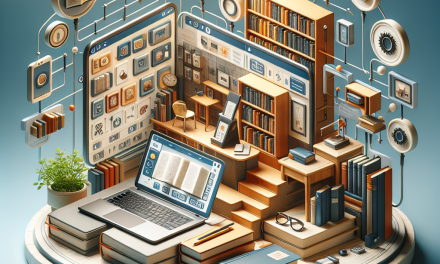Integrating a payment gateway into your WordPress website is a critical step towards enabling eCommerce functionality. As the digital commerce landscape evolves, businesses are increasingly recognizing the importance of providing a smooth and secure payment experience for their customers. In this article, we will explore key strategies for seamlessly integrating a payment gateway in WordPress, helping you enhance your customer’s shopping experience while ensuring security and reliability.
1. Choose the Right Payment Gateway
Selecting the right payment gateway is paramount. Popular options include PayPal, Stripe, and Authorize.Net. Consider factors such as transaction fees, integration complexity, and compatibility with your business model.
For instance, if you’re looking for ease of integration and a broad user base, Stripe is a solid choice. Check out this guide on how to integrate Stripe with WordPress.
2. Use Reliable Plugins
WordPress boasts a vast repository of plugins dedicated to payment integration. For instance, WooCommerce is one of the most popular eCommerce platforms on WordPress, which includes extensive payment gateway options.
Consider plugins like:
- WooCommerce Stripe Payment Gateway
- WooCommerce PayPal Checkout
Both plugins offer reliable solutions with comprehensive documentation. For further details, visit the official WooCommerce documentation.
3. Optimize for Mobile
With mobile commerce on the rise, it’s essential to ensure your payment gateway is optimized for mobile devices. Many popular payment gateway plugins automatically adjust to mobile devices, but always test the experience to ensure a seamless checkout process. This helps prevent cart abandonment and enhances user satisfaction.
4. Implement SSL Certification
Security is a top concern for online transactions. Implementing SSL (Secure Socket Layer) certification is crucial for encrypting data during transactions. Most hosting providers, including WafaTech, offer free SSL certificates. For more information about securing your site, visit the official WordPress documentation on SSL.
5. Provide Multiple Payment Options
Offering various payment methods can improve customer satisfaction and conversion rates. Some customers may prefer credit cards, while others may opt for PayPal or digital wallets. Providing multiple options ensures that you cater to a broad audience.
6. Test Thoroughly Before Launch
Before going live, conduct extensive testing of the payment processing system from checkout to confirmation email. Use sandbox environments provided by payment gateways like Stripe or PayPal to identify and fix issues without affecting live transactions.
7. Monitor Transaction Analytics
Keeping track of payment-related analytics can help you identify trends, abandon rates, and customer behavior. Most payment gateways provide dashboard analytics which can help you optimize your sales strategy.
Final Thoughts
Integrating a payment gateway in your WordPress site does not have to be a daunting task. By choosing the right tools, optimizing for user experience, and maintaining a strong focus on security, you can create a seamless payment process that enhances your customer’s journey.
For those ready to take their WordPress experience to the next level, consider WafaTech NextGen WordPress Hosting. Our service provides optimized performance and robust security features to support your online payment solutions.
Learn more about our offering here and make your website a thriving eCommerce platform today!
Feel free to explore the additional resources: