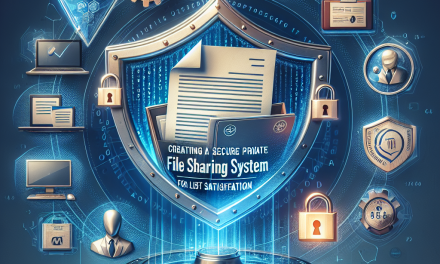Are you ready to dive into the exciting world of online entrepreneurship? Launching your own digital product marketplace can be a rewarding venture, allowing you to sell eBooks, software, digital art, and more. At WafaTech, we understand that the process can be overwhelming, so we’ve outlined the essential steps to help you get started.
Step 1: Define Your Niche
Before you set up your marketplace, it’s crucial to identify a niche. Consider the types of digital products you want to sell. Whether it’s educational courses, music tracks, or graphic design templates, understanding your audience and market demand will increase your chances of success.
Step 2: Choose the Right Hosting Solution
A reliable hosting provider is vital for your marketplace’s performance. At WafaTech, we offer NextGen WordPress hosting that is optimized for speed and security. With our services, you can ensure a smooth user experience for your customers.
Step 3: Select Your E-commerce Platform
WordPress is an excellent choice for building a digital product marketplace. The combination of its flexibility and a plethora of plugins makes it a preferred platform. For e-commerce, consider using WooCommerce, which seamlessly integrates with WordPress and provides a range of features for digital products.
Step 4: Setup Your Marketplace
-
Install WordPress: If you haven’t already, you can easily install WordPress through our WafaTech hosting platform.
-
Install WooCommerce: You can add WooCommerce from the WordPress plugin repository. This plugin will turn your site into a fully functional e-commerce store.
-
Choose a Theme: Select a WordPress theme that suits your marketplace. Many themes are specifically designed for WooCommerce, optimizing the layout for product displays.
-
Configure Payment Gateways: Set up payment options that your customers will appreciate. WooCommerce supports a variety of gateways, including PayPal, Stripe, and more.
- Add Digital Products: With WooCommerce, you can easily add digital products. Make sure to include high-quality images, detailed descriptions, and pricing.
Step 5: Optimize for SEO
To attract organic traffic to your digital product marketplace, ensure that your website is optimized for search engines. Use SEO plugins like Yoast SEO to help you with on-page optimization, keyword research, and improving your site’s performance.
Step 6: Implement Marketing Strategies
Now that your marketplace is set up, it’s time to promote it. Utilize various marketing channels:
- Social Media: Share your products on platforms like Instagram, Facebook, and Pinterest.
- Email Marketing: Build an email list and send newsletters to keep your audience informed about new products and promotions.
- Content Marketing: Create blog posts, tutorials, or videos related to your digital products to engage your audience.
Step 7: Monitor and Optimize
Once launched, continuously monitor your marketplace’s performance. Use tools like Google Analytics to track visitor behavior and identify areas for improvement. Make adjustments based on data, whether it’s tweaking your marketing strategies or enhancing the user experience.
Conclusion
Launching a digital product marketplace is an exciting journey that can be accomplished by following these steps. With WafaTech’s NextGen WordPress hosting, you can build a platform that stands out in the digital landscape.
For more details on our hosting solutions, check out our WordPress Hosting page, and embrace the future of online business today!
By following these steps, you’ll be well on your way to establishing a successful digital product marketplace. Happy selling!