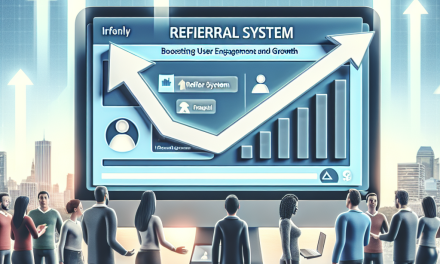Creating a real estate portal can be a lucrative venture as property seekers increasingly turn to online platforms for their housing needs. A well-designed WordPress site can make your portal stand out and cater to the diverse needs of buyers, sellers, and renters. In this guide, we’ll walk you through the essential steps of building your own real estate portal using WordPress.
Step 1: Choose the Right Hosting
Before you start building your site, you’ll need a reliable hosting service. At WafaTech, we offer tailored NextGen WordPress hosting solutions that provide speed, security, and scalability for your growing real estate portal. Learn more about WafaTech’s hosting solutions here.
Step 2: Install WordPress
Once you’ve secured hosting, installing WordPress is straightforward. Most hosting providers, including WafaTech, offer one-click WordPress installations. You can follow the detailed instructions on the WordPress official documentation.
Step 3: Choose a Real Estate Theme
Selecting the right theme is crucial for your real estate portal. Look for themes that are designed specifically for real estate listings, offering features such as property search, filters, and contact forms. Some popular options include:
- RealHomes
- WP Residence
- Houzez
You can browse and customize these themes by visiting the WordPress Theme Directory.
Step 4: Install Essential Plugins
Plugins enhance the functionality of your website. For a real estate portal, consider these essential plugins:
- WP Property – This plugin allows you to manage your listings effectively.
- Real Estate Manager – Ideal for managing properties, offering them for sale or rent.
- Yoast SEO – Improve your site’s visibility in search engines.
- Contact Form 7 – Enable potential buyers and renters to contact you easily.
You can find these plugins by visiting the WordPress Plugin Directory.
Step 5: Configure Property Listings
After installing the necessary plugins, it’s time to configure your property listings. Include features like:
- Property details (price, location, size, etc.)
- High-quality images
- Virtual tours or videos
- Related property suggestions
Keep your listings organized and ensure they are easy to filter and navigate.
Step 6: Implement Advanced Search Features
For a real estate portal, an advanced search feature is key. Customize your search functionality by allowing users to filter properties by type, price range, number of bedrooms, and more. This feature significantly enhances user experience on your site.
Step 7: Optimize for SEO
To improve your site’s visibility on search engines, SEO optimization is essential. Use the Yoast SEO plugin to help you optimize each property page and your overall website. Pay attention to keywords, meta descriptions, and image alt tags to ensure your listings rank higher.
Step 8: Add a Blog
A blog can help you establish authority in the real estate market. Write articles about property investment tips, market trends, neighborhood guides, and other relevant topics. This content attracts visitors to your portal and improves your SEO.
Step 9: Test and Launch
Before launching your real estate portal, conduct thorough testing. Check for broken links, optimize loading speed, and ensure the site is mobile-responsive. A seamless user experience will help you retain visitors and convert them into leads.
Step 10: Market Your Portal
Once your site is live, it’s time to market it. Utilize social media platforms, paid advertising, and email marketing to reach potential buyers and sellers. Engage with your audience through content and market updates to build trust and credibility.
Conclusion
Building a real estate portal with WordPress is an exciting venture that requires careful planning and execution. By following these steps and using the right tools, you can create an attractive and functional site that meets the needs of property seekers.
If you’re ready to take the plunge and launch your real estate portal, consider WafaTech’s NextGen WordPress hosting for a reliable foundation. Find out more about our hosting solutions here.
By following these steps, you can create a powerful real estate portal that serves your target audience effectively while enjoying the benefits of WordPress’s flexibility and ease of use. Happy building!