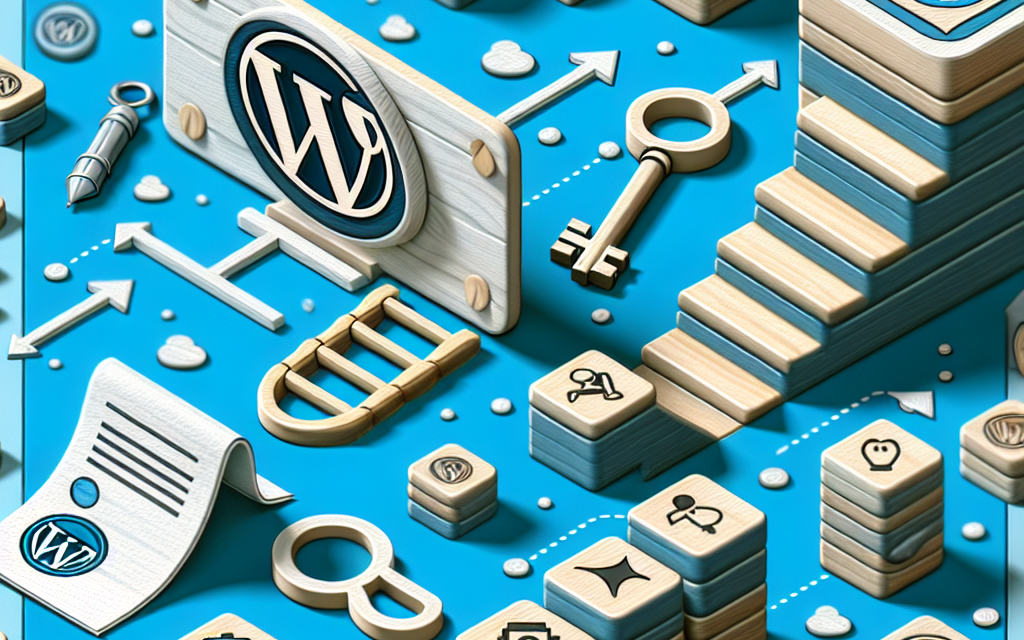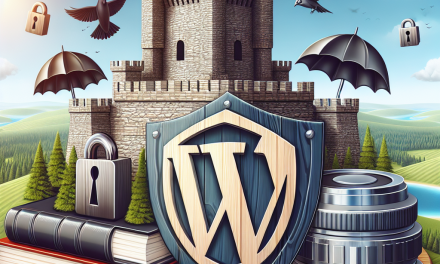Creating a membership site is an excellent way to share exclusive content, build a community, and generate recurring revenue. With WordPress, setting up a membership site is easier than you might think. This guide will walk you through the essential steps and recommended plugins needed to create a successful membership site.
Step 1: Choose the Right Web Hosting
Before diving into the membership functionalities, you need to establish a reliable hosting solution. Not all hosting providers are created equal, especially when it comes to performance, customer support, and scalability. For optimal performance, consider WafaTech NextGen WordPress Hosting. They provide specialized hosting solutions that are tailored for WordPress sites, ensuring your membership community runs smoothly.
Step 2: Install WordPress
If you haven’t already, install WordPress on your server. Most hosting services offer a one-click WordPress installation. You can follow the official WordPress installation guide for detailed assistance.
Step 3: Choose a Membership Plugin
There are several plugins available that make it easy to set up a membership site. Here are three popular options:
- MemberPress: This powerful plugin is user-friendly and allows you to create, manage, and track membership subscriptions easily.
- Restrict Content Pro: A lightweight and efficient solution for managing memberships, this plugin provides a wide range of features at a reasonable price.
- WooCommerce Memberships: If you’re already using WooCommerce for e-commerce, this plugin integrates perfectly, allowing you to manage memberships alongside your online store.
Installation Steps
- Go to your WordPress dashboard.
- Navigate to Plugins > Add New.
- Search for your desired membership plugin.
- Click “Install Now” and then “Activate” once the installation is complete.
Step 4: Configure Membership Levels
Once you have your plugin activated, it’s time to set up membership levels. Most plugins allow you to create multiple tiers (e.g., Free, Silver, Gold) with varying access to content.
- MemberPress: Go to MemberPress > Memberships to create new levels.
- Restrict Content Pro: Head to RCP > Membership Levels to configure tiers.
- WooCommerce Memberships: Navigate to WooCommerce > Memberships > Membership Plans.
Step 5: Protect Your Content
After configuring membership levels, it’s essential to protect your content effectively. This is where your plugin’s capabilities come into play. Set which posts, pages, or even entire categories are accessible only to paid members.
Most plugins allow you to easily set restrictions with just a few clicks. For example:
- MemberPress: Use the "Rules" option to specify which content is restricted.
- Restrict Content Pro: Set Content Restriction when editing posts.
Step 6: Create a Sign-Up and Login Page
Next, you need to create a registration page where visitors can sign up for your membership levels.
- Use the default pages provided by your plugin, or create your custom pages.
- Most plugins offer shortcodes that you can embed on pages to display registration forms, login forms, and more.
Step 7: Set Up Payment Gateways
To start generating revenue, you’ll need to integrate payment gateways. Most membership plugins support popular payment options like PayPal, Stripe, or Authorize.net.
- Navigate to the payment settings within your plugin.
- Follow the instructions specific to the plugin you’re using to connect your preferred payment method.
Step 8: Test Your Membership Site
Before launching your site, make sure to test it thoroughly:
- Sign up as a member to ensure everything works as expected.
- Check that content is appropriately restricted based on membership levels.
- Test the payment process to confirm that transactions are being processed correctly.
Step 9: Launch and Promote Your Membership Site
After testing, you’re ready to launch your membership site! Promote it through social media, email newsletters, and partnerships with other bloggers or influencers in your niche.
Conclusion
Creating a membership site using WordPress is a straightforward process with the right tools and plan. By following this guide, you can build a thriving membership community that offers value to your members while generating recurring revenue.
For a seamless experience and optimal performance, look no further than WafaTech NextGen WordPress Hosting. They provide the necessary infrastructure and support to ensure that your site runs efficiently. Discover the potential of your membership site today!
If you want to dive deeper into WordPress functionalities, you can find official documentation and resources at WordPress.org. Happy building!