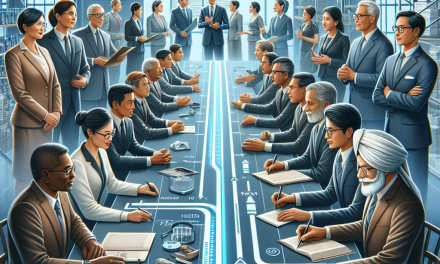Creating a classified ads website can seem daunting, but with WordPress, the process is streamlined and efficient. Whether you want to focus on job listings, real estate, or general merchandise, building your classified ads website is easier than ever. In this guide, we will walk you through the essential steps to create a successful classified ads platform.
Step 1: Choose Your Domain Name and Hosting
The first step in your journey is to select a domain name that reflects the purpose of your classifieds website. Once you have your domain, you’ll need to opt for reliable hosting. If you’re looking for optimized performance and expert support, consider WafaTech’s NextGen WordPress hosting solutions. Check out WafaTech WordPress Hosting for more details.
Step 2: Install WordPress
Once your domain and hosting are set up, the next step is to install WordPress. Most hosting providers offer a one-click WordPress installation feature. If you prefer manual installation, refer to the official WordPress documentation.
Step 3: Choose a Theme
Selecting the right theme is crucial as it determines the look and functionality of your classified ads website. For classified listings, consider themes specifically designed for this purpose. Here are some popular options:
- Classifieds: A theme that offers features like user registration and ad submissions.
- Listify: A directory-style theme that can also be tailored for classified ads.
You can check out the WordPress Theme Repository for more options.
Step 4: Install Essential Plugins
WordPress’s functionality can be enhanced significantly with plugins. Here are some essential plugins for a classified ads website:
- WP Job Manager: A lightweight job board plugin that allows you to add, manage, and categorize job listings.
- Classified Ads: A plugin that allows users to submit ads easily.
- Yoast SEO: To optimize your site for search engines and improve visibility.
For detailed information on installing and using plugins, visit the WordPress Plugin Documentation.
Step 5: Set up User Registration and Submission
Allowing users to register and submit ads is integral to a classifieds website. Use plugins like User Registration or Ultimate Member to manage user profiles efficiently. Make sure your registration process is user-friendly to encourage submissions.
Step 6: Configure Categories and Tags
Organizing your ads into categories and tags helps users find what they need quickly. Configure your categories based on the types of ads you want to display—like jobs, real estate, vehicles, etc. This can be done through the WordPress dashboard by navigating to Posts > Categories.
Step 7: Create Pages and Menus
Make your website user-friendly by creating essential pages such as Home, About Us, Contact Us, and Privacy Policy. After creating your pages, set up a navigation menu to help users easily navigate your site. This can be managed under Appearance > Menus in your dashboard.
Step 8: Monetize Your Classified Ads Website
Consider monetizing your site through various methods. You might charge for ad postings, implement a subscription model, or include affiliate marketing links. Plugins like WooCommerce can help set up payment systems to manage transactions smoothly.
Step 9: Optimize for SEO
To ensure your classified ads website ranks well in search engines, implement basic SEO practices such as :
- Using proper meta titles and descriptions
- Optimizing image alt tags
- Creating quality content around the advertisements
Tools like Yoast SEO can simplify this process.
Step 10: Launch Your Website
After fine-tuning your design, content, and features, it’s time for the grand launch! Announce your website on social media, utilize email marketing, and perhaps even run a promotional campaign to attract your first users.
Conclusion
Building a classified ads website with WordPress can be both fulfilling and profitable. Remember to regularly update your website with fresh content and features to keep users engaged.
Ready to take the next step? Explore WafaTech’s NextGen WordPress Hosting for a powerful hosting solution tailored for your needs, ensuring your classified ads website runs smoothly and efficiently!
For additional resources, consult the comprehensive WordPress documentation for any queries you might encounter along the way. Good luck on your journey to creating a successful classified ads website!