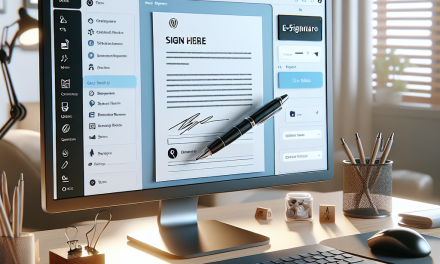In today’s fast-paced digital landscape, ensuring that your content is delivered swiftly to users around the globe is paramount. For bloggers and businesses leveraging the power of WordPress, the performance and speed of your website can significantly impact user experience and search engine rankings. One of the most effective ways to optimize content delivery is through the use of a Content Delivery Network (CDN). In this guide, we’ll explore how you can set up a CDN for your WafaTech blogs to enhance regional content delivery dramatically.
What is a CDN?
A Content Delivery Network (CDN) is a system of distributed servers that deliver web content to users based on their geographic location. By caching content in multiple locations worldwide, a CDN can help reduce the latency that often occurs when users access web pages from distant servers. This means faster load times, improved user experiences, and potentially higher search engine rankings.
Benefits of Using a CDN for Your WafaTech Blog
- Improved Load Times: By serving content from the nearest server, a CDN significantly reduces the distance data must travel, resulting in faster load times.
- Enhanced User Experience: Faster websites lead to happier users. A reliable CDN ensures that your visitors can access your content seamlessly and without delay.
- Reduced Server Load: Offloading static content delivery to a CDN reduces the strain on your origin server, allowing it to handle more requests.
- Scalability: CDNs can handle spikes in traffic, making it easier to manage traffic surges without impacting website performance.
- Security Features: Many CDNs offer additional security measures, such as DDoS protection and secure TLS/SSL encryption.
How to Set Up a CDN for WafaTech Blogs
Setting up a CDN for your WordPress blog hosted on WafaTech is a straightforward process. Follow these steps to get started:
Step 1: Choose a CDN Provider
There are several CDN providers available. Some popular options include:
- Cloudflare: Offers a free tier with robust features for optimizing performance and security.
- StackPath (formerly MaxCDN): Known for its ease of integration with WordPress and excellent customer support.
- AWS CloudFront: A scalable and flexible option, perfect for larger businesses or complex needs.
Step 2: Create Your CDN Account
Sign up for an account with your chosen CDN provider. You’ll receive specific instructions for linking your website to the CDN through a Control Panel or Dashboard.
Step 3: Configure CDN Settings
Once your account is set up, configure your CDN settings according to your needs. This often involves specifying which content types to cache (like images, CSS, and JavaScript), setting cache expiration times, and configuring optimization settings like minification and compression.
Step 4: Integrate the CDN with Your WordPress Site
To integrate the CDN with your WordPress site, you may need to use a plugin. Here are some recommended plugins that can help:
- W3 Total Cache: This plugin enhances site performance by integrating seamlessly with your CDN provider.
- WP Super Cache: A user-friendly plugin that simplifies caching and works well with various CDN services.
- CDN Enabler: A lightweight option that helps you easily integrate a CDN into your WordPress setup.
For more information on WordPress plugins, visit the official WordPress Plugin Directory.
Step 5: Test Your CDN
After integration, it’s essential to test the CDN to ensure everything is working correctly. You can use tools like Pingdom or GTmetrix to monitor your website’s load speed before and after CDN implementation.
Ensuring Ongoing Optimization
After setting up your CDN, continue to monitor performance and make adjustments as needed. Ensure that your content is always up to date, and regularly check CDN caching settings and performance analytics to maximize the benefits.
Conclusion
By implementing a CDN for your WafaTech blog, you can significantly enhance regional content delivery, improve load times, and provide a better user experience for your visitors. It’s a vital step that not only optimizes performance but also positions your blog for greater success in an increasingly competitive digital environment.
Call to Action
Ready to take your WordPress blog to the next level? Discover WafaTech’s NextGen WordPress Hosting solutions that offer enhanced performance, security, and support tailored to your needs. Explore more about our hosting plans here and elevate your blogging experience today!
For detailed information on WordPress features and more tools, refer to the official WordPress documentation.
By implementing these strategies, you will ensure a fast and efficient content delivery network, ready to handle whatever your audience throws at you!