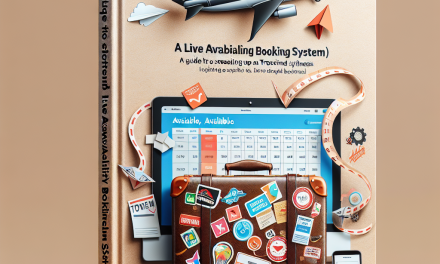In today’s fast-paced digital landscape, seamless communication and collaboration are essential for the success of any online endeavor. For businesses and content creators using WordPress, integrating tools like Slack into their workflow can significantly enhance efficiency. In this article, we’ll explore how to maximize collaboration by integrating Slack with your WordPress site, focusing on various plugins and practical applications.
Why Integrate Slack with WordPress?
Slack is a powerful communication tool that allows teams to collaborate in real-time through channels, direct messages, and integrations with other applications. By linking Slack with your WordPress site, you can streamline notifications, facilitate content discussions, and manage feedback effectively. Here are a few reasons why integration is beneficial:
-
Real-Time Notifications: Get instant updates on comments, new posts, or content changes directly in your Slack channels.
-
Centralized Communication: Keep all discussions about your site in one place without drowning in emails.
-
Collaborative Workflows: Allow team members to share content drafts and gather feedback quickly.
How to Integrate Slack with WordPress
1. Choose the Right Plugin
To integrate Slack with your WordPress site, start by selecting a suitable plugin. Here are a few popular options:
-
WP Slack: This plugin helps you send notifications directly to Slack whenever something happens on your WordPress site. You can customize notifications for new posts, comments, and media uploads.
-
Slack Notifications: This plugin allows you to send notifications to Slack for various activities such as new posts, comments, and user registrations. It’s highly customizable to suit your specific needs.
-
WP-Slack: A user-friendly plugin that can help you link your WordPress activities with Slack channels.
For more information on these and other plugins, you can check the WordPress Plugin Repository.
2. Setting Up the Integration
Once you’ve chosen a plugin, follow these steps:
-
Install and Activate the Plugin: Go to your WordPress admin dashboard, navigate to Plugins > Add New, search for your preferred plugin, install, and activate it.
-
Connect to Slack: Each plugin has specific settings, usually found under the ‘Settings’ section. Follow the instructions to create a new Slack app in your Slack workspace and retrieve your webhook URL.
-
Customize Notifications: Adjust the settings to control what actions (like post publishing or comment posting) will trigger notifications to Slack.
3. Leverage Slack’s Capabilities
Once your integration is up and running, leverage Slack’s features to maximize collaboration:
-
Create Dedicated Channels: Set up channels for different projects or content types, making it easier for team members to track conversations specific to their interests.
-
Daily Updates: Use Slack’s reminder feature to send out daily updates or digests about WordPress site activity.
-
Instant Feedback Loop: Encourage team members to provide quick feedback on posts or drafts shared in dedicated Slack channels.
Best Practices for Effective Collaboration
-
Establish Guidelines: Prevent chaos by establishing clear communication guidelines for using Slack and ensure everyone understands how to engage productively.
-
Utilize Slackbots: Automate routine tasks and reminders with Slackbots, creating a streamlined workflow that keeps everyone informed.
-
Regular Check-Ins: Schedule regular meetings or check-ins via Slack or video conferencing to maintain team cohesion and address any challenges together.
Conclusion
Integrating Slack with your WordPress site is a powerful way to enhance collaboration, streamline communications, and keep your team in sync. By leveraging the capabilities of these tools, you can create a more engaged, productive team environment—all of which ultimately contributes to your site’s success.
Call to Action
Ready to take your WordPress site to the next level? WafaTech NextGen WordPress Hosting offers robust solutions that ensure your website runs smoothly, with features tailored for collaboration and performance. Explore more about our services here and make your WordPress experience exceptional. Transform your site’s functionality today with WafaTech!