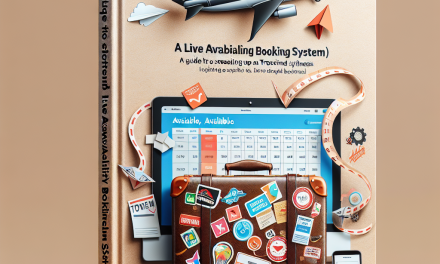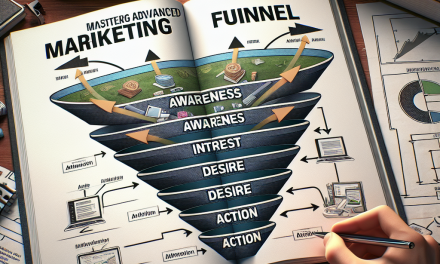In today’s digital world, visual storytelling has emerged as a powerful tool for individuals and businesses alike. Whether you are showcasing your photography, artistic creations, or professional projects, the way you present your work can significantly impact your audience’s perception. One of the most effective ways to create stunning visual portfolios is by leveraging powerful WordPress plugins like Envira Gallery.
Why Visual Storytelling Matters
Visual storytelling is more than just displaying images; it’s about crafting a narrative that resonates with your audience. Here are a few reasons why mastering this art is essential:
- Capture Attention: In an age flooded with content, visually captivating stories can grab your audience’s attention quickly.
- Enhance Engagement: Engaging visuals pull viewers in and, if done right, encourage them to explore more of your work or services.
- Build Brand Identity: Consistent visual storytelling can establish and enhance your brand’s identity, making it more memorable.
Introducing Envira Gallery
When it comes to creating beautiful galleries for your WordPress site, Envira Gallery stands out as one of the best tools available. It’s user-friendly yet powerful, offering numerous features that help you create stunning image galleries in no time. Here’s a closer look at what makes Envira Gallery essential for your visual storytelling needs:
Key Features of Envira Gallery
- Drag and Drop Builder: Easily create galleries using a simple drag-and-drop interface without any coding knowledge.
- Responsive Design: Envira Gallery ensures your images look great on any device, adapting seamlessly to different screen sizes.
- Albums and Tags: Organize your galleries with albums and tags to enhance user experience and navigation.
- Social Media Integration: Share your galleries effortlessly on social media platforms to reach a larger audience.
- Watermarking Options: Protect your work with watermarking features that help deter unauthorized use of your images.
How to Create a Stunning Portfolio with Envira Gallery
Creating a stunning portfolio using Envira Gallery is a straightforward process. Here’s a step-by-step guide:
-
Install and Activate Envira Gallery:
- Go to the WordPress dashboard and navigate to Plugins > Add New. Search for Envira Gallery and click Install Now. Once installed, activate the plugin.
-
Create Your First Gallery:
- After activation, you’ll find a new Envira Gallery option on your dashboard. Click on Add New to start your first gallery.
- Upload images directly from your computer or import them from existing media.
-
Customize Your Gallery:
- Use the drag-and-drop builder to arrange your images. Customize settings for layout, hover effects, lightbox options, and more.
- Preview your changes anytime by using the preview feature.
-
Publish Your Gallery:
- Once satisfied with your gallery, publish it. You’ll receive a shortcode that you can embed into any post or page on your WordPress site.
- Promote Your Portfolio:
- Share your stunning visual portfolio across social media platforms, link to it in emails, and showcase it on your homepage to attract potential clients and followers.
Conclusion
Mastering visual storytelling is an essential part of creating a compelling portfolio that leaves a lasting impression on your audience. With Envira Gallery, that task becomes much easier and more efficient, allowing you to focus on what truly matters: your artistry.
For those looking to enhance their WordPress experience further, we at WafaTech offer optimized hosting solutions tailored for WordPress users. Whether you’re a beginner or a professional, our NextGen WordPress hosting can elevate your site’s performance and security.
Call to Action
Ready to take your WordPress experience to the next level? Explore WafaTech’s NextGen WordPress hosting for more details and plans that fit your needs! Learn more here.
If you’re interested in learning more about WordPress and its capabilities, check out the official WordPress documentation for further insights and resources. Bring your visual storytelling to life today!