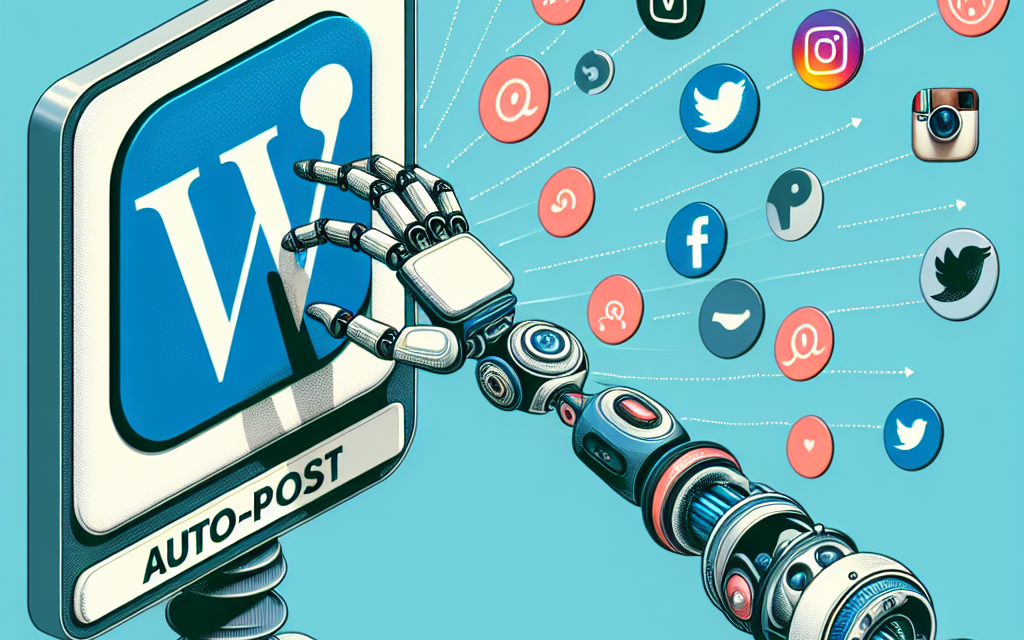In today’s digital landscape, maintaining an active presence on social media can greatly enhance your blog’s visibility and engagement. Auto-posting from your WordPress blog to various social media platforms offers a seamless way to streamline this process. In this article, we’ll explore effective methods for mastering social media auto-posting and how it can boost your blog’s reach.
Why Auto-Post to Social Media?
-
Time-Saving: Managing multiple social media accounts can be time-consuming. Auto-posting allows you to focus on content creation while your posts get shared automatically.
-
Inconsistent Posting: Regular posting is key to staying relevant. Auto-posting ensures your content reaches your audience promptly without requiring constant manual effort.
-
Increased Traffic: Social media can drive significant traffic to your blog. By automating your posts, you can maximize your blog’s exposure.
Tools and Plugins for Auto-Posting
Several plugins and tools can help you set up auto-posting for your WordPress blog. Below are some popular options:
-
Jetpack: This versatile plugin includes a Publicize feature that automatically shares your blog posts on social media networks like Facebook, Twitter, and LinkedIn. Learn more about Jetpack here.
-
Social Auto Poster: This premium plugin allows you to share your posts on multiple social media platforms simultaneously. You can customize your messages and even set a posting schedule. Explore Social Auto Poster here.
-
Revive Old Posts: This plugin helps bring older posts back to life by periodically sharing them on social media. It’s a great way to keep your content alive and maintain engagement. Check out Revive Old Posts here.
-
IFTTT (If This Then That): IFTTT allows you to connect various web services and create automation between them. You can set up triggers to automatically post to social networks whenever you publish a new blog post.
Setting Up Auto-Posting in WordPress
To get started with auto-posting, follow these steps:
-
Install the Chosen Plugin: Search for your selected plugin in the WordPress dashboard under the “Plugins” section. Install and activate it.
-
Configure the Plugin: After activation, go to the plugin’s settings page. Link your social media accounts and configure how you want your posts to be shared.
-
Customize Your Messages: Tailor the messages that will accompany your posts. Make them engaging and relevant to each platform.
-
Test and Monitor: Once set up, make a test post to see if everything works correctly. Monitor your social media networks to gauge the engagement and tweak your settings if necessary.
Best Practices for Social Media Auto-Posting
-
Vary Your Messages: Avoid posting the same message across all platforms. Tailor your content to suit each audience.
-
Engage with Your Audience: Even with auto-posting, make sure to check your social media accounts regularly and engage with your audience.
-
Analyze Performance: Most social media platforms offer analytics. Use these insights to refine your strategy and improve your posts’ effectiveness.
Conclusion
Mastering social media auto-posting can significantly increase your blog’s reach and engagement. With the right tools and strategies in place, you’ll save time and create a consistent online presence. If you’re looking to enhance your WordPress experience and take your blog to the next level, consider exploring WafaTech NextGen WordPress Hosting.
For more details, check out WafaTech’s hosting plans and find out how we can elevate your blog’s performance today!
By adding links to tools and resources, we’ve ensured that you have everything you need to start mastering social media auto-posting effectively. For more WordPress assistance and documentation, feel free to visit the WordPress Official Documentation. Happy blogging!