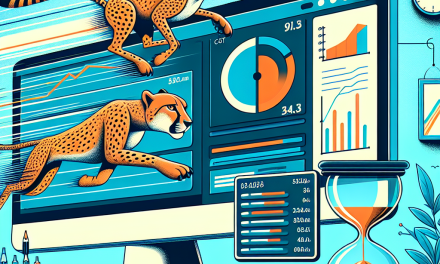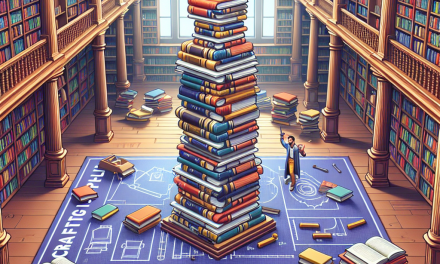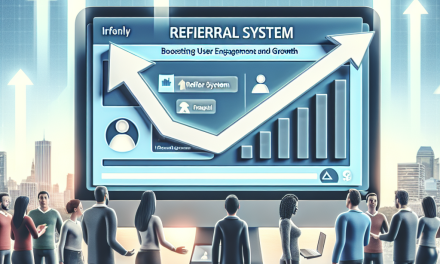Broken links can be a significant thorn in the side of bloggers, website owners, and even SEO professionals. Not only do they create a poor user experience, but they can also negatively impact your website’s search engine ranking. In this comprehensive guide, we’ll explore the different types of redirects, how to manage broken links effectively, and the tools you can use to ensure your WordPress site is running smoothly.
What Are Redirects?
Redirects are HTTP status codes that instruct the browser to take a user from one URL to another. They are crucial for maintaining the usability and SEO of your website. There are several types of redirects, but the most common ones you’ll encounter in WordPress are:
- 301 Redirect: This is a permanent redirect. It’s the preferred method for SEO purposes, as it signals to search engines that the page has moved permanently.
- 302 Redirect: This is a temporary redirect and is used when a page is temporarily moved to another location.
- 307 Redirect: This is similar to the 302 redirect but maintains the HTTP method used (GET/POST).
Why Fix Broken Links?
- User Experience: A broken link can frustrate visitors, leading to a higher bounce rate.
- SEO Impact: Search engines like Google consider broken links a sign of neglect, potentially harming your rankings.
- Link Equity: When a page is redirected properly, it preserves the SEO value of the original URL, allowing you to retain some ranking power.
Identifying Broken Links on Your WordPress Site
Before you can fix broken links, you need to identify them. Here are some effective methods to do so:
1. Use Online Tools
Several online tools can help you find broken links:
- Dead Link Checker: This tool scans your site for dead links and provides a comprehensive report.
- Google Search Console: If you’ve set up your site with Google Search Console, you can check for crawl errors, including broken links.
2. WordPress Plugins
There are various plugins available that can make managing broken links a breeze:
-
Broken Link Checker: This popular WordPress plugin scans your posts, pages, and other content for broken links, giving you a report that lets you fix them easily. More details can be found on the WordPress Plugin Repository.
- Redirection: Not only does this plugin help manage 301 redirects, but it also helps track 404 errors, making it easier to fix broken links. Learn more about this useful tool here.
How to Fix Broken Links
Step 1: Replace the URL
If the destination URL is no longer valid, look for a relevant replacement link. If the content has moved, update the link in your posts to point to the new location.
Step 2: Set Up a Redirect
If a page has permanently moved or is no longer available, set up a 301 redirect. You can easily do this with plugins like the Redirection plugin, or you can add redirects manually in your .htaccess file if you are comfortable doing so.
Step 3: Delete the Link
If there is no relevant content to link to, consider simply removing the broken link from your content. While this is less desirable than providing a useful internal or external link, it is better than leading visitors to a dead end.
Step 4: Monitor Your Site Regularly
Make it a habit to check for broken links periodically. Regular checks ensure that you maintain a healthy site and a good user experience.
Best Practices for Managing Redirects
- Keep It Logical: Use relevant and logical redirects to ensure that users still find quality content.
- Minimize Redirect Chains: Avoid chaining redirects (using a series of redirects) as this can slow down your site and complicate user experience.
- Test Your Redirects: Use tools like Redirect Checker to ensure your redirects are functioning as intended.
Conclusion
Mastering redirects and fixing broken links is crucial for maintaining a healthy and well-functioning WordPress site. By following the guidelines and using the tools mentioned in this article, you can keep your website running smoothly and enhance your visitors’ experience.
Ready to take your WordPress site to the next level? At WafaTech, we offer NextGen WordPress Hosting that provides speedy performance, enhanced security, and reliable customer support. For more details, check out our WordPress Hosting page. Transform your website with WafaTech today!
By implementing effective redirects and regularly monitoring your content, you’ll not only improve your site’s SEO but also ensure that your visitors have the best experience possible. Happy blogging!