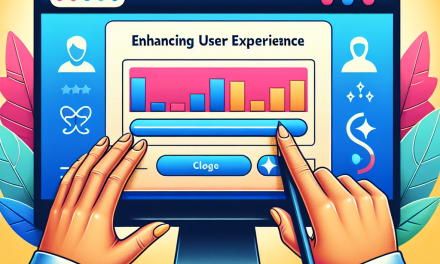In the ever-evolving landscape of web design, creating a visually captivating experience is paramount. One technique that stands out in engaging users is the parallax scrolling effect. This dynamic visual method not only enhances the aesthetics of your website but also provides a unique way to tell a story as users scroll down the page.
In this article, we’ll explore mastering parallax effects in WordPress, from what they are to how to implement them using various tools and plugins.
Understanding Parallax Scrolling
Parallax scrolling involves the background moving at a different speed than the foreground, creating an illusion of depth. This method can significantly improve user experience and engagement, making it a popular choice for storytelling, portfolios, and product showcases.
Why Use Parallax Effects?
- Enhanced Visual Appeal: Parallax effects can make your website look modern and sophisticated.
- Improved User Engagement: Moving backgrounds can capture users’ attention, keeping them on the page longer.
- Storytelling: It allows you to lead visitors through a narrative, making your content more memorable.
Implementing Parallax Effects in WordPress
1. Using Page Builders
One of the easiest ways to implement parallax scrolling in WordPress is through page builders. Popular tools like Elementor and WPBakery come with built-in features that allow you to add parallax effects with minimal effort.
-
Elementor: The Elementor page builder offers a simple way to insert parallax backgrounds. To enable it, just add a new section, go to the ‘Style’ tab, and set the ‘Background’ attachment to ‘Fixed’.
-
WPBakery: Similar to Elementor, WPBakery has options for adding parallax effects to rows and columns.
See documentation for WPBakery.
2. Using Plugins
If you prefer more flexibility, several plugins can help you add parallax effects. Here are some outstanding options:
- Parallax Scroll: A simple plugin that enables parallax effects by automatically adjusting background speed based on the scrolling speed.
- Slider Revolution: This premium plugin adds not only parallax effects but also other dynamic animations for image sliders.
Explore the Parallax Scroll plugin.
3. Custom Coding
For those who are more technically inclined, you can achieve parallax effects through custom coding:
css
.parallax {
background-image: url(‘your-image-url’);
height: 500px;
background-attachment: fixed;
background-position: center;
background-repeat: no-repeat;
background-size: cover;
}
You can add this CSS to your theme’s custom CSS section. Just remember to replace 'your-image-url' with the actual image URL you want to use.
Best Practices for Parallax Scrolling
While parallax effects can enhance your site, they can also slow down loading times if not used judiciously. Here are some best practices:
- Optimize Images: Use high-quality but compressed images to minimize loading times.
- Limit Effects: Too many layers can confuse visitors and detract from the main content.
- Test Responsiveness: Ensure that your parallax sections look good on all devices, adjusting where necessary.
Conclusion
Mastering parallax effects in WordPress can significantly enhance the user experience and engagement on your website. Whether you choose to use a page builder, plugins, or custom code, these techniques offer a powerful way to create dynamic scrolling that captivates your audience.
If you’re looking for a hassle-free way to implement these effects and optimize your WordPress experience, consider WafaTech’s NextGen WordPress Hosting. With our dedicated support and performance-focused hosting solutions, crafting your ideal website has never been easier. Dive in for more details and transform your web presence today!
For further information about tools and resources, don’t forget to check the official WordPress documentation for all the latest updates and support. Your journey to a stunning website starts here!