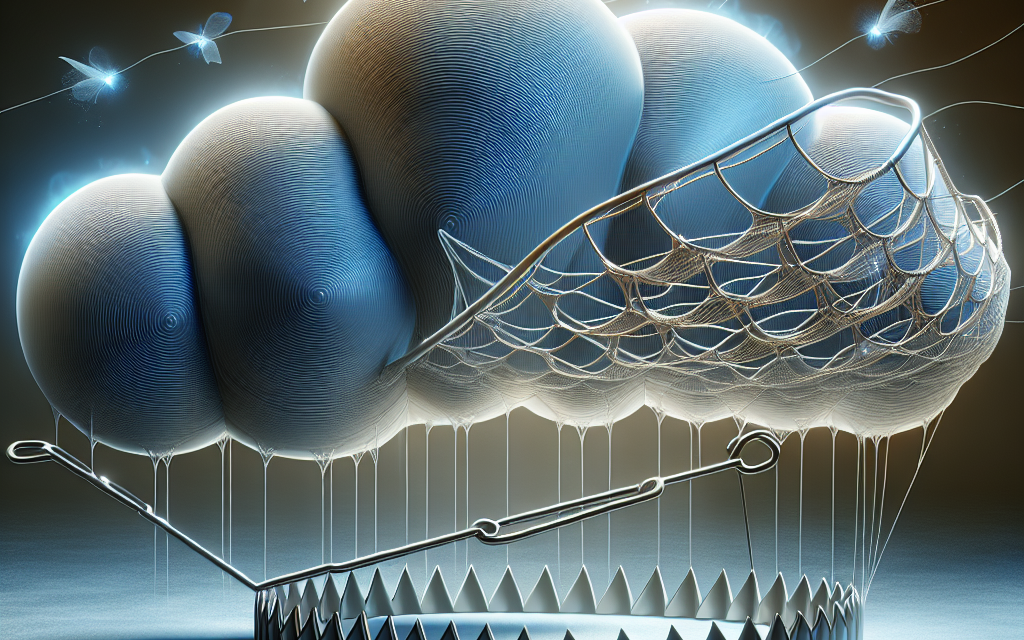In today’s dynamic online landscape, effective lead capture is more critical than ever. As businesses strive to grow their customer base, employing advanced techniques like multi-step forms can significantly enhance the user experience and improve conversion rates. This article will guide you through mastering multi-step forms for effective lead capture, including best practices, tools, and notable plugins to streamline the process.
What Are Multi-Step Forms?
Multi-step forms break down the data entry process into segments across multiple stages, as opposed to forcing users to fill out an extensive single-page form. This method has shown to create lower abandonment rates and higher completion rates while also making the process feel less daunting for users.
Benefits of Using Multi-Step Forms
- Improved User Experience: Smaller sections make filling out a form feel more manageable.
- Higher Conversion Rates: By reducing cognitive load, users are more likely to complete forms.
- Targeted Data Collection: You can ask segmented questions pertinent to the user’s experience, gathering better insights.
Best Practices for Multi-Step Forms
1. Keep It Simple
The golden rule of any form design is to ask for only essential information upfront. Don’t overload users; instead, start with basic questions that lead naturally to more directed inquiries in later steps.
2. Use Progress Indicators
Including a progress bar helps users understand how much of the form they have completed and how much is left. This reduces anxiety and encourages completion.
3. Provide Feedback
Real-time validation and clear error messages can guide users. If they enter incorrect information, gently prompt them to correct it without feeling overwhelmed.
4. Make It Mobile-Friendly
A significant percentage of users now browse and fill out forms on mobile devices. Ensure that your multi-step form is responsive and easy to navigate on smaller screens.
Recommended Tools and Plugins for Creating Multi-Step Forms
Creating multi-step forms is easier than ever with the right tools at your disposal. Here are some leading WordPress plugins to consider:
1. Gravity Forms
Gravity Forms is a robust form builder with a powerful multi-step feature. It offers conditional logic, which allows you to show or hide fields based on user responses.
2. WPForms
WPForms simplifies the form-building process and has a visual drag-and-drop interface. Its multi-step form feature allows you to segment user data effectively.
3. Ninja Forms
Ninja Forms is another excellent option, providing a simple setup for multi-step forms. It also offers a variety of integrations and add-ons to facilitate lead capture.
Creating a Multi-Step Form in WordPress
- Choose Your Plugin: Start by selecting one of the plugins mentioned above.
- Install and Activate the Plugin: Follow the plugin’s installation instructions.
- Create a New Form: Open the form builder and start adding fields in logical stages.
- Enable Multi-Step Functionality: Use the key features within your chosen plugin to create the steps.
- Test Your Form: Always perform user testing to identify pain points or areas for improvement.
For further assistance, refer to the WordPress documentation for guidance on form plugins management.
Final Thoughts
Mastering multi-step forms can lead to a more engaged audience and improved lead capture rates. As you integrate this strategy into your WordPress site, keep user experience at the forefront. The right tools and best practices will ensure that you create forms that not only capture leads effectively but also provide a smooth and fulfilling user experience.
For those looking to elevate their WordPress site even further, consider exploring WafaTech’s NextGen WordPress Hosting solutions. With optimized performance and dedicated support, WafaTech offers everything needed for your WordPress site to thrive. Explore the possibilities today!