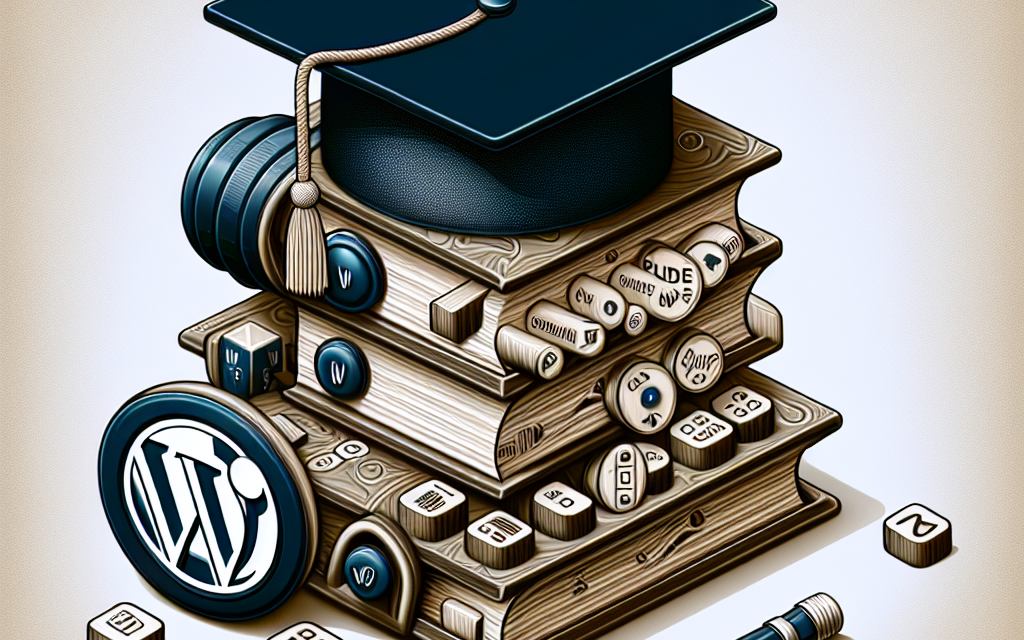In today’s digital landscape, the ability to gather and analyze data is vital for any business, and when it comes to WordPress, custom forms are the key to unlocking vast insights. Whether you’re a small business owner, a marketer, or a developer, mastering custom forms will enhance your data collection strategies and streamline your online processes. This comprehensive guide will help you navigate the vast world of custom forms in WordPress, ensuring you harness their full potential.
Why Use Custom Forms?
Custom forms allow you to collect specific information from your users, tailor surveys, feedback requests, contact forms, and more. Unlike standard forms, custom forms give you the flexibility and precision to ask about exactly what you need, helping you better understand your audience and make informed decisions.
Benefits of Custom Forms
-
Data Accuracy: Custom fields ensure that you capture the exact data necessary for your analysis without irrelevant or redundant information.
-
User Experience: Tailored forms can enhance the user experience by making the form-filling process more intuitive and engaging.
-
Integration: Many custom form plugins come with integrations for popular email marketing services, CRMs, and analytics tools to streamline your data handling.
- Increased Engagement: A well-designed form can significantly improve participation rates, leading to better data collection.
Popular Plugins for Creating Custom Forms
To get started with custom forms in WordPress, you’ll need the right plugin. Here are some of the best options available:
1. Gravity Forms
Gravity Forms is a powerful, premium plugin that offers a wide array of features, including conditional logic, multi-part forms, and file uploads. Its user-friendly interface allows you to quickly create complex forms without code. More on Gravity Forms.
2. Contact Form 7
One of the most popular free options, Contact Form 7, provides flexibility in handling multiple forms and is simple to use. It also supports CAPTCHA and Akismet spam filtering for better security. Explore Contact Form 7.
3. WPForms
WPForms is known for its drag-and-drop builder, making it incredibly user-friendly for those new to form creation. It offers various templates and advanced functionalities like payment collection and survey forms. Check out WPForms.
4. Ninja Forms
Ninja Forms is another versatile solution that offers a free version with essential features and premium add-ons for more advanced functionalities, like CRM integrations. Learn more about Ninja Forms.
How to Create a Custom Form
Follow these steps to create your first custom form in WordPress:
-
Install Your Chosen Form Plugin: Go to your WordPress dashboard, navigate to Plugins -> Add New, search for your preferred plugin, install, and activate it.
-
Create a New Form: Once activated, locate the plugin’s menu on your dashboard. Click on “Add New” to start designing your form.
-
Add Fields: Use the drag-and-drop interface to add various fields to your form, such as text fields, dropdowns, and checkboxes.
-
Configure Settings: Set up notifications, confirmations, and other settings according to your needs. This often includes choosing where to send the submitted data, whether by email or via a CRM integration.
- Publish the Form: Once your form is ready, you can publish it on a page or a post using a shortcode or block provided by the plugin.
Best Practices for Custom Forms
-
Keep it Simple: Limit the number of fields to what is essential to avoid overwhelming users.
-
Use Conditional Logic: Show or hide fields based on previous answers to create a more dynamic user experience.
-
Test Your Forms: Ensure that your forms work as intended by running tests before going live.
-
Utilize Anti-Spam Features: Implement CAPTCHA or honeypot fields to reduce spam submissions.
- Analyze the Data: Make sure you have a strategy in place for analyzing the collected data. Use tools like Google Analytics or your CRM for effective insights.
Conclusion
Mastering custom forms in WordPress can transform your data collection strategies, improve user engagement, and deliver valuable insights about your audience. With the right tools, techniques, and practices, you’ll be well on your way to designing forms that not only look good but also serve your business needs effectively.
Ready to take your WordPress experience to the next level? Consider WafaTech NextGen WordPress, which is optimized for speed and performance, enabling you to build and manage your website efficiently. For more details, visit WafaTech WordPress Hosting and get your website up and running effortlessly.
For further resources and documentation on WordPress forms and plugins, feel free to visit the official WordPress website. Your journey to advanced data collection starts now!