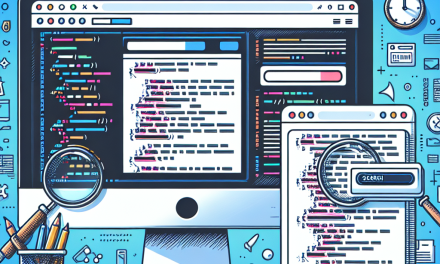In the modern digital landscape, website performance has never been more critical. Google’s Core Web Vitals have emerged as essential metrics that website owners and developers must prioritize to enhance user experience and improve search engine rankings. In this comprehensive guide, we’ll explore what Core Web Vitals are, why they matter, and actionable steps you can take to optimize your website performance.
What Are Core Web Vitals?
Core Web Vitals are a set of metrics that Google uses to measure user experience on a web page. They consist of three key components:
-
Largest Contentful Paint (LCP): This measures loading performance. Ideally, web pages should display the main content within 2.5 seconds of when a user first requests the page.
-
First Input Delay (FID): This assesses interactivity. A good score is less than 100 milliseconds, meaning that users should be able to interact with your page fast.
- Cumulative Layout Shift (CLS): This evaluates visual stability. Pages should maintain a CLS score of less than 0.1, which means that content should not shift unexpectedly as the page loads.
Why Do Core Web Vitals Matter?
Core Web Vitals are a significant part of Google’s overall ranking criteria. Websites that provide a higher quality user experience can benefit from improved organic search listings. Additionally, an optimized website leads to better engagement, lower bounce rates, and increased conversion rates.
How to Optimize Your Website for Core Web Vitals
1. Improve Largest Contentful Paint (LCP)
-
Optimize Images: Use next-gen formats such as WebP and ensure your images are properly sized. Tools like Imagify can help compress and optimize images without losing quality.
-
Reduce Server Response Time: A high response time can delay the loading of your site. Choose a reliable hosting provider that offers fast performance. Consider WafaTech’s NextGen WordPress Hosting for optimal speed and reliability.
- Use a Content Delivery Network (CDN): A CDN can serve your content from multiple locations worldwide, which reduces loading time. Popular CDN options include Cloudflare and KeyCDN.
2. Enhance First Input Delay (FID)
-
Minimize JavaScript Execution Time: Too much JS can slow down your site. Audit and reduce any unnecessary JavaScript code using plugins like Asset CleanUp or WP Rocket.
- Implement Lazy Loading: Lazy loading delays the loading of images and videos until they are in the viewport. This can significantly improve FID. You can use the WP Lazy Load plugin to enable this feature.
3. Stabilize Cumulative Layout Shift (CLS)
-
Set Size for Media Elements: Always include width and height attributes for images and videos. This informs the browser to reserve space for them, avoiding layout shifts.
-
Avoid Inserting Content Dynamically: If possible, avoid inserting content dynamically above existing content. Instead, add any new content below the fold.
- Minimize Fonts Loading: Use font-display: swap in your CSS, allowing text to be visible while your custom fonts load. Also, consider using system fonts for faster loading.
Tools to Measure Core Web Vitals
Utilizing tools to measure your Core Web Vitals is crucial in assessing your progress. Here are some tools you can leverage:
-
Google PageSpeed Insights: This tool provides a detailed report on your website’s performance, including Core Web Vitals.
-
Web Vitals Chrome Extension: Easily monitor your site’s performance directly from your browser.
- Lighthouse: Available in Google Chrome DevTools, Lighthouse generates a report on your website’s performance and offers useful tips for improvement.
Conclusion
Mastering Core Web Vitals is a fundamental step in enhancing user experience and boosting your website’s SEO performance. By focusing on these metrics and implementing the optimizations mentioned above, you can create a more engaging and efficient online experience for your visitors.
Call to Action
Are you ready to take your website to the next level? Explore WafaTech’s NextGen WordPress Hosting to benefit from optimal speed, reliability, and support tailored to your needs. Start your journey towards a faster and more efficient website today!
For further information on WordPress and its documentation, visit WordPress.org to access myriad tools, plugins, and resources designed to help you succeed in your website optimization journey.
By incorporating these strategies and taking advantage of the right tools, you can ensure your website meets the evolving standards of performance and user satisfaction. Happy optimizing!