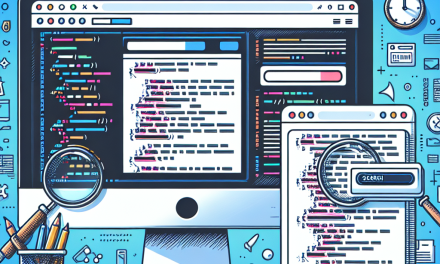In today’s digital landscape, speed is crucial for maintaining user engagement and improving SEO rankings. For high-traffic WordPress sites, efficient caching can make all the difference. In this article, we will explore advanced caching techniques that can significantly enhance your site’s performance, ensuring both quick load times and an exceptional user experience.
Why Caching is Essential
Caching is a process that stores copies of files and data in temporary storage locations, allowing your site to serve content to users more quickly. This becomes especially vital for high-traffic websites, where server resources can be strained due to increased demand. Efficient caching can:
- Reduce server load
- Speed up page load times
- Improve user experience
- Enhance SEO
Types of Caching Techniques
-
Page Caching
Page caching saves the generated HTML of your posts and pages. When a user visits your site, they receive a cached version rather than requesting fresh content from the database. Popular plugins like WP Super Cache and W3 Total Cache can easily implement this technique.
-
Browser Caching
Browser caching allows repeat visitors to load your pages faster by storing some resources in their local browser cache. You can configure browser caching using directives in your
.htaccessfile or with plugins such as WP Fastest Cache. Refer to the official WordPress documentation for more guidance on setting this up. -
Object Caching
Object caching involves storing complex data structures (such as database query results) to speed up frequent requests. Using an object caching backend like Redis or Memcached can significantly enhance the performance of your site. Plugins such as Redis Object Cache make this process seamless.
-
Opcode Caching
Opcode caching saves the compiled PHP code of your WordPress files, reducing the need to compile the same files over and over again. Solutions like OPcache are typically built into PHP installations and can be enabled in your server’s configuration.
-
CDN Integration
A Content Delivery Network (CDN) distributes your site’s static files across multiple servers worldwide, enabling faster delivery based on the user’s geographical location. Many caching plugins offer straightforward setups for popular CDNs like Cloudflare. To integrate CDN into your workflow, check out the Cloudflare documentation for further information.
Implementing Advanced Caching with Plugins
While configuring caching settings can seem daunting, many high-performing caching plugins for WordPress simplify this process. Here are a few you should consider:
- WP Rocket: A premium caching plugin that offers various advanced features, including page caching, browser caching, and lazy loading.
- W3 Total Cache: A comprehensive caching solution that supports object caching, CDN integration, and more.
- WP Super Cache: A user-friendly option for beginners that effectively implements page caching.
Monitoring Performance
Using tools like Google PageSpeed Insights or GTmetrix can help assess the effectiveness of your caching techniques. Regular monitoring will provide essential insights into performance bottlenecks, enabling you to fine-tune your caching strategy continually.
Conclusion
Mastering advanced caching techniques is imperative for high-traffic WordPress sites. With these strategies in place, you’ll ensure that your website operates smoothly, providing an excellent user experience while accommodating a growing audience.
Looking to supercharge your WordPress site? Discover the advantages of WafaTech’s NextGen WordPress hosting solutions. Our platform streamlines caching and optimizes performance, making it easier than ever to manage high-traffic sites. For more details, visit us at WafaTech WordPress Hosting.
By applying these advanced caching techniques, you’re one step closer to elevating your site’s performance and providing an engaging experience for your visitors. Happy caching!
Feel free to customize this article further as needed!