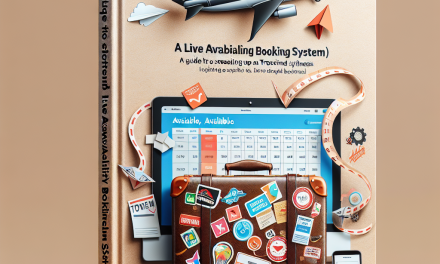Creating an accessible WordPress site is not just an ethical obligation; it’s also beneficial for your brand, audience, and search engine rankings. An accessible website ensures that everyone, including people with disabilities, can navigate, engage, and benefit from your content. In this article, we will explore key strategies for ensuring your WordPress site is accessibility compliant.
1. Understand Accessibility Standards
Familiarize yourself with the Web Content Accessibility Guidelines (WCAG), which provide a robust framework for improving accessibility. These guidelines are organized around four principles: Perceivable, Operable, Understandable, and Robust (POUR). Adhering to these standards helps you create a website that everyone can access easily.
Resource:
2. Use an Accessibility-Friendly Theme
Choosing the right theme is crucial. Opt for themes that are designed with accessibility in mind. Look for themes that are labeled "Accessibility Ready" in the WordPress theme repository. These themes comply with the accessibility standards set by WordPress.
Resource:
3. Add Alt Text to Images
Images can present a challenge for users with visual impairments. Adding alternative text (alt text) to every image ensures that users who rely on screen readers understand the content of your images. The alt text should be descriptive enough to convey the image’s purpose, functionality, or context.
Resource:
- How to Add Alt Text to Images
4. Utilize Proper Heading Structure
Organizing your content using headings (H1, H2, H3, etc.) creates a logical flow and makes it easier for screen readers to navigate your site. Always start with one H1 title for each page, and use headings in a hierarchical order to structure your content well.
5. Improve Color Contrast
Ensure that your text has a sufficient contrast ratio against background colors. Poor contrast can make it difficult for visually impaired users to read your content. Use online tools to test your website’s color contrast and ensure it meets accessibility standards.
Resource:
6. Enable Keyboard Navigation
Make sure that all interactive elements on your site, including menus, buttons, and forms, can be accessed and operated solely with a keyboard. This is essential for users who cannot use a mouse. Test your site by navigating through it using only the keyboard.
7. Use Accessibility Plugins
There are several WordPress plugins available to help improve your website’s accessibility. Plugins like WP Accessibility and One Click Accessibility can automate certain tasks, such as improving keyboard navigation and managing alt text.
Resource:
8. Conduct Regular Accessibility Audits
Perform regular accessibility audits of your website to ensure compliance. Tools like WAVE and Axe can identify areas of your site needing improvement. Regular checks help maintain your site’s accessibility over time and keep you up-to-date with best practices.
Resource:
9. Engage the Community
Accessibility is an evolving field, and staying updated is crucial. Participate in forums, join accessibility-focused groups, and subscribe to newsletters that share insights and advancements in web accessibility.
Conclusion
By implementing these key strategies, you can ensure that your WordPress site is accessible to all users, regardless of their abilities. Accessibility compliance not only enlarges your audience but enhances user experience, ultimately leading to greater engagement and satisfaction.
For WordPress enthusiasts looking for top-notch hosting solutions, check out WafaTech’s NextGen WordPress hosting services. Our platform is optimized for performance and security, ensuring that your site reaches its full potential.
Learn more about WafaTech NextGen WordPress Hosting
By taking these steps, you not only comply with legal standards but also foster an inclusive environment for all users. Let’s build a more accessible web together!