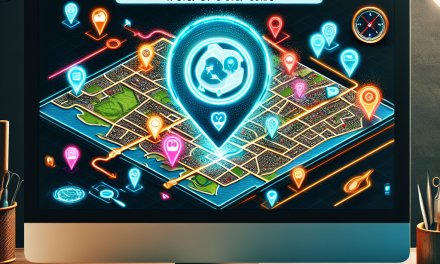Infographics are one of the most effective ways to convey complex information in a visually appealing manner. In today’s digital landscape, they can boost engagement on your blog, making data-heavy information digestible and shareable. With the power of WordPress and its vast repository of plugins, creating stunning interactive infographics has never been easier.
In this article, we’ll explore how to create eye-catching interactive infographics using WordPress plugins that can enhance your blog.
Why Use Infographics?
Before we dive into the tools and techniques, let’s briefly discuss why infographics are beneficial:
- Visual Appeal: They can make your content visually attractive and encourage readers to spend more time on your site.
- Shareability: Infographics are often shared widely on social media, increasing your reach and audience.
- Data Representation: A well-designed infographic improves the ability to represent complex information.
Choosing the Right WordPress Plugins
Several WordPress plugins can help you create stunning interactive infographics. Here are a few of the best options:
1. Elementor
Elementor is one of the most popular page builder plugins for WordPress. Its drag-and-drop interface allows you to create custom layouts and add various elements, including charts, graphs, and images, to your infographics. You can utilize the ‘Animated Headlines’ and ‘Image Carousel’ widgets to make your infographic engaging.
2. Visualizer
Visualizer is a fantastic tool for creating interactive charts and graphs. It allows you to import data from Google Sheets or your local files and convert them into dynamic visualizations. With customizable designs and responsive capabilities, Visualizer makes it easy to generate infographics that align with your website’s aesthetics.
3. Infogram
Although Infogram is not a native WordPress plugin, it offers an embed feature that allows you to integrate your infographics seamlessly into your WordPress blog. With Infogram, you can create interactive infographics that incorporate animated charts. It’s a great choice if you seek advanced features like live data feeds and collaborative editing.
4. WP DataTables
WP DataTables is a powerful plugin for creating tables and charts. This tool can manage large datasets and display them in a visually appealing manner. The plugin allows interactive sorting and pagination, making it perfect for creating data-driven infographics.
Step-by-Step Guide to Creating Your Infographic
Now that we’ve covered the tools, let’s go through the steps of creating your infographic using WordPress plugins:
Step 1: Choose Your Topic
Select a relevant topic that aligns with your audience’s interests. Make sure it’s data-driven and can benefit from a visual representation.
Step 2: Gather Your Data
Compile the data that you wish to present in your infographic. Ensure your sources are reputable to maintain credibility.
Step 3: Select and Install a Plugin
Choose one of the plugins mentioned above based on your needs and install it through the WordPress plugin repository.
Step 4: Create the Infographic
Using the chosen plugin, start designing your infographic. Implement different types of charts, images, and text elements. Customize the design to match your brand’s colors and style.
Step 5: Optimize for SEO
Include relevant keywords in your infographic’s title, descriptions, and alt texts for images. This will help improve visibility in search engines.
Step 6: Publish and Promote
Once your infographic is ready, publish it on your blog. Share it on social media and other platforms to maximize exposure.
Conclusion
Creating interactive infographics on your WordPress blog is a great way to engage your audience and present complex information in an easily digestible format. By utilizing powerful plugins like Elementor, Visualizer, Infogram, and WP DataTables, you can bring your data to life and create content that resonates with your readers.
If you’re looking for a robust platform to build your next website or blog, consider WafaTech NextGen WordPress. Our hosting services provide the speed and reliability you need to make your infographics shine.
For more details about our offerings and to get started, visit our website. Happy infographics creation!