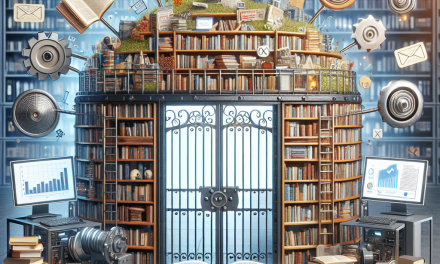In the rapidly evolving digital landscape, the speed at which your website loads can significantly impact user experience, search engine rankings, and ultimately, your bottom line. For WordPress site owners, integrating a Content Delivery Network (CDN) is one of the most effective strategies to enhance site performance. But with myriad options available, how do you choose the right CDN for your WordPress site? In this article, WafaTech Blogs provides you with a step-by-step guide to help you make the best decision.
What is a CDN?
A Content Delivery Network (CDN) is a network of servers distributed across various geographical locations. The primary function of a CDN is to deliver content to users based on their location, reducing latency and speeding up load times. By caching static content like images, stylesheets, and scripts, CDNs help to alleviate the load on your server and ensure that users access the data from a location closest to them.
Key Factors to Consider When Choosing a CDN
Before you settle on a CDN for your WordPress site, consider the following factors:
1. Performance and Speed
The primary goal of a CDN is to improve site speed. Look for a CDN that boasts a solid performance record. Many CDNs offer speed testing tools that allow you to measure loading times from various locations. Check reviews and testimonials to see how well they perform for similar websites.
2. Global Presence
If you have an international audience, select a CDN with a wide geographical reach. A CDN with a large number of servers spread across the globe will ensure that your content is delivered quickly, no matter the user’s location.
3. Easy Integration with WordPress
Opt for a CDN that seamlessly integrates with WordPress. Popular CDNs like Cloudflare, StackPath, and Amazon CloudFront have specific plugins or integration options that simplify the setup process. You can check out plugins in the official WordPress Plugin Directory to find suitable options.
4. Cost-Effectiveness
Analyze the pricing models of potential CDNs. Some offerings are pay-as-you-go, while others have fixed monthly fees. It’s essential to balance features against the cost, ensuring that you find a service that meets your budget without compromising on performance.
5. Security Features
Evaluate the security features of the CDN. Look for options that offer DDoS protection, Web Application Firewall (WAF), and SSL support. These features ensure that your site remains secure from malicious attacks while also speeding up content delivery.
6. Support and Documentation
Technical support is crucial, especially if you encounter issues during setup or operation. Check if the CDN provider offers customer support through various channels (chat, email, phone) and review available documentation to assist with troubleshooting and integration.
7. Analytics and Reporting
Robust analytics can help you understand your site’s traffic and performance. Choose a CDN that provides comprehensive reporting tools, allowing you to track load times, user locations, and bandwidth usage. This data can guide future optimizations and marketing strategies.
Popular CDN Options for WordPress
Here are some popular CDN options to consider for your WordPress site:
-
Cloudflare
- Known for its free tier and extensive feature set, including security and performance optimization.
-
KeyCDN
- Offers pay-as-you-go pricing, making it a great choice for smaller websites and startups.
-
Amazon CloudFront
- A highly scalable option for growing businesses needing flexibility and extensive features.
-
StackPath
- Provides excellent performance with an easy setup process specifically designed for WordPress.
- MaxCDN (now part of StackPath)
- A user-friendly option with good customer support and easy WordPress integration.
Choosing the right CDN can significantly enhance your WordPress site’s performance, leading to a better user experience and higher search engine rankings. Take the time to research, compare, and test options to find the best fit for your website’s unique needs.
Conclusion
Using a CDN can be a game-changer for your WordPress site, reducing load times and enhancing user experience. By considering factors like performance, global presence, ease of integration, cost, security features, support, and analytics, you can make an informed decision that aligns with your website’s requirements.
Ready to enhance your WordPress site with advanced features and outstanding performance? Discover more about WafaTech’s NextGen WordPress hosting solutions. For more details, visit us at WafaTech WordPress Hosting. Unlock the potential of your website today!
By implementing these best practices, you can ensure your WordPress site not only reaches its full potential but also offers visitors a seamless and enjoyable experience. Happy blogging!