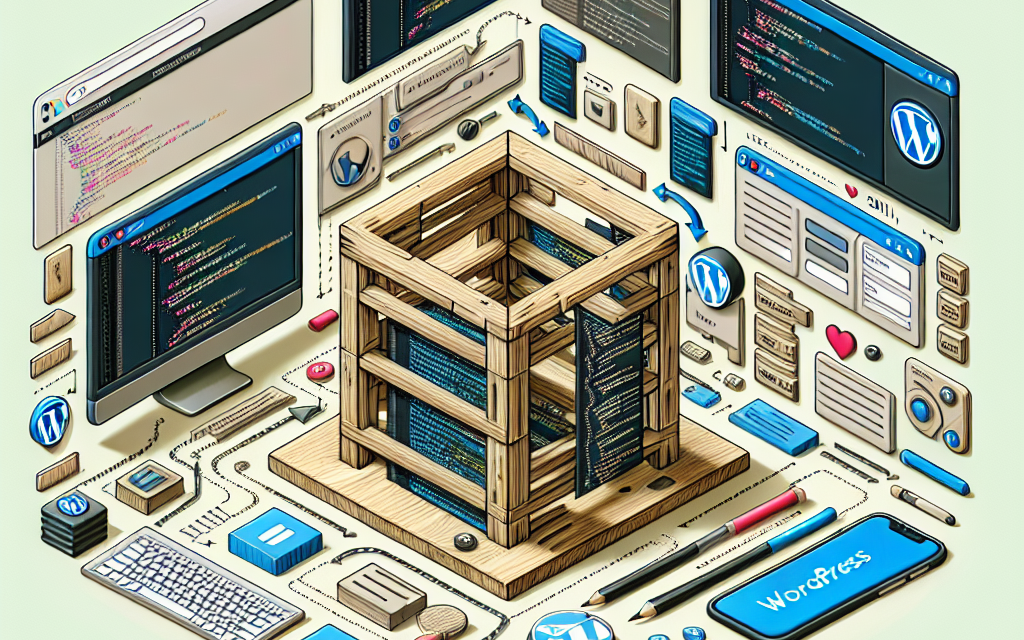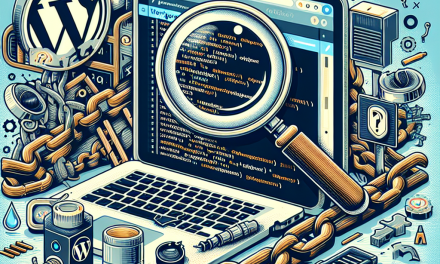Creating a news aggregator can be a rewarding project that allows you to display content from various sources in one place. This not only enhances the user experience but also establishes your site as a go-to hub for news in a particular niche. In this article, we’ll walk you through the steps to build a WordPress news aggregator from scratch, specifically tailored for WafaTech Blogs.
Step 1: Setting Up Your WordPress Environment
Before diving in, ensure that your WordPress environment is ready. If you don’t have a WordPress site yet, consider WafaTech NextGen WordPress Hosting for a fast and reliable hosting solution.
1.1 Choose Your Domain Name
Select a domain name that reflects the nature of your news aggregator. It should be catchy and easy to remember.
1.2 Install WordPress
If you opt for WafaTech hosting, the installation process can be completed in just a few clicks. Follow the official WordPress installation guide if you need more help.
Step 2: Select a Suitable Theme
Choosing the right theme is crucial for how your news aggregator will be perceived. Here are some recommended themes:
- NewsMag – Excellent for news-oriented websites.
- Newspaper – Offers a modern design with many customization options.
You can find more themes in the WordPress Theme Directory.
Step 3: Install Necessary Plugins
Plugins extend the functionality of your WordPress site. Here are some essential plugins for your news aggregator:
3.1 Feedzy RSS Feeds
This plugin allows you to easily aggregate news feeds from various websites. It’s user-friendly and comes with flexible settings.
3.2 WP Automatic
WP Automatic can help in automatically pulling content from different sources, saving you the hassle of manual updating.
3.3 Yoast SEO
Don’t forget SEO! Yoast SEO will help you optimize your content for search engines, increasing your site’s visibility.
Step 4: Create Content Categories
Once your plugins are set up, navigate to the WordPress dashboard. Create content categories that reflect the different sections of news you’d like to aggregate. Go to Posts > Categories to create and manage these.
Step 5: Aggregating News Feeds
With your plugins and categories ready, it’s time to start aggregating news:
5.1 Using Feedzy RSS Feeds
- Set up the Plugin: Navigate to the Feedzy settings and add the RSS feeds of the websites you want to aggregate.
- Filtering: You can choose to filter via categories to ensure the news aligns with your focus.
5.2 Using WP Automatic
- Set Up: Go to the WP Automatic plugin and follow the setup instructions.
- Add Sources: You can add various sources from blogs, social media, or even YouTube channels.
Step 6: Customization and Design
Now that your news aggregator is populated with content, customize the design to enhance user experience:
- Widgets: Use widgets in your sidebar or footer to highlight trending articles.
- Custom Menus: Create custom navigation menus that categorize the content effectively.
Step 7: Promote Your News Aggregator
Now that your site is live, it’s time to promote it. Use social media platforms and email marketing to get the word out.
Conclusion
Building a news aggregator using WordPress is a manageable task when you have the right tools and a solid plan in place.
Call to Action
Ready to kickstart your WordPress journey? Explore the possibilities with WafaTech NextGen WordPress Hosting for a seamless experience. For more tools and insights, check out WordPress Official Documentation.
Happy aggregating!